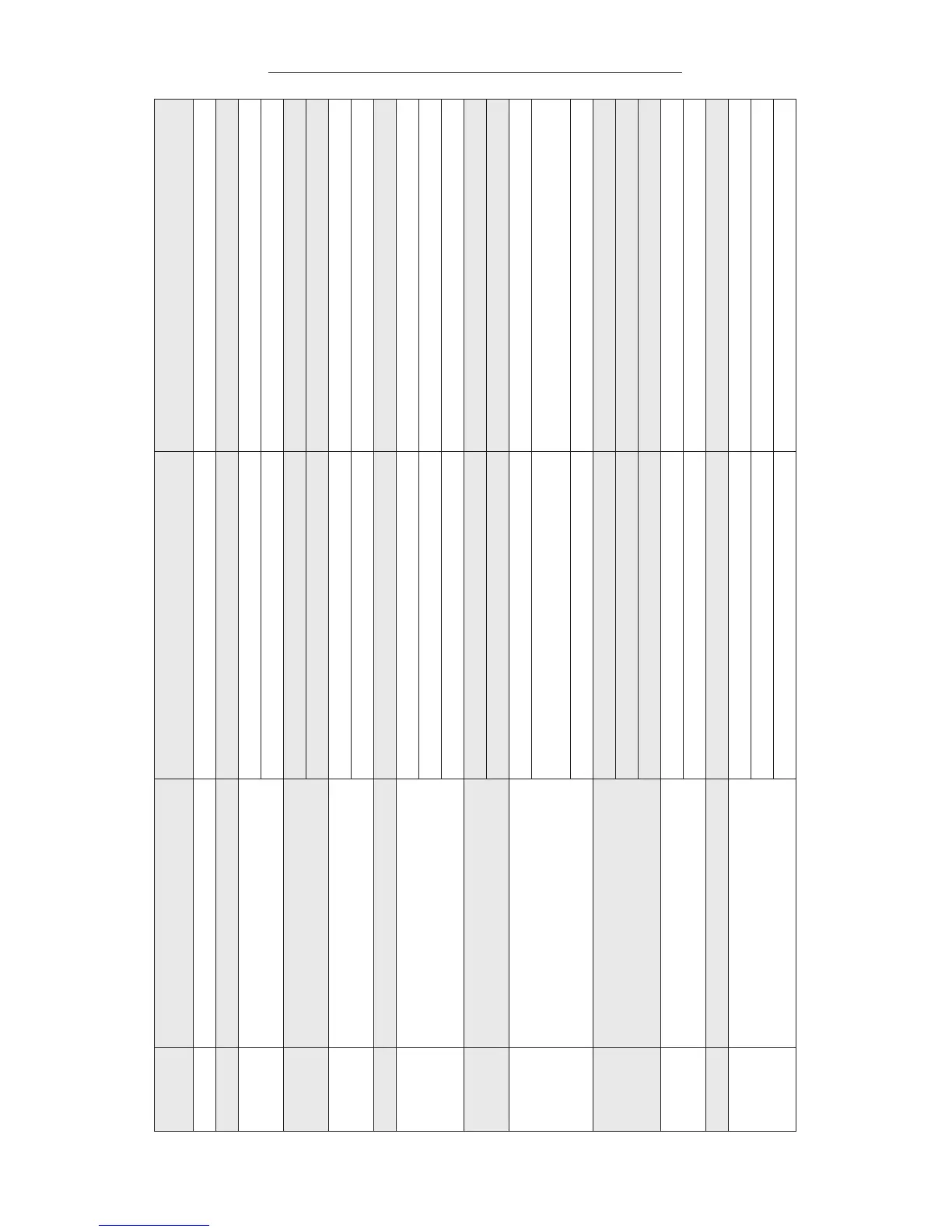49
Corrective Action
Add appropriate filtering.
Return the drive for repair.
Correct the line voltage.
Return the drive for repair.
Correct the line voltage.
Return the drive for repair.
Improve ventilation to reduce ambient temperature.
Return the drive for repair.
Return the drive for repair.
Increase the I
2
t setting (F18).
Change the Volts/Hz pattern setting (F05).
Replace with an appropriately rated motor.
Change the Volts/Hz pattern setting (F05).
Replace with an appropriately rated drive.
Repair motor.
Isolate motor wires.
Return the drive for repair.
Change the acceleration time setting (F01).
Change the Volts/Hz pattern setting (F05).
Replace with an appropriately rated drive.
Check the load.
Install a line reactor.
Increase the deceleration time setting (F02).
Change the DC Injection Brake Time (F15).
Change the Injection Brake Start Frequency (F16).
Change the Injection Brake Level (F17).
Probable Cause
Noise interference.
EEPROM is defective.
Line voltage is too high.
Detection circuitry is defective.
Line voltage is too low.
Detection circuitry is defective.
Ambient temperature is too high.
Detection circuitry is defective.
Detection circuitry is defective.
Electronic motor overload protection is set too low.
Incorrect Volts/Hz Pattern setting.
Load exceeds motor rating.
Incorrect Volts/Hz Pattern setting.
Load exceeds drive rating.
Shorted motor (phase-to-phase or phase-to-ground).
Leakage current to ground due to multiple motor wires
in the same conduit.
Transistor module is defective.
Acceleration time setting too low.
Incorrect Volts/Hz pattern setting.
Motor load exceeds drive rating.
Transient loading.
Transient power surge.
Deceleration time setting too low.
DC injection brake time setting too long.
Incorrect DC injection brake start frequency setting.
DC injection brake level setting too high.
Description
Program error.
EEPROM error.
AC line input voltage is too high.
AC line input voltage is too low.
Overtemp. while the drive is in stop mode.
Overload while the drive is in stop mode.
Motor overload.
Drive overload.
Drive trips during startup.
Overcurrent during acceleration.
Overcurrent at set frequency.
Overcurrent during deceleration.
Overcurrent during braking.
Display
Indication
CPF
EPR
OU
LU
OH
OC
OL1*
OL2*
OCS*
OCA*
OCC*
OCd*
OCb*
TABLE 17 – FAULT CODES AND CORRECTIVE ACTIONS
*Faults which will cause the Output Relay to change state if F21 [Multifunction Output Relay] is set to “003” [Fault] (factory setting).
Sec. IX – Programmable Functions (Detailed) (Cont.)
Table 17 continued on page 50.