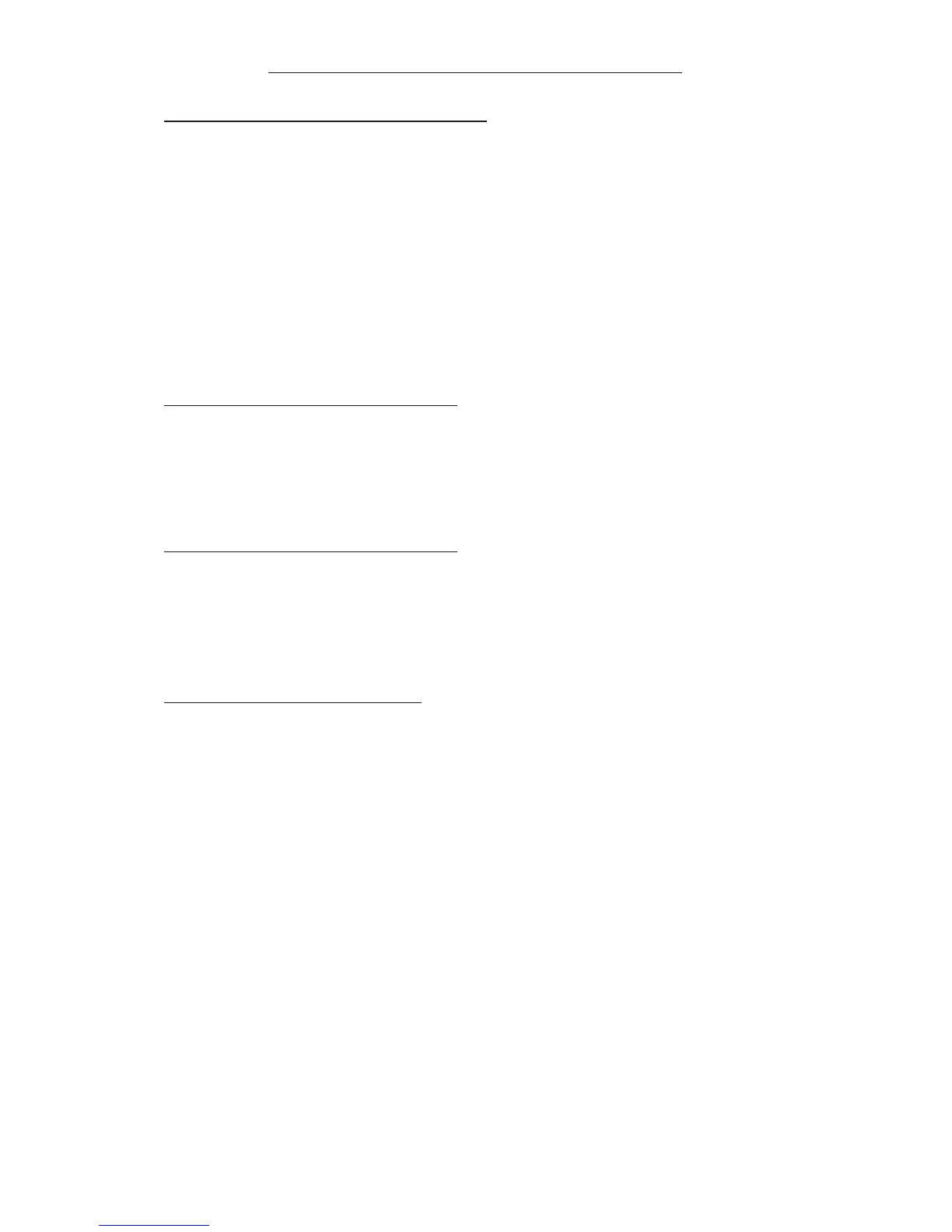48
F25 – Reset Drive to Factory Settings
Factory Setting: “020” [60 Hz Operation] – F25 is used to reset the drive to fac-
tory settings for both 50 Hz and 60 Hz motors.
Note: Setting F25 to “010” [50 Hz] will automatically set F05 [Volts/Hz Pattern] to
“001” [50 Hz] and F06 [Output Frequency Upper Limit] to “050” [50 Hz]. Setting
F25 to “020” [60 Hz] will automatically set F05 to “004” [60 Hz] and F06 to “060”
[60 Hz].
F26 – Pr
eset Speed # 2 Frequency
Factory Setting: “20.0” (20.0 Hz) – F26 is used to set the Preset Speed #2 fre-
quency. F26 is factory set to”20.0”, which will run the motor at 20.0 Hz. See
Section V-B-5, on page 22.
Programmable Range: 01.0 - 200 Hz
F27 – Pr
eset Speed # 3 Frequency
Factory Setting: “30.0” (30.0 Hz) – F27 is used to set the Preset Speed #3 fre-
quency. F27 is factory set to”30.0”, which will run the motor at 30.0 Hz. See
Section V-B-5, on page 22.
Programmable Range: 01.0 - 200 Hz
F28 – Automatic AC Line Start
Factory Setting: 001 [Disable Automatic AC Line Start] – F28 is used to enable
or disable automatic starting of the drive when the AC line is applied. F28 is facto-
ry set to “001”, which will disable automatic starting of the drive when the AC line
is applied.
The faults that can be manually or automatically reset are indicated by the follow-
ing codes: OCS, OCA, OCC, OCd, OCb, OUC, LUC, OHC. (See Table 17, on
pages 49 and 50.)
Notes: 1. In order for the drive to automatically restart after a fault has cleared,
including AC line restart, set F23 to “000” [Enable Auto Restart], F24 to “005” [Five
Auto Restart Attempts], and F28 = “000”. 2. F10 must be set to “001” (External
Contacts) and a jumper must be wired to Terminals 3 and 5 of Terminal Block TM2.
Programmable Functions (Detailed) is continued on page 51.
F25 = 010: Reset Drive for 50 Hz Constant Torque Motor Operation
020: Reset Drive for 60 Hz Constant Torque Motor Operation
F28 = 000: Enable Automatic AC Line Start
001: Disable Automatic AC Line Start
Sec. IX – Programmable Functions (Detailed) (Cont.)