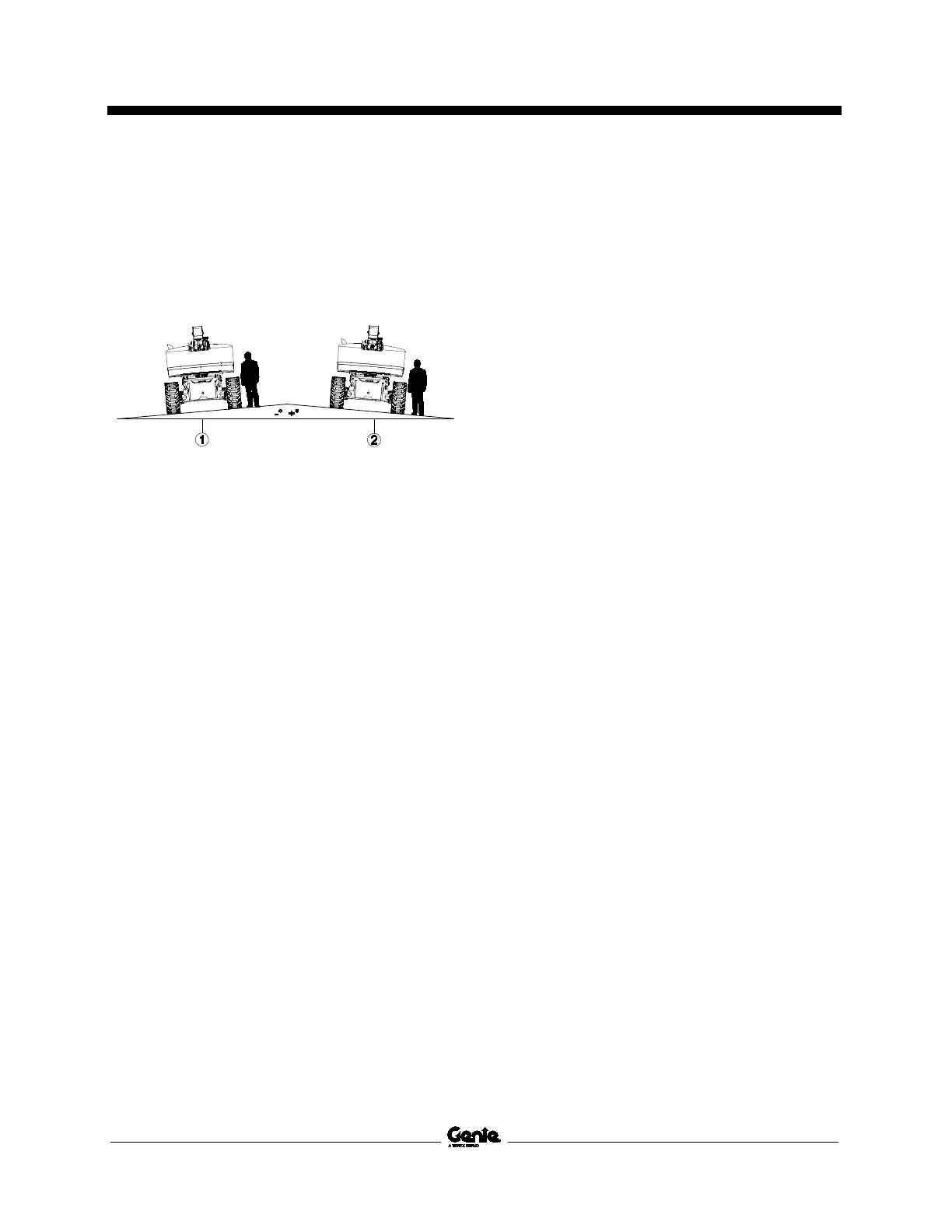July 2019 Service and Repair Manual
Turntable Rotation Components
Part No. 1286829GT S-40 XC • S-45 XC • S-40 TraX • S-45 TraX 79
13 A graphic of the machine roll will now be
shown on the display. By pressing the UP and
DOWN buttons, the graphic will change to
show whether the operator is on the uphill or
downhill side of the machine.. Select the
image that corresponds to the current roll of
the machine and press OK.
Turntable Roll
1 uphill
2 downhill
14 The calibration is now complete.
15 Exit the Service Mode.
