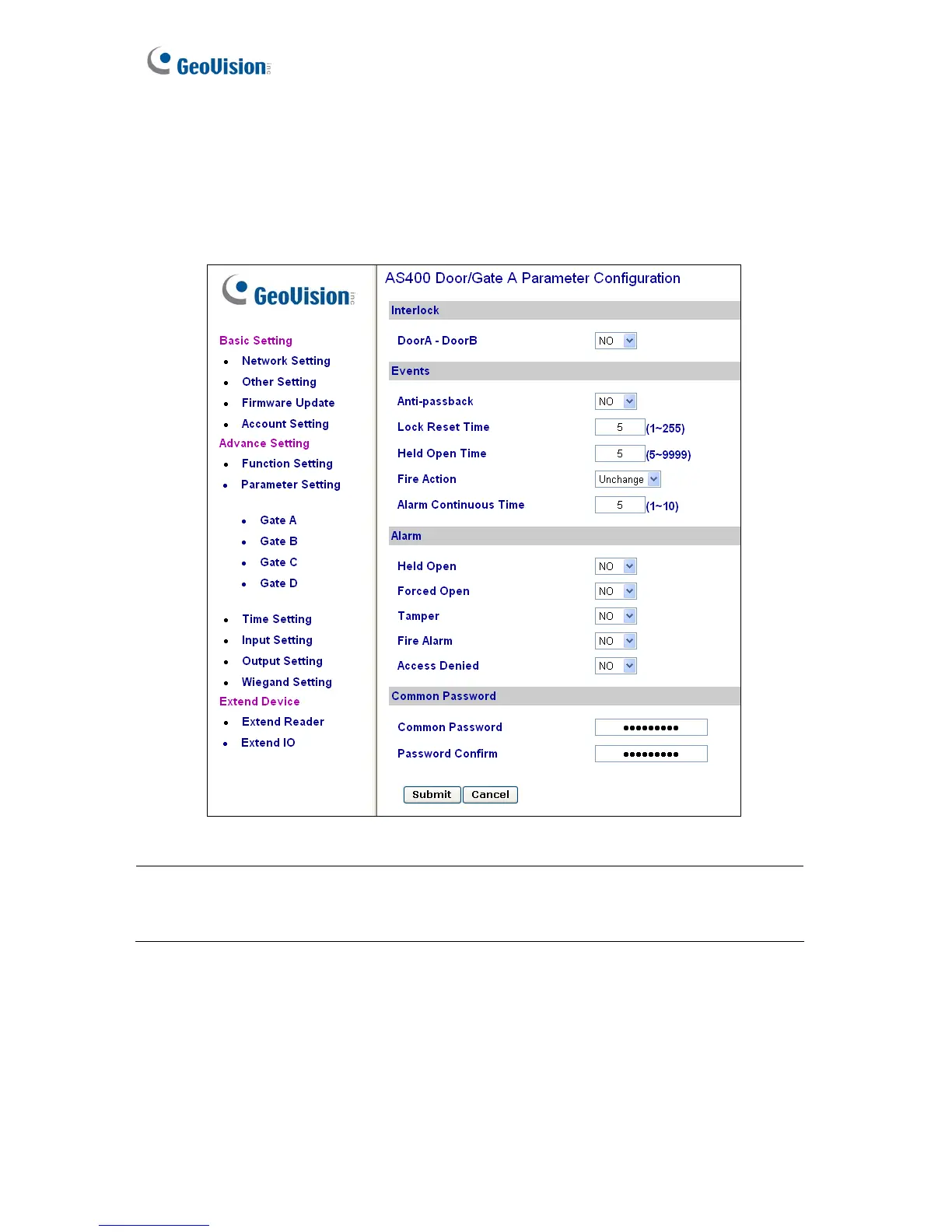100
3.4.3.B Parameter Setting
In the left menu, click Parameter Setting. This AS400 Parameter Configuration page
appears. The contents of Parameter Setting change based on your settings for Door/Gate #
in the Function Setting page (Figure 3-17).
Figure 3-18
IMPORTANT: Once connecting to GV-AS400, GV-ASManager will load its parameters to
GV-AS400. That means some of the Parameter Settings you have configured here may be
rewritten by GV-ASManager later.
