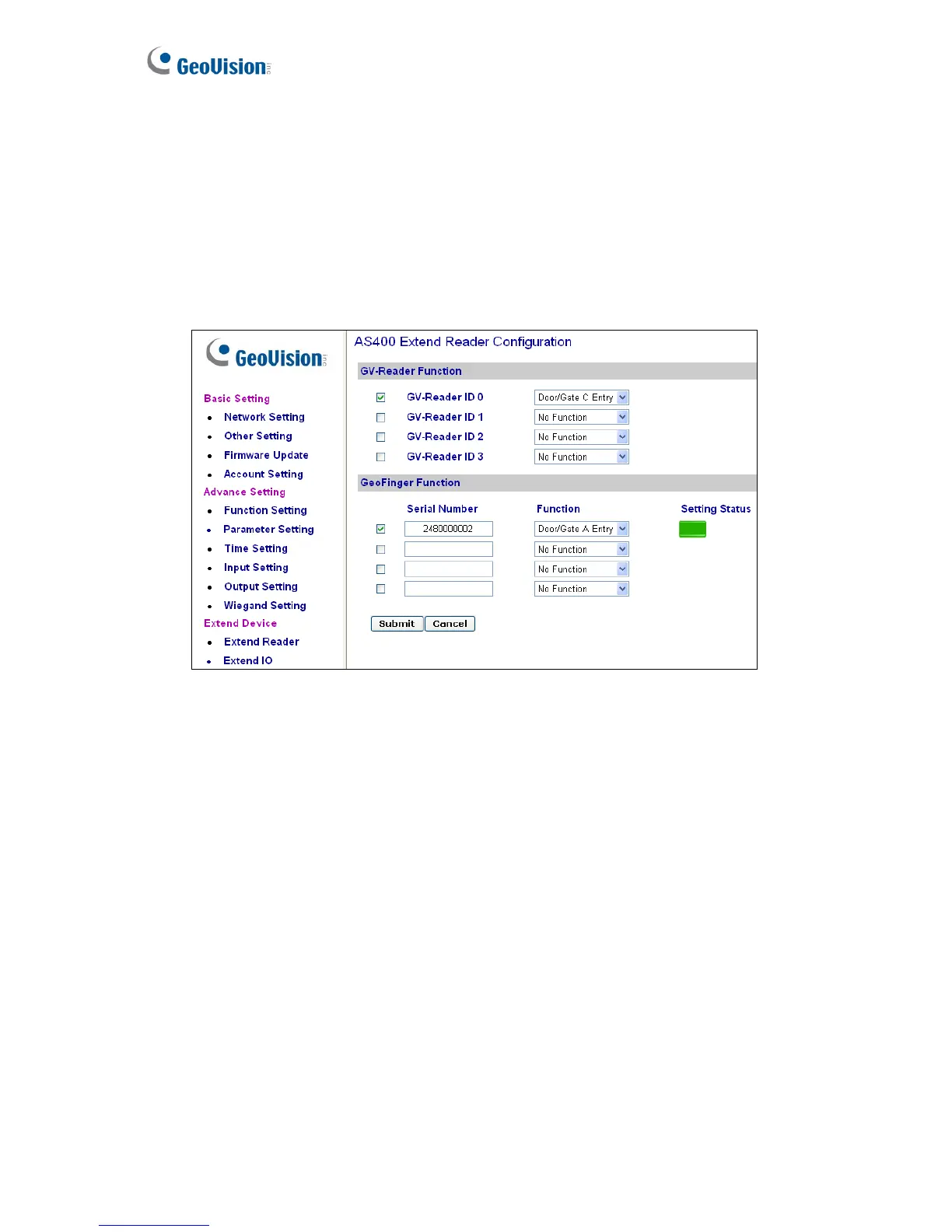112
3.4.4 Extended Device
You can define GV-Reader, GV-Finger and GV-I/O Box connected to GV-AS400.
3.4.4.A Extended Reader
In the left menu, click Extended Reader. This AS400 Extended Reader Configuration
page appears.
Figure 3-28
[GV-Reader Function] Define each GV-Reader connected to GV-AS400. Select the ID
number of the GV-Reader, and use the drop-down list to select the function that the GV-
Reader is used for.
[GeoFinger Function] Define each GeoFinger reader connected to GV-AS400. Type XID
number (serial number) found on GeoFinger, and select the function that the GeoFinger is
used for. Click Submit to detect GeoFinger. If any GeoFinger is detected, a green mark will
appear in the Setting Status field.
