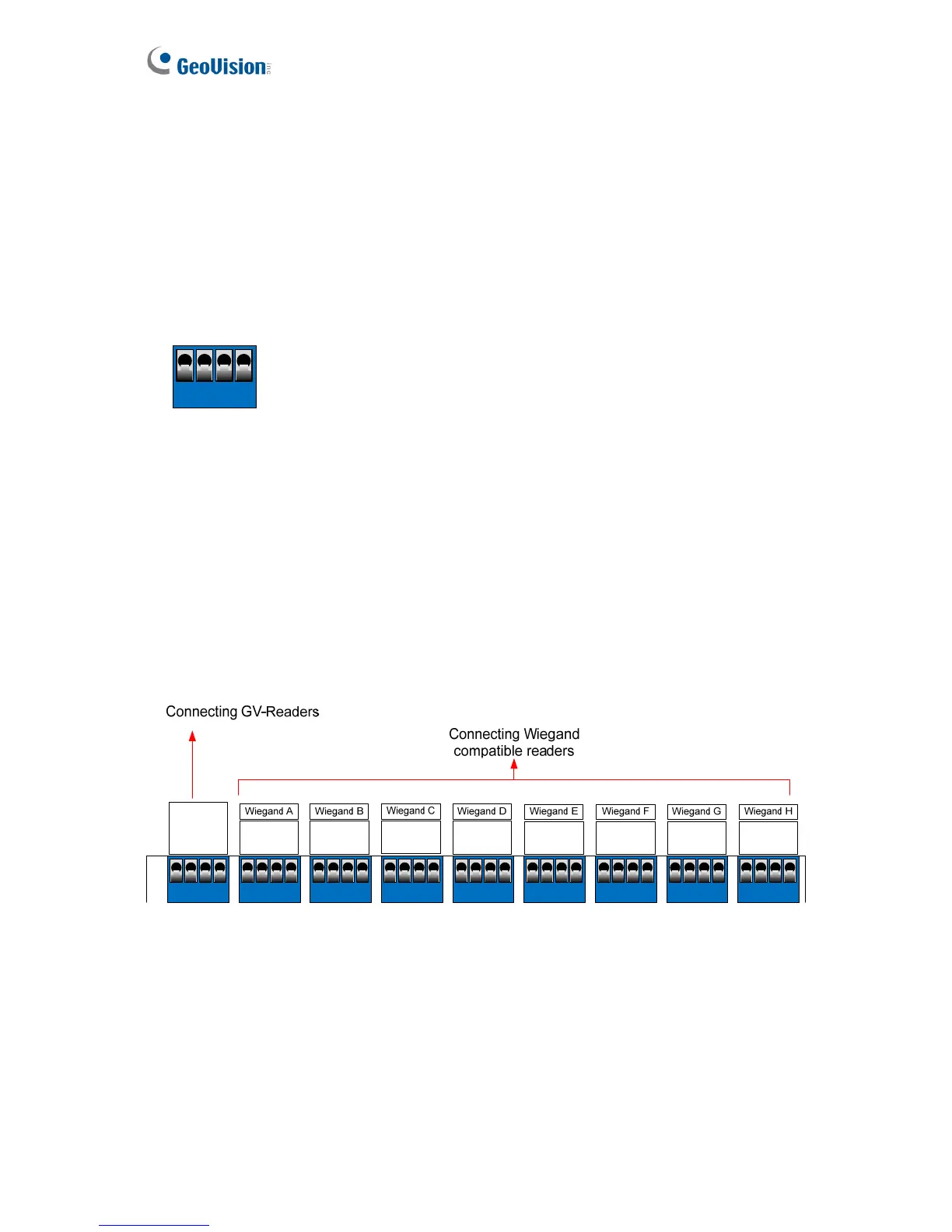84
3.2 Installation
When you wire any devices to GV-AS400 circuit board, please note:
• Carefully remove the blue terminal block and note the block’s terminal markings on the
circuit board. After wring the necessary connections to the terminal block, reinsert it onto
the circuit board.
3.2.1 Connecting Card Readers
GV-AS400 supports two types of card reader interfaces: Wiegand and RS-485. The
Wiegand interface is compatible with any Wiegand card readers of 26 to 64 bits. The RS-
485 interface is only compatible with GV-Readers and GeoFinger 1901/1902 reader. The
card readers of the two interfaces can be used together to work with GV-AS400.
GND
RS485 -
RS485 +
12V
GND
D0
D1
12V
GND
D0
D1
12V
GND
D0
D1
12V
GND
D0
D1
12V
GND
D0
D1
12V
GND
D0
D1
12V
GND
D0
D1
12V
GND
D0
D1
12V
Figure 3-2
