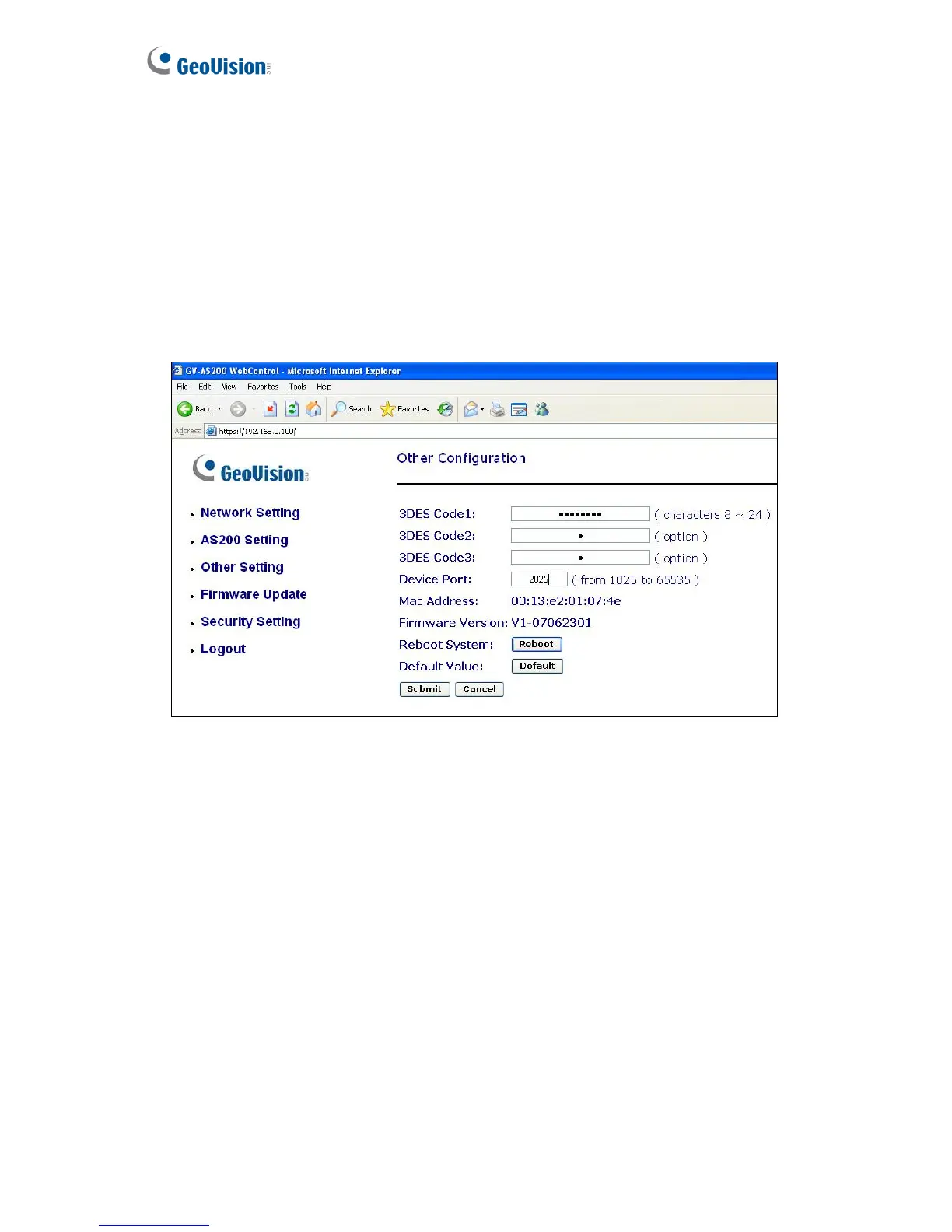76
2.5.2 System Settings
You can execute certain system operations, change login password and view the version
information of the firmware.
2.5.2.A System Setup
In the left menu, click Other Setting. This page appears.
Figure 2-25
3DES Code 1-3: Stands for Triple DES (Data Encryption Standard). Type up to three
different keys for data encryption. The default 3DES Code1 is 12345678.
Device Port: Keeps the default value 4000. Or modify it to match that of GV-ASManager.
Mac Address: Indicates the MAC address of the network medium.
Firmware Version: Indicates the current firmware version of GV-AS200E.
Reboot System: Performs a warm boot of GV-AS200E. This operation will keep the
current configuration.
Default Value: Resets all configuration parameters to their factory settings. This may
take 5 seconds to complete.
