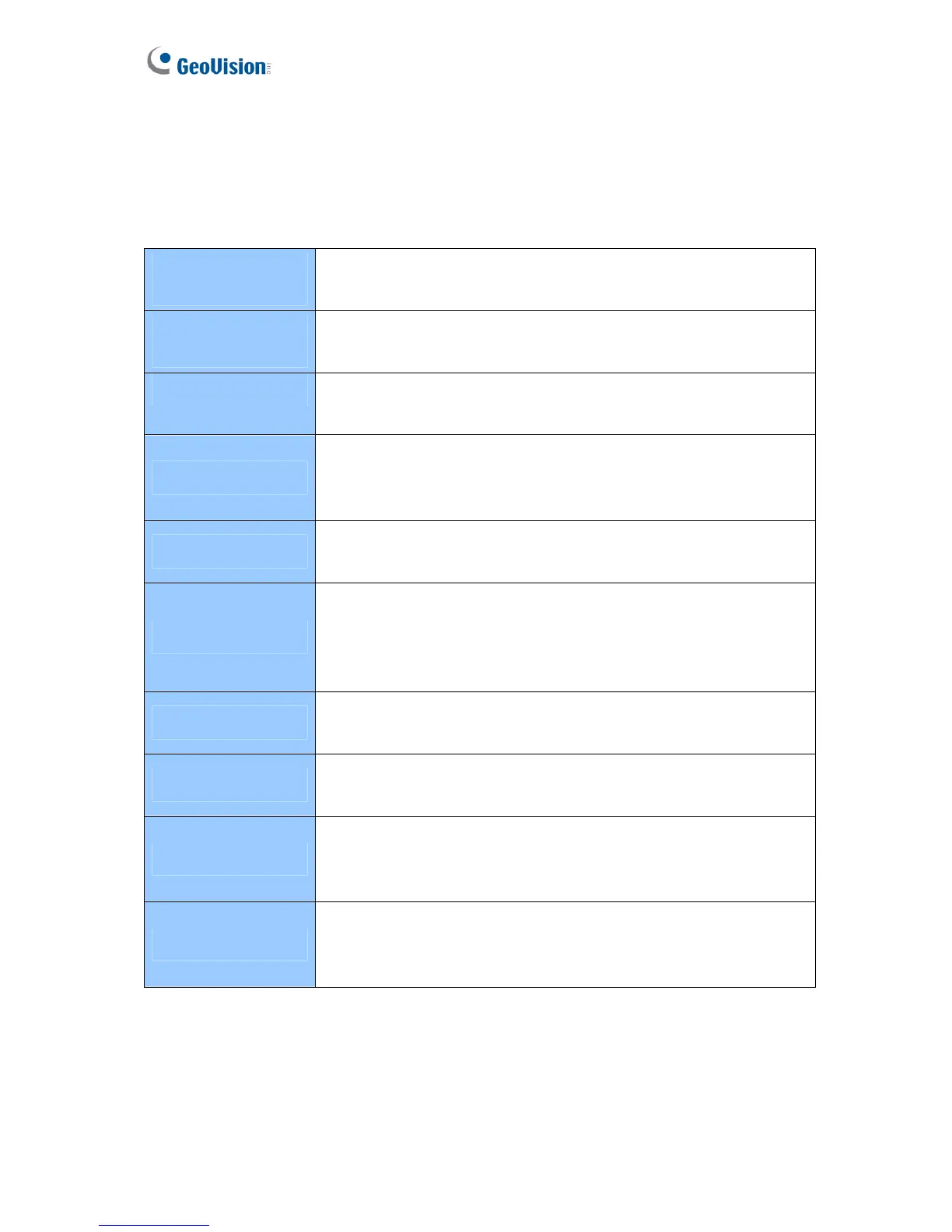vi
Optional Devices
Optional devices can expand the capabilities and versatilities of your GV-AS Controllers.
Consult your sales representative for more information.
GV-ASKeypad
GV-ASKeypad with LCD display is a hot-swapping device, giving
you convenience to configure GV-AS Controllers.
GV-Extension I/O
Module
Only works with GV-AS200. The module can extend GV-AS200’s
capability from 2 doors to 4 doors.
GV-Ethernet Module
Only works with GV-AS200. The module can add network
capability to GV-AS200.
GV-Battery
The battery is an uninterruptible power supply (UPS) device,
designed to continuously supply GV-AS Controllers’ power during
power failure.
GV-Reader
The reader has both Wiegand and RS-485 outputs that can be
connected to any standard access control panel.
GeoFinger Reader
The reader supports two operation modes: Fingerprint Only and
Fingerprint + Card. In Fingerprint Only mode, the fingerprints are
enrolled through GV-ASManager software. In Fingerprint + Card
mode, the fingerprint templates are stored on the user card.
GV-ASBox
Only works with GV-AS100. The device can add network function,
1 Wiegand interface, 8 additional inputs and outputs to GV-AS100.
GV-AS Power Board
Only works with GV-AS400. GV-AS Power Board is designed for
GV-AS400 to provide additional power supply for output devices
GV-IO Box
Only works with GV-AS400. Includes the options of 4, 8 and 16
ports. Can expand GV-AS400’s capability for up to 64 inputs and 64
outputs.
Cabinet
With the cabinet, GV-AS Controllers can be mounted directly to a
wall or recessed into the wall. The cabinet dimensions is 383.5 (W)
x 443.5 (H) x 112.2 (D) mm.
