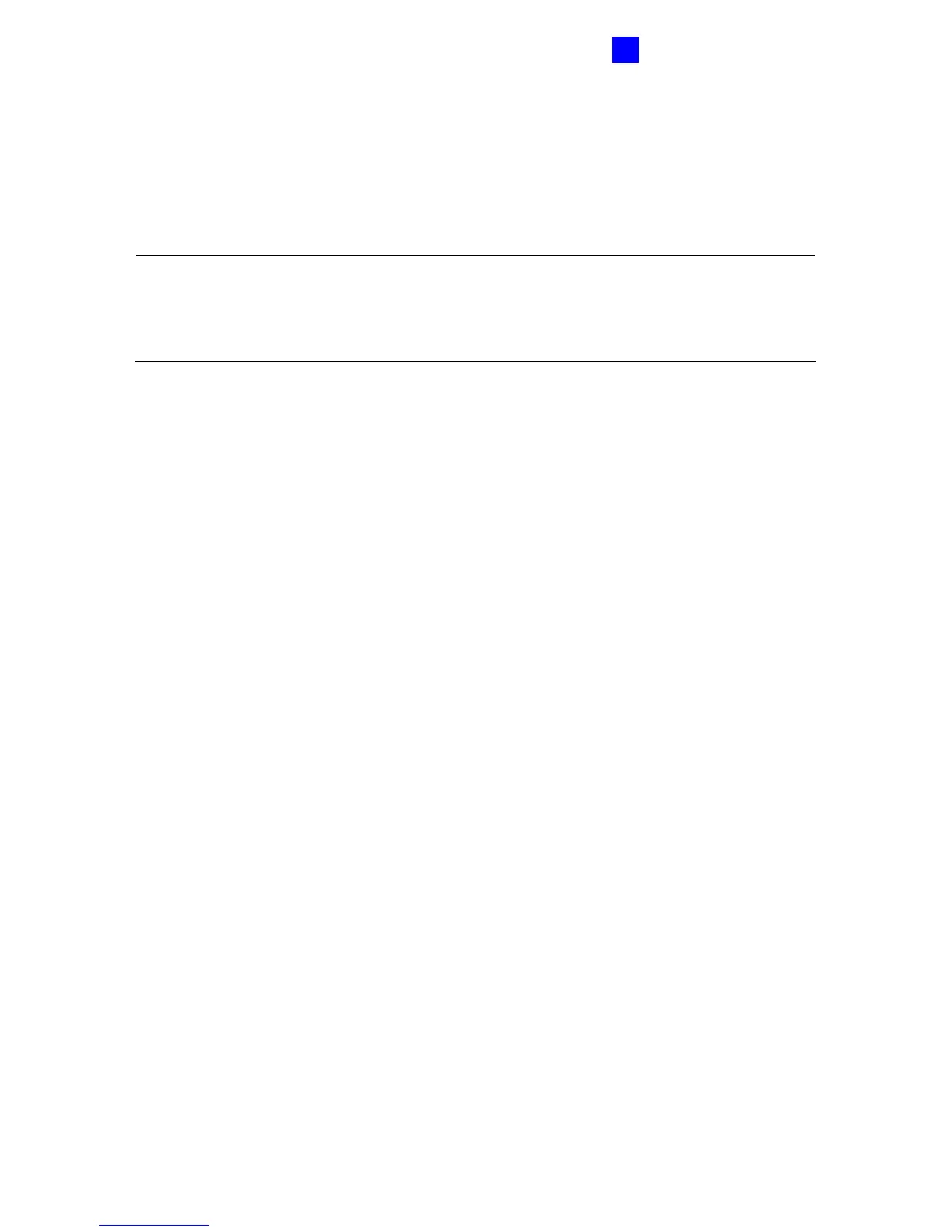GV-AS100 Controller
13
1
1.3.2 Accessing the Card Manager
The Card Manager option is used to add cards, delete cards and reset the card’s APB
function.
Note:
1. GV-ASManager cannot manage the cards enrolled on GV-AS100, since the card data will
not be transmitted to GV-ASManager.
2. The cards added through GV-ASManager cannot be deleted on GV-AS100.
1.3.2.A Adding a Card
Up to 1,000 cards can be enrolled on GV-AS100 directly without needing additional software.
When working with GV-ASManager software, GV-AS100 can support up to 40,000 cards.
1. Press the code *227 (*CAR).
2. Present the Master Card and enter its PIN code. The LCD displays Add New Card.
3. Press #. The LCD displays Enter New Card.
4. To add a card, you can either press the card number or present the card to the unit. The
LCD displays the card number and these options: 1)N 2)A 3)B 4)S.
N stands for a normal card; A stands for a two-person A card; B stands for a two-person
B card; S stands for a security card.
5. Select a card type, and enter and confirm a PIN code for the new card.
The LCD displays Store New Card, 1. Yes? 2. No?.
6. Press 1 to save and exit.
1.3.2.B Deleting a Card
1. Press the code *227 (*CAR).
2. Present the Master Card and enter its PIN code. The LCD displays Add New Card.
3. Press 0. The LCD displays Del Card Data.
4. Press #. The LCD displays Enter Del Card.
5. You can either press the card number or present the card to the unit.
The LCD displays: Delete, 1. Yes? 2. No?.
6. Press 1 to save and exit.
