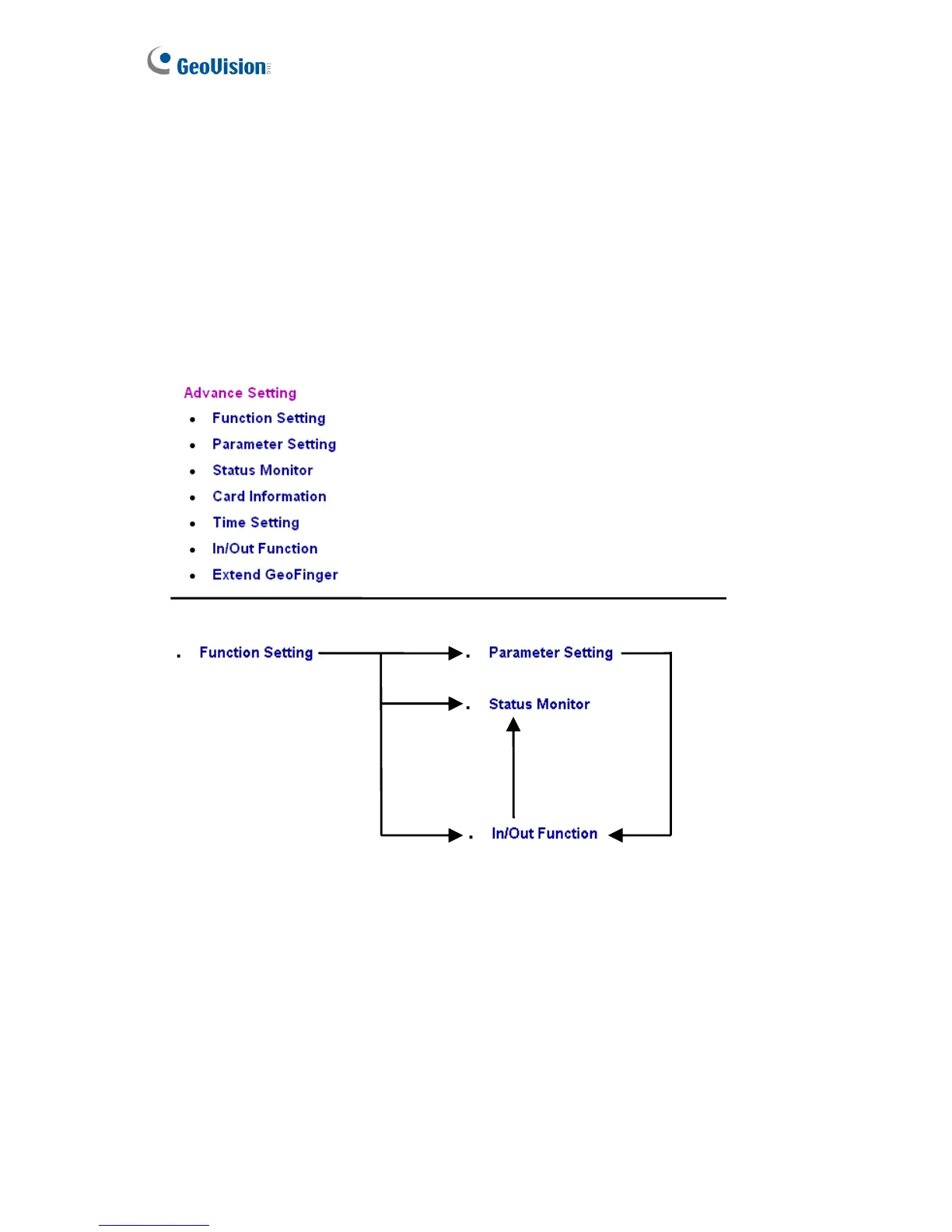28
1.4.5.B Advanced Settings
You can execute and edit door/Wiegand operations and settings, turn on Alarms, view status,
display card information stored in GV-AS100, set the device time and edit the input/output
functions.
The changes in some of the Advanced Setting page will effect the options available on other
pages. Below is a diagram drawing the relationships between each Advanced Setting page.
Figure 1-16
Effects
Effects
The Relationship Diagram between each Advanced Setting Page
Effects
Effects
Effects
