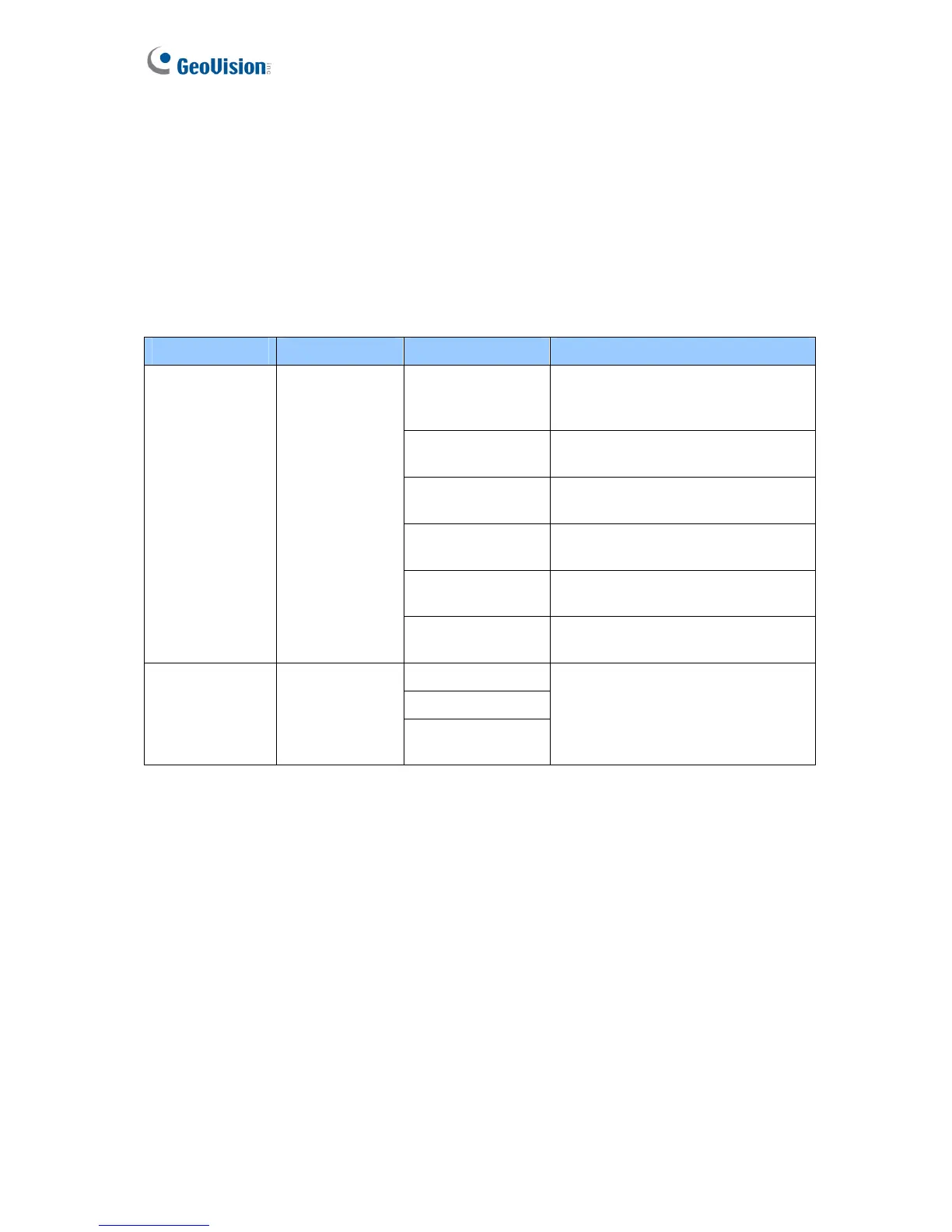108
Below is the explanation based on the numbers marked on the above figure.
1. Output Type: Configure the output type. Options available for the output type change
based on your settings of Door /Gate # in the Function Setting page (Figure 3-17).
2. Output Function: Configure the output function. Options available for the output
function change based on your setting of Output Type above.
• When Door # is selected as Output Type, these Output Functions become available:
Output # Output Type Output Function Description
Electric Lock Output is triggered when the card
is presented to open the locking
device.
Event Alarm Output is triggered when the
defined alarm events occur.
Security Card Output is triggered when the
security card is presented.
Entry Card Output is triggered when the card
is presented to enter the door.
Exit Card Output is triggered when the card
is presented to exit the door.
Output 01 ~ 08
Door #
Door Open Alarm Output is triggered when the door
is open.
Beeper
Green LED
Output 09 ~ 16
Door #
Red LED
These Output Functions are only
available for Output 9~ 16
because these outputs on GV-
AS400 cannot accept external
power supply.
