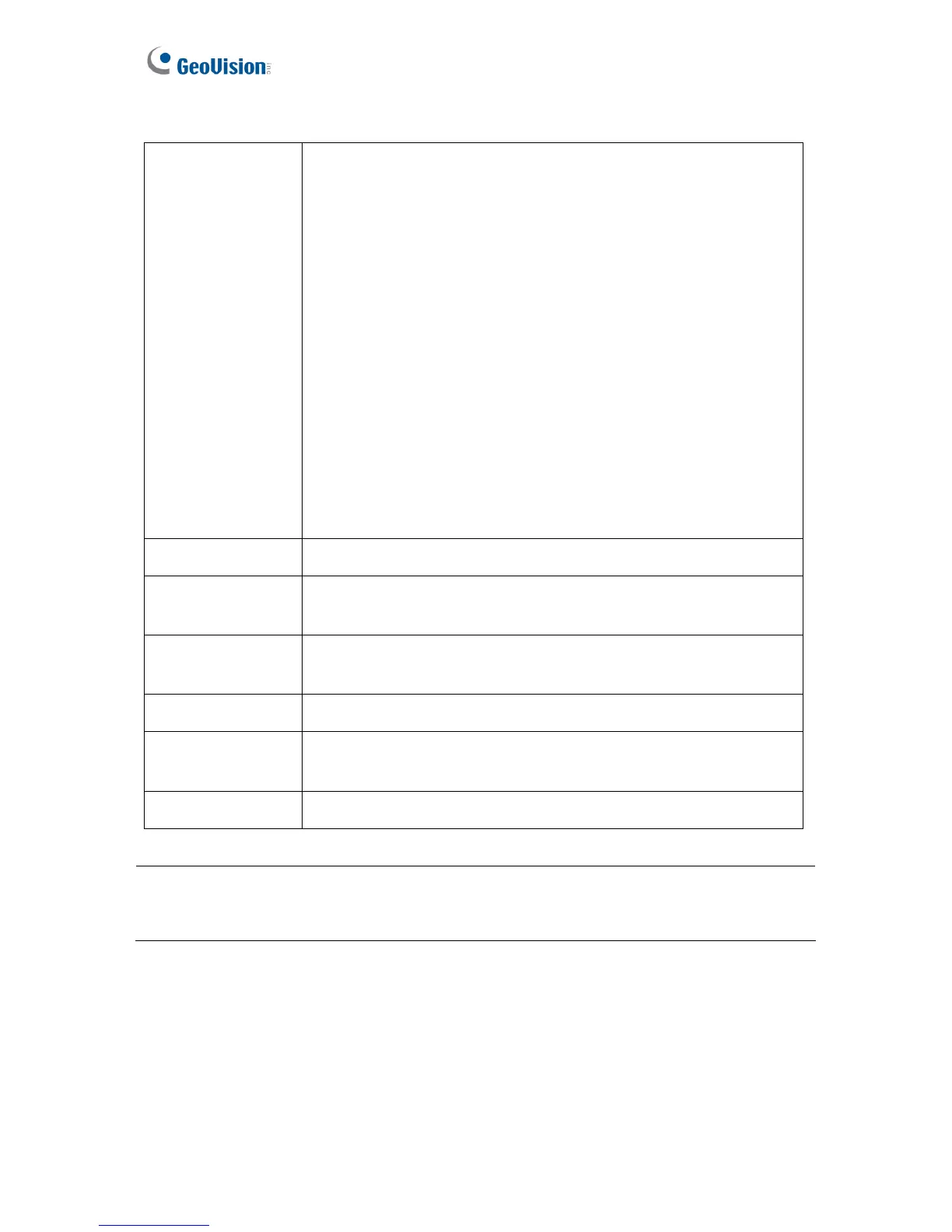16
AS100 Function
GV-ASBox: Enables or disables the connection to GV-ASBox.
Control Type:
Door Entry Type: Sets GV-AS100 as entry reader of a
door. The Wiegand reader connected will be set as exit
reader.
Door Exit Type: Sets GV-AS100 as exit reader of a door.
The Wiegand reader connected will be set as entry reader.
Parking Entry Type: Sets GV-AS100 as entry reader of a
parking gate.
Parking Exit Type: Sets GV-AS100 as exit reader of a
parking gate.
Elevator Type: GV-AS100 reader is installed in the
elevator for access control.
Anti-Passback: Enables or disables the Anti-Passback
function.
Master PIN Change Changes the PIN code of the Master Card.
Local Rest Time Sets the time (1 to 255 sec.) that a door/gate remains open after
which the door will automatically be locked.
Set Held Open
Time
Sets the time (5 to 9999 sec.) that a door/gate can be held open
before an alarm is generated.
Set Alarm Event Enables or disables the alarm settings.
Set Fire Action Locks or unlocks the door/gate, or remains the current state when a
fire condition occurs.
Set Contact Type Sets the inputs to be normally open (NO) or normally closed (NC).
Note: The Parking Entry Type and Parking Exit Type only work when the sensor input of
Car Detection is activated. When the card is present but the sensor inputs are not activated,
the message “No Car In Zone” will appear in the GV-AS100’s LCD.
