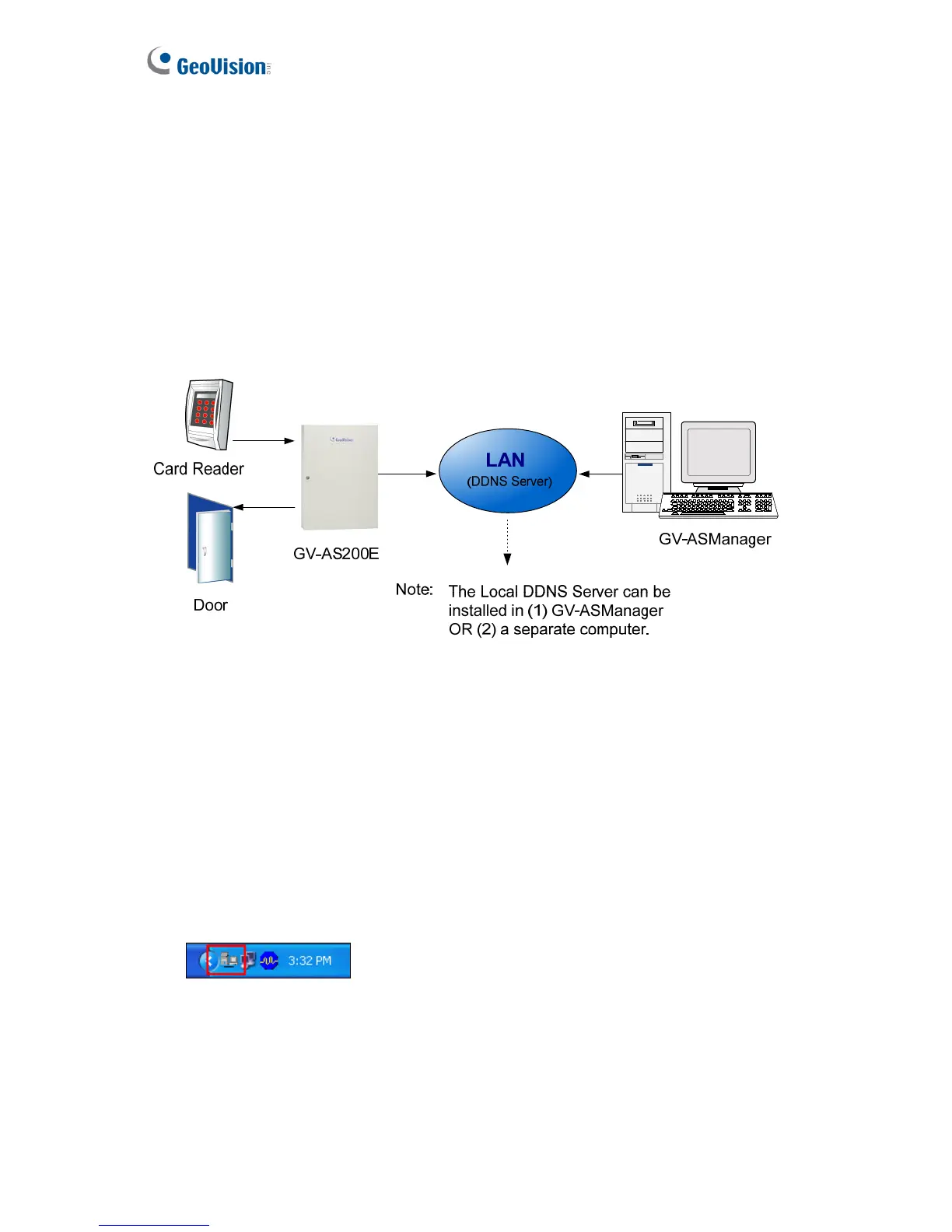70
2.5.1.B.a Connection over LAN
The GV-developed “LocalDDNS Server” can map a device name to the varying IP address
of your GV-AS200E, by which the GV-ASManager can access GV-AS200E by using the
device name.
The Local DDNS Server can be installed in either GV-ASManager or a separate computer.
The wiring of the LocalDDNS application is illustrated as below.
Figure 2-18
Installing LocalDDNS Server
To install the LocalDDNS Server in a computer, insert the Software CD. It will run
automatically and a window appears. Select Install GeoVision V2.1 Access Control
System, click GeoVision Dynamic DNS Service and follow the on-screen instructions.
After Installation, the program will be minimized to the system tray.
