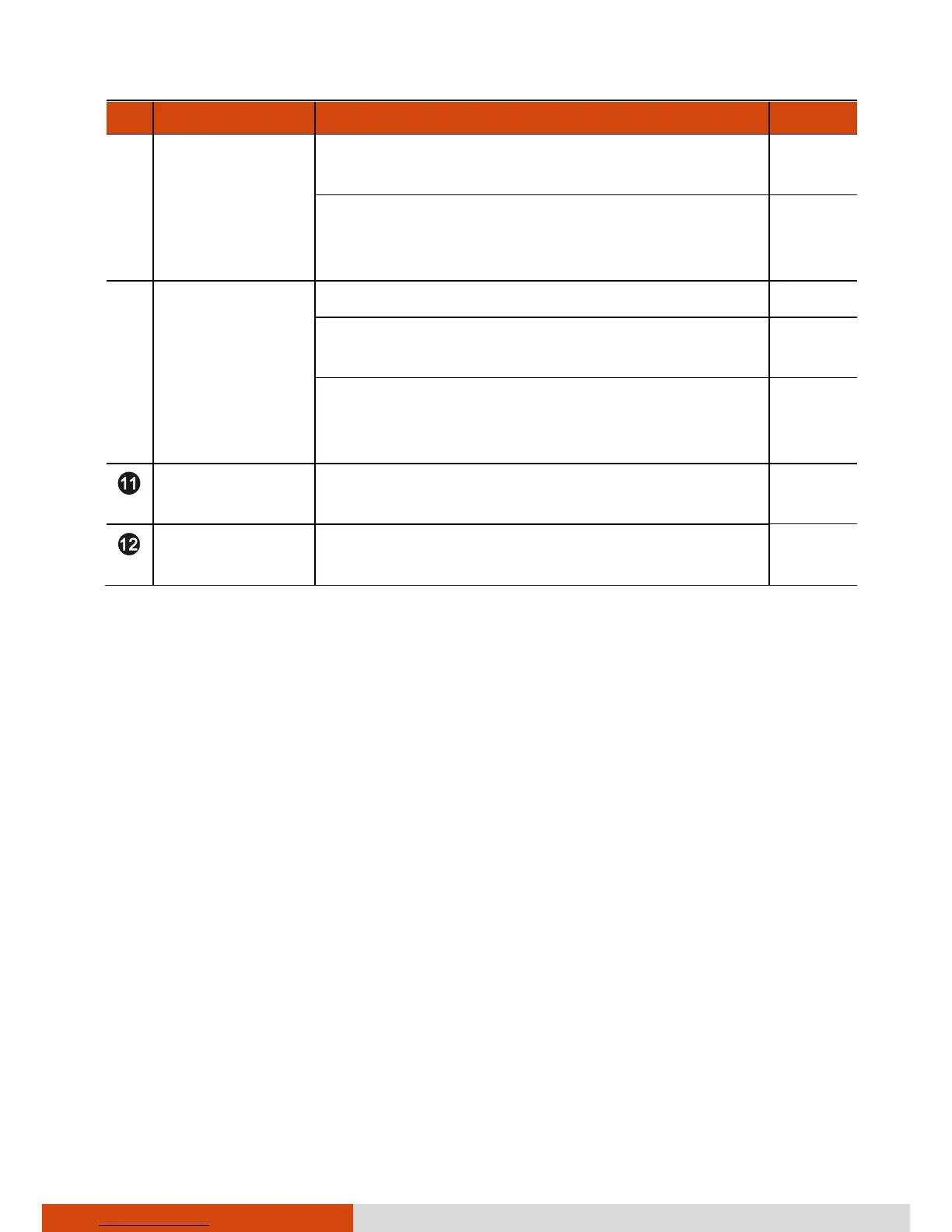When pressed longer:
Open Settings.
P. 43
Can be redefined. Open Settings, select Getac
peripherals (under SYSTEM), and select the
button you want to redefine.
P. 46
Home Button Opens the Home screen.
When pressed longer:
Opens the Search box.
Can be redefined. Open Settings, select Getac
peripherals (under SYSTEM), and select the
button you want to redefine.
P. 46
Volume Up
Button
Increases the sound volume.
Volume Down
Button
Decreases the sound volume.