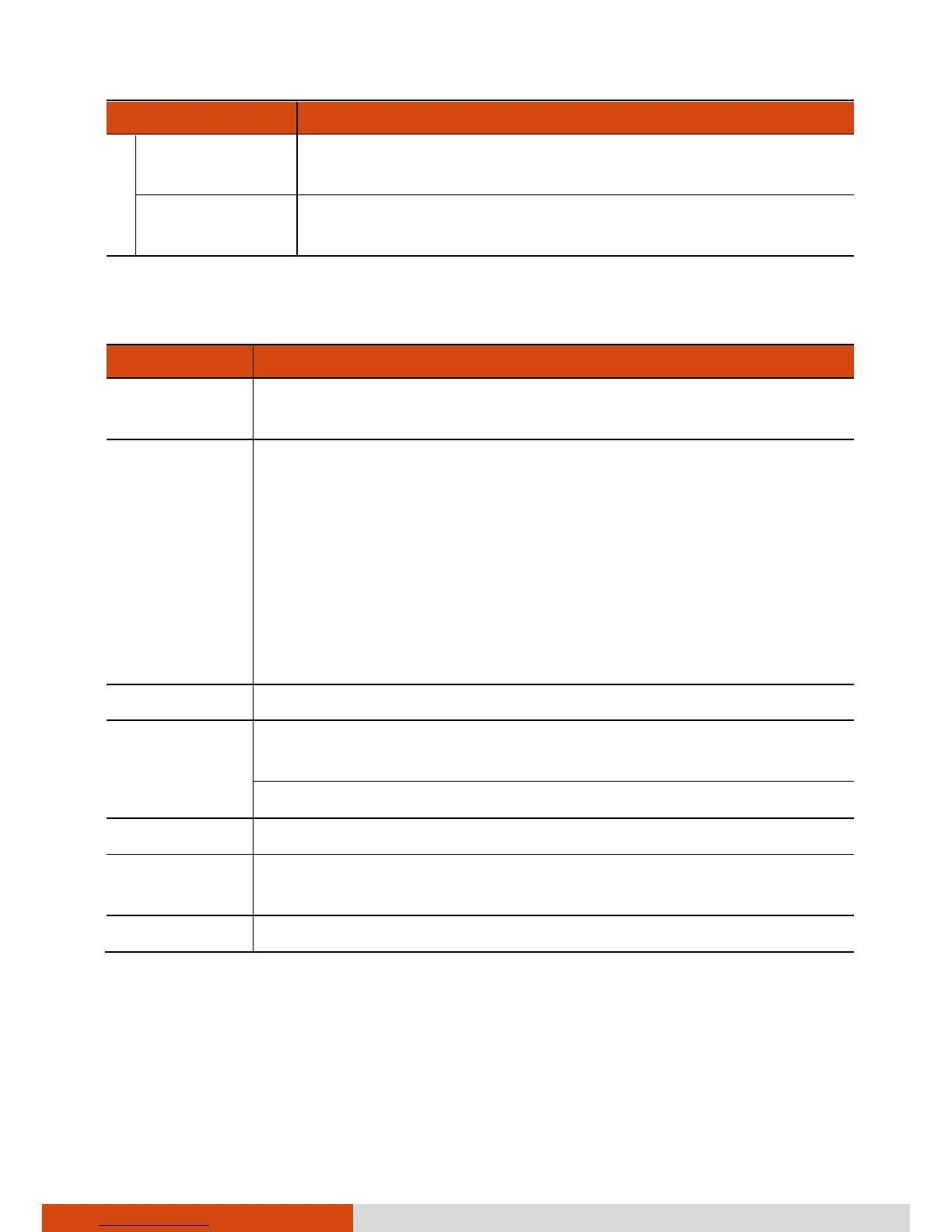44
Item Description
Mobile
networks
To set up conditions for your device's connections with
mobile data networks.
Mobile plan
To manage your mobile plan if your carrier has a known
provisioning website for such purpose.
Device Settings
Item Description
Sound
To configure sound-related settings such as volume, event
sounds, and audio output/input for external audio device.
Display To set the following items:
Brightness
Wallpaper
Sleep timeout
Daydream - a screen saver for your device while idle or
docked
Font size
Cast screen - for projecting your tablet’s screen to a TV in
a wireless way (extra hardware is required for the TV).
HDMI To configure the HDMI display if connected.
Storage
To view the used and available space on your device’s
storage.
To unmount an external storage device (if connected).
Battery To view battery usage data.
Apps
To view details about the applications installed on your
device and to manage them.
Users To add, delete, or change users.
