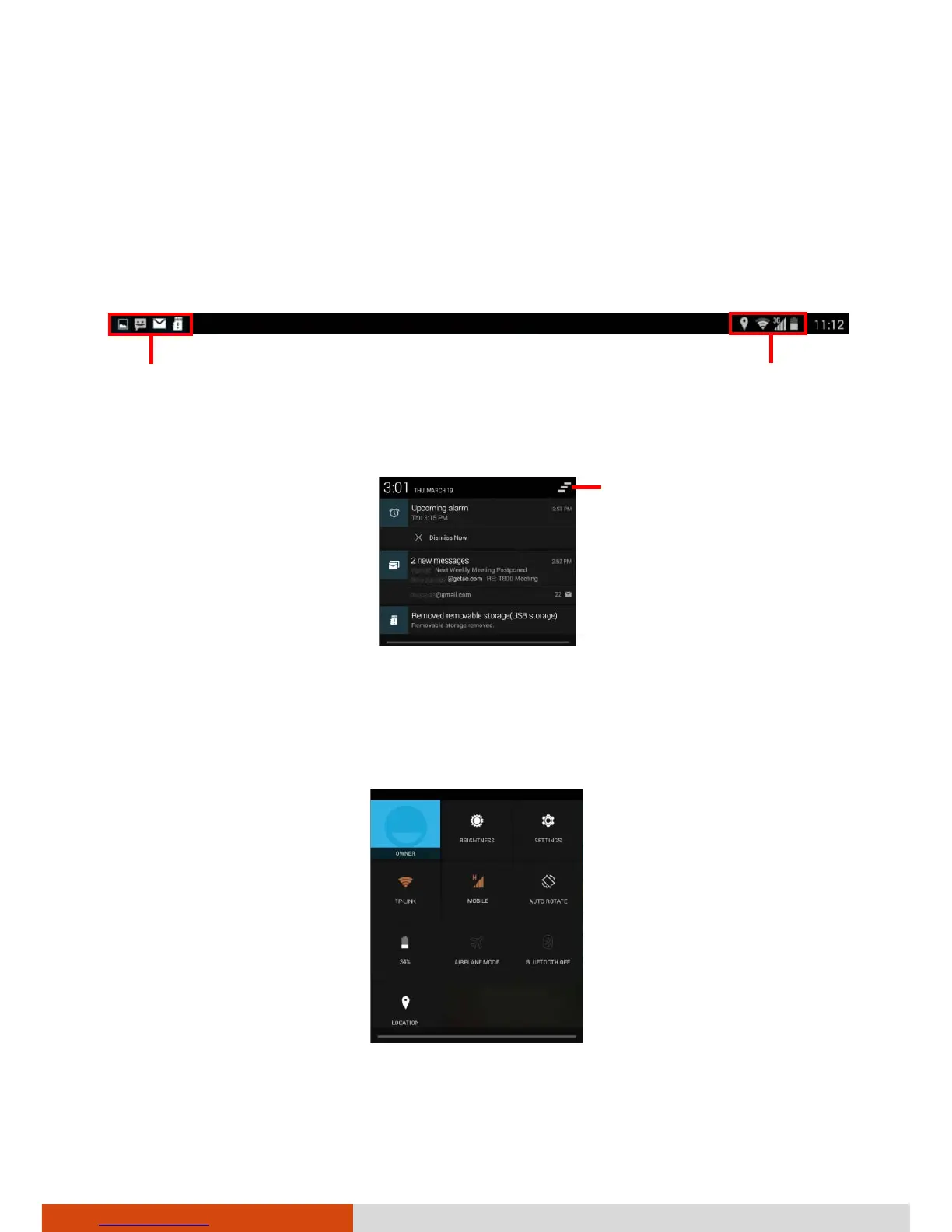17
Status Bar, Notifications, and
Quick Settings
The Status bar appears at the top of almost every screen. It displays icons
indicating that you’ve received notifications (on the left) and icons
indicating the current status (on the right), along with the current time.
You can open the Notifications panel by swiping down from the top left
corner of any screen. To respond to a notification, touch it in the panel.
You can open the Quick Settings panel by swiping down from the top right
corner of any screen. Quick Settings is a convenient settings menu where you
can easily access wireless connection settings, manage display brightness,
open the main Settings menu, and more.
