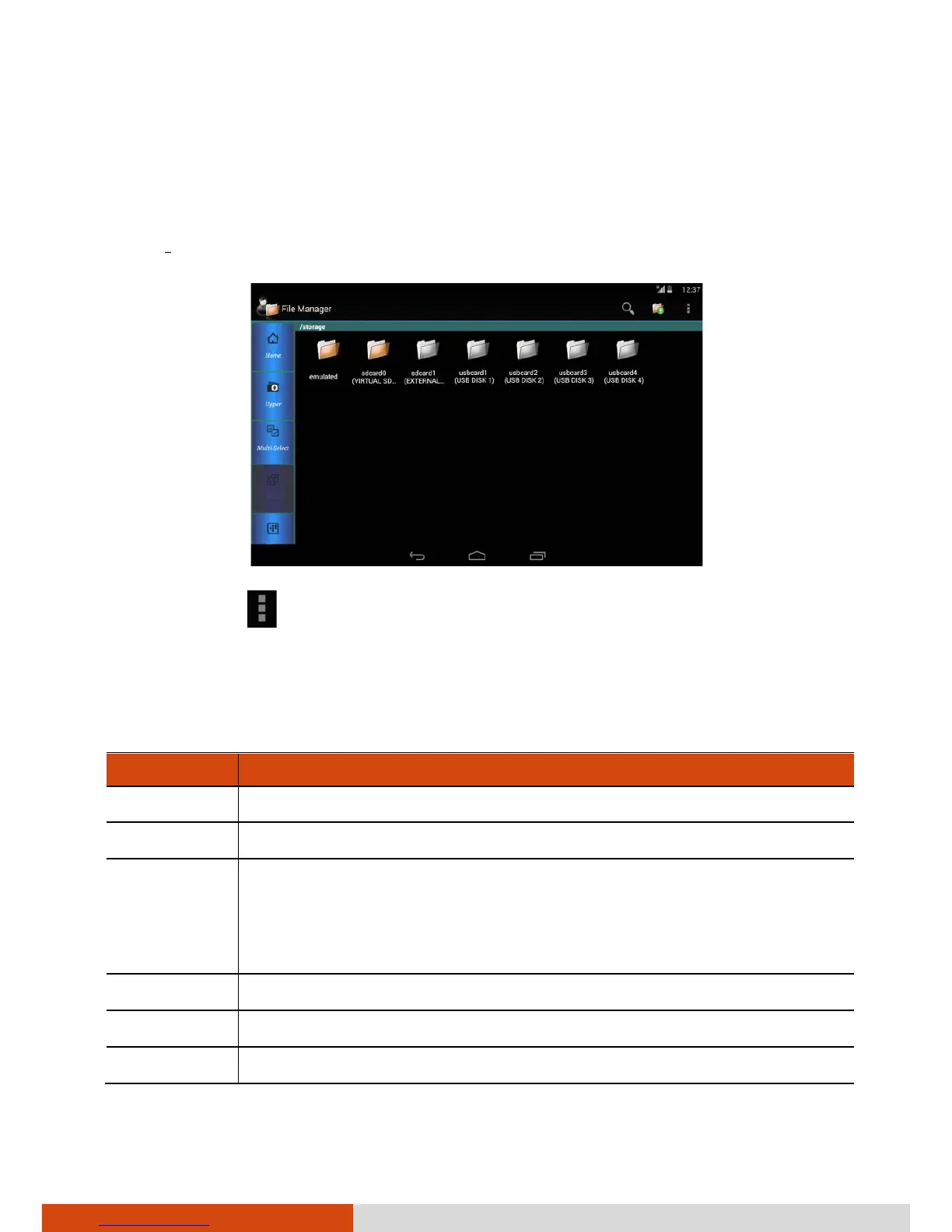32
File Manager
File Manager allows you to organize your data in the internal SD card and
any connected external storage (such as a microSD card or USB disk).
Touch File Manager in the All Apps screen.
To exit, touch Exit.
Button Descriptions
Left side buttons:
Buttons Descriptions
Home Goes to the root directory.
Upper Goes one level up to the parent directory.
Multi-Select Enables or disables multiple selections.
When enabled, you can touch multiple files or folders for one
batch operation. A set of buttons appear on the left side of
the screen for you to use.
Paste Pastes what you have cut or copied to the current directory.
View Switches between icon and list view.
Refresh Refreshes the current directory.
