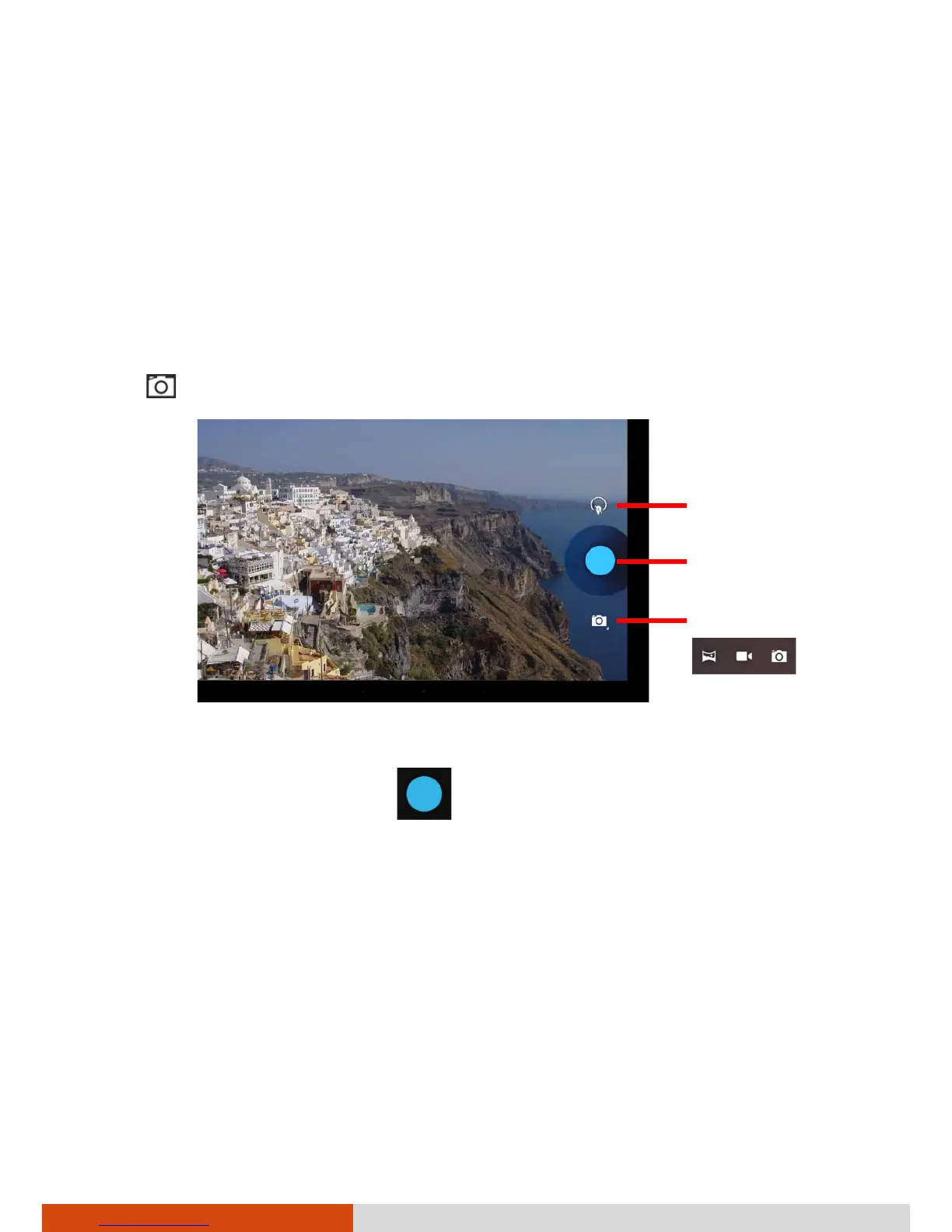25
Camera
Use the Camera application to take pictures and shoot videos. In addition,
you can have GPS information embedded into the picture/video file.
Taking Pictures
1. Open the Camera application.
2. If you are not in Camera mode, touch the mode switch icon and touch
.
3. To change settings, touch the Status icon. (See “Picture Settings” later.)
4. To take the picture, touch or press the P1 button on your device.
5. The picture you just took is displayed as a thumbnail at the top right
corner for a short period of time. You can touch the thumbnail to view
the picture. If the thumbnail is hidden, swipe in from the right side near
the top to show it.
The file is saved to the internal SD card of your device.
Status
Mode switch
Shutter
