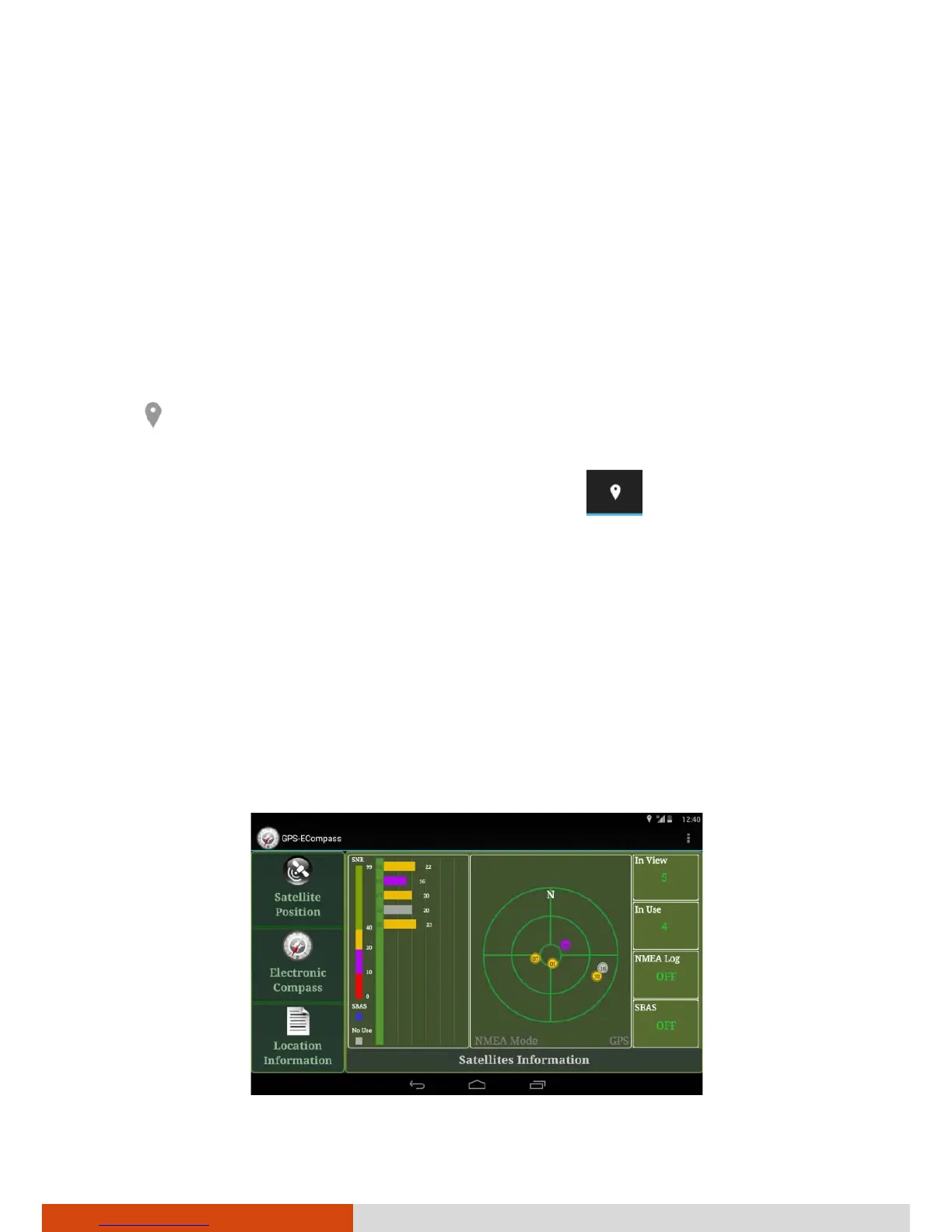34
GPS-ECompass
GPS-ECompass can:
Function as a compass.
Receive GPS satellite signals to calculate the location of your device.
Record GPS logs.
Touch GPS-ECompass in the All Apps screen. If GPS receiver is off, a message
appears to ask you to set the Location switch to ON.
The icon in the status bar indicates the GPS receiver is on.
NOTE: When not using GPS, turn off the GPS receiver. Leaving it on will
consume more power. You can touch the widget on the Home screen
to turn the GPS receiver on or off.
The application has three pages as described later. Touch one of the three
buttons (Satellite Position, Electronic Compass, and Location Information) at
the left side of the screen to see the page.
Satellite Position
The Satellite Position page shows the positions of the overhead satellites
and their signal strength. It also indicates the on/off status of the SBAS and
logging functions.
