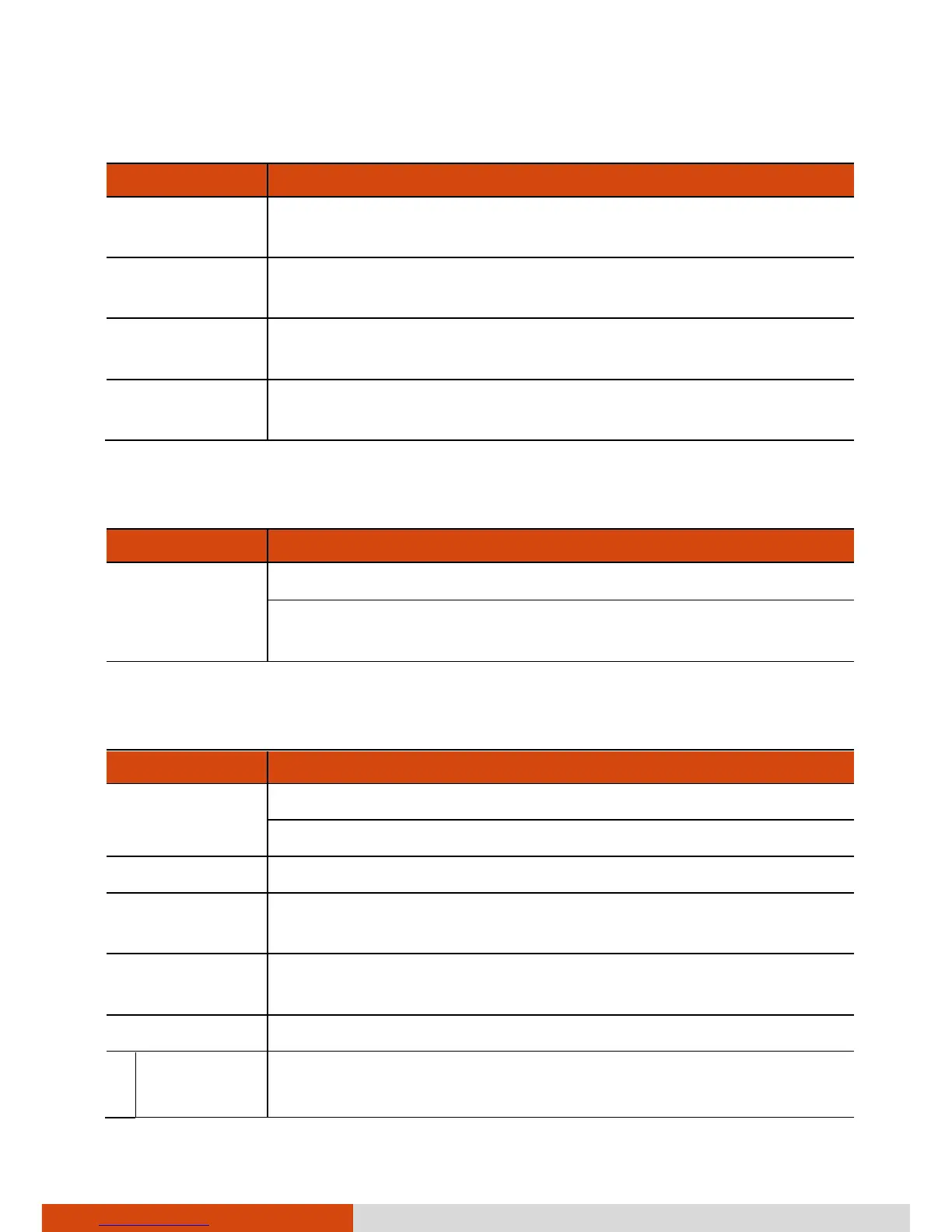45
Personal Settings
Item Description
Location
To configure how you want your device to determine your
location.
Security
To configure screen lock, power-on password, device
administration, and credential storage.
Language &
input
To set up display language, personal dictionary, keyboard
language, input method, and text-to-speech output.
Backup & reset
To back up data and settings and to reset to factory default
state.
Accounts Settings
Item Description
+ Add account To add accounts.
The screen lists the account(s) you have added to the
device. To manage an account, touch it.
System Settings
Item Description
Date & time To use automatic data and time or to enter manually.
To choose data and time format.
Accessibility To modify your device's accessibility settings.
Printing
To print out files such as pictures and documents on
connected cloud printers.
Getac
peripherals
See the “Getac Peripheral Settings” subsection later.
About tablet
System
updates
To upgrade your device’s firmware via air (wireless network).
