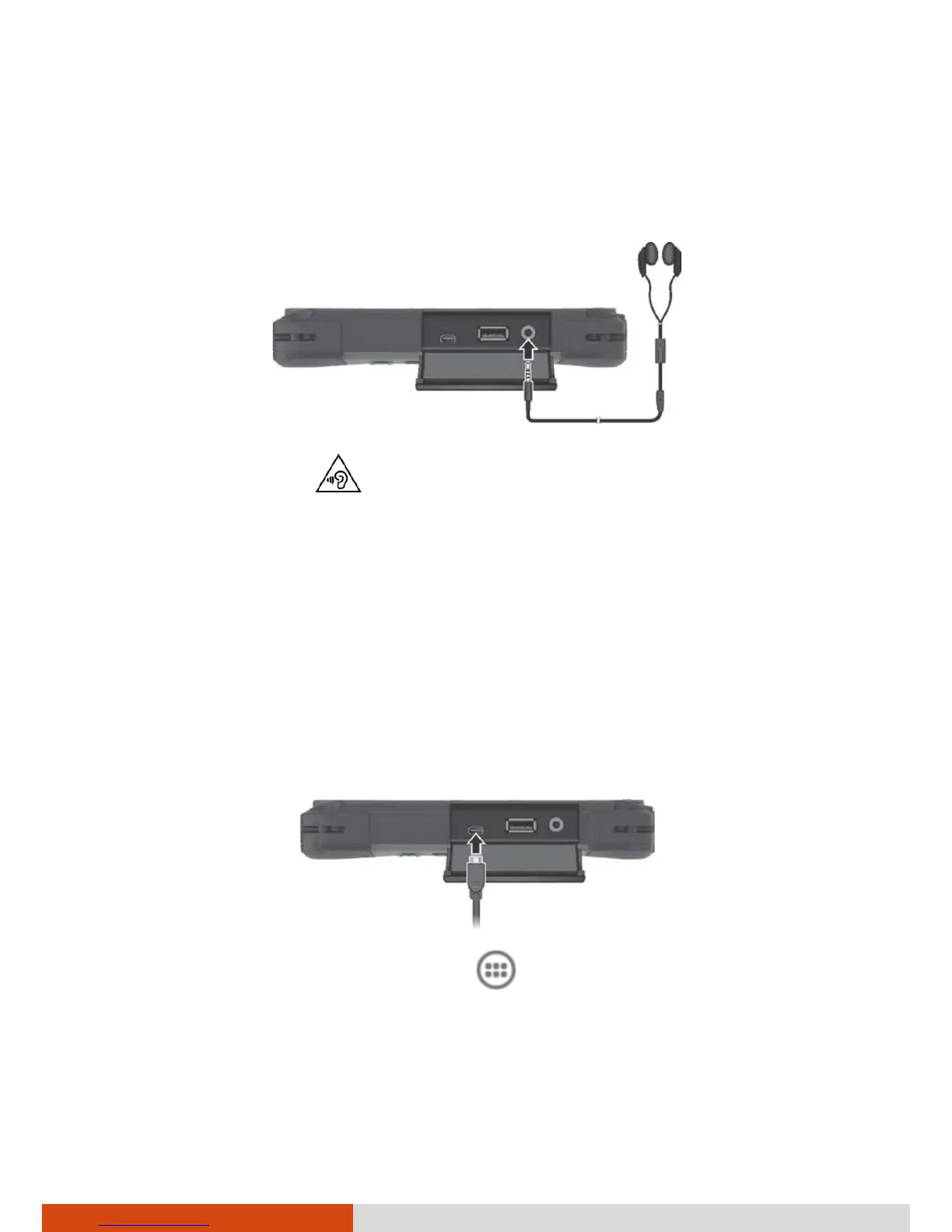48
Connecting an Audio Device
The audio combo connector is the “4-pole TRRS 3.5mm” type (Apple iPhone
Recessed) so you can connect a compatible headset microphone.
SAFETY WARNING:
To prevent possible hearing damage, do not listen at high volume levels for
long periods.
Connecting an HDMI Display
Monitor
Your device has a micro HDMI connector. HDMI (High-Definition Multimedia
Interface) is an audio/video interface that transmits uncompressed digital
data and therefore delivers true HD quality.
To configure the HDMI display, touch (on the Home screen) Settings
HDMI (under DEVICE).
