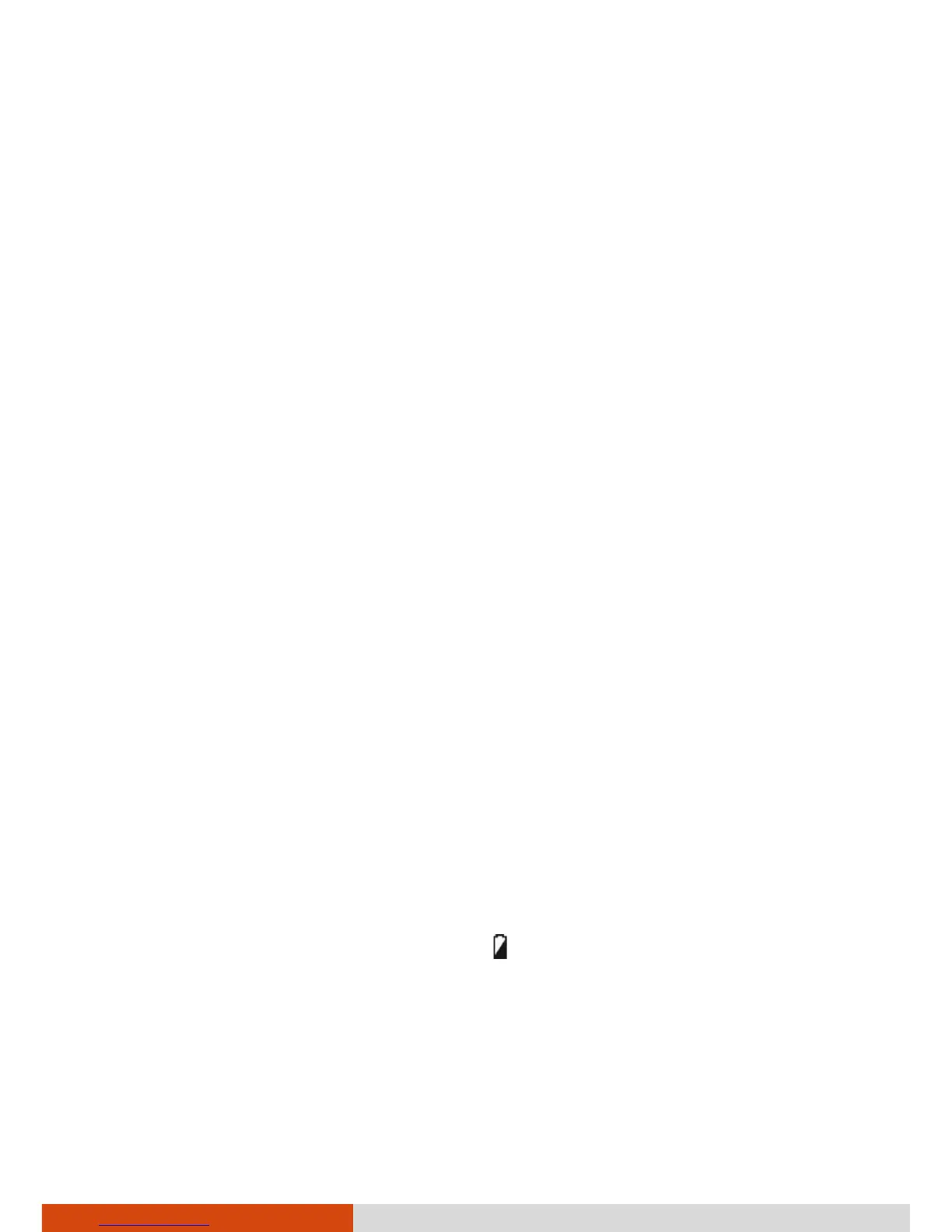38
Chapter 6
Managing Your
Device
This chapter tells you how to manage power and configure your device.
Managing Power
The operating time of a fully charged battery depends on how you are using
the device. Some functions, such as using multimedia or operating an SD
card, may consume the battery power considerably.
Charging the Battery Pack
NOTE:
Charging will not start if the battery’s temperature is outside the allowed
range, which is between 0 °C (32 °F) and 50 °C (122 °F). Once the battery’s
temperature meets the requirements, charging automatically resumes.
During charging, do not disconnect the AC adapter before the battery
has been fully charged; otherwise you will get a prematurely charged
battery.
To charge the battery pack, connect the AC adapter to the device and an
electrical outlet. The Battery Indicator ( ) on the device glows amber to
indicate that charging is in progress. You are advised to keep the device
power off while the battery is being charged. When the battery is fully
charged, the Battery Indicator glows green.
It takes approximately 3 hours to fully charge the battery pack when the
power is off and approximately 3.5 hours when the power is on (may need a
longer charging time at lower temperatures).
