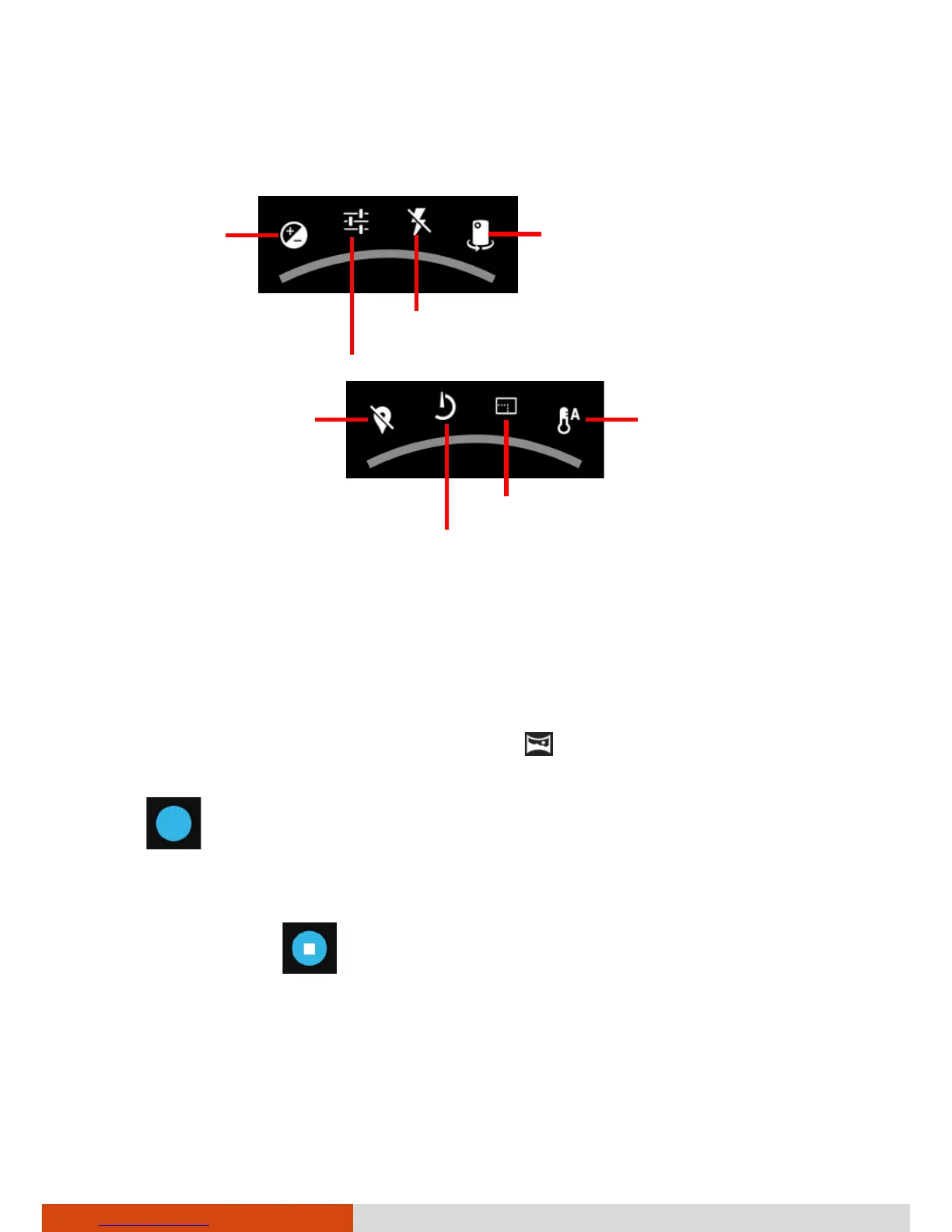26
Picture Settings
Touch the Status icon to pop up the settings menu.
Taking Panoramic Pictures
NOTE: Panoramic mode is available only for the rear camera lens.
1. Open the Camera application.
2. Touch the mode switch icon and touch to switch to Panoramic mode.
3. Aim the camera lens at the starting point of the intended view. Touch
to start.
4. Slowly pan your device toward the other side. The status bar shows your
progress.
5. To end, touch .
Front/back camera switch