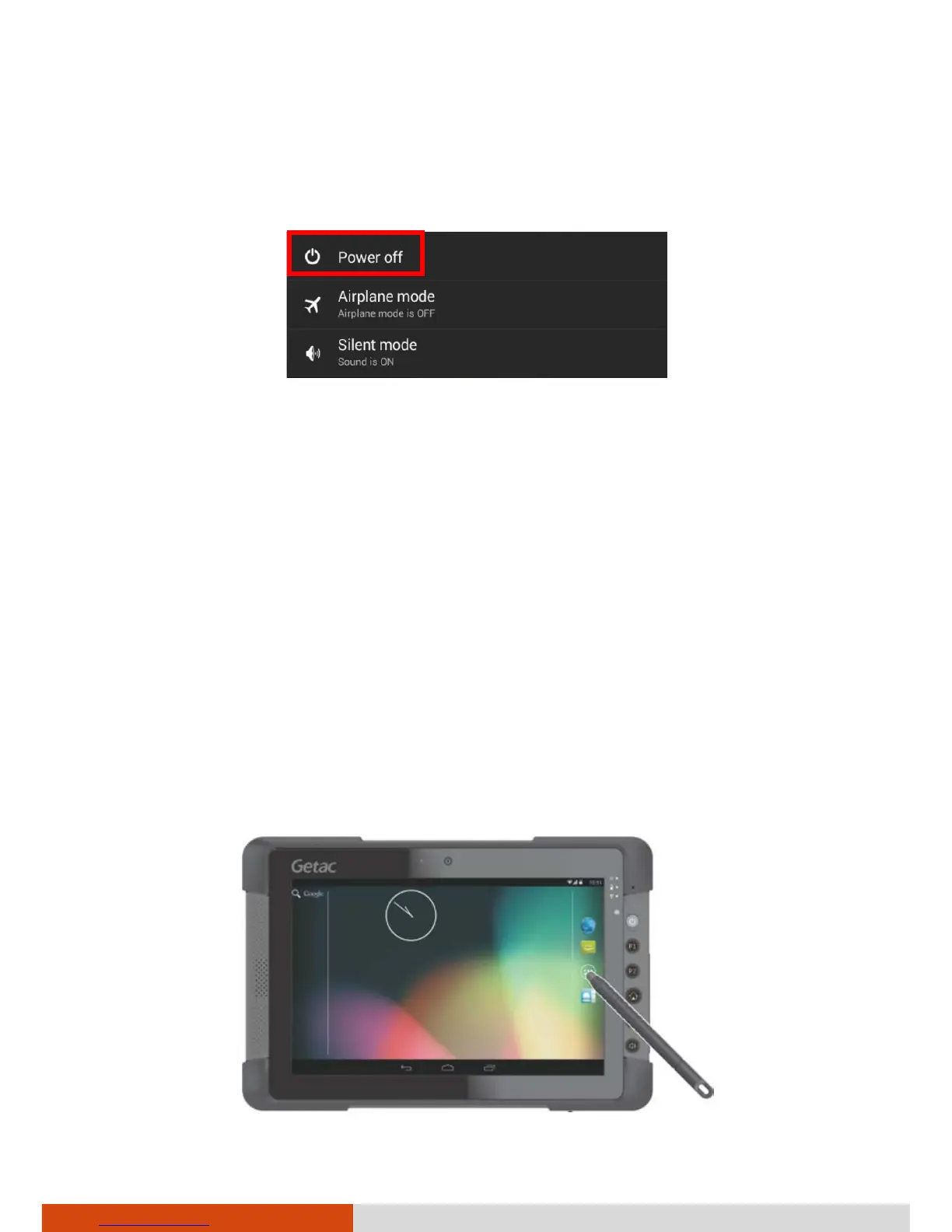13
Shutting Down
Press and hold the power button until a menu pops up. Touch Power off and
then OK
Navigating on the Screen
Use the included stylus or your finger to communicate with the device.
CAUTION: Do not use a sharp object such as a ballpoint pen or pencil on the
touchscreen. Doing so may damage the touchscreen surface. Use the included
stylus or your finger.
NOTE:
An optical film has been attached to the screen before shipment. The
film is a consumable, which will be worn out by possible scratches. You
can purchase a new one when replacement is required.
Instead of a hard tip, your stylus has a soft tip so that it does not scratch
the AG film. It is normal for the soft tip to wear out after a long period
of use. You can purchase a new one when needed.
