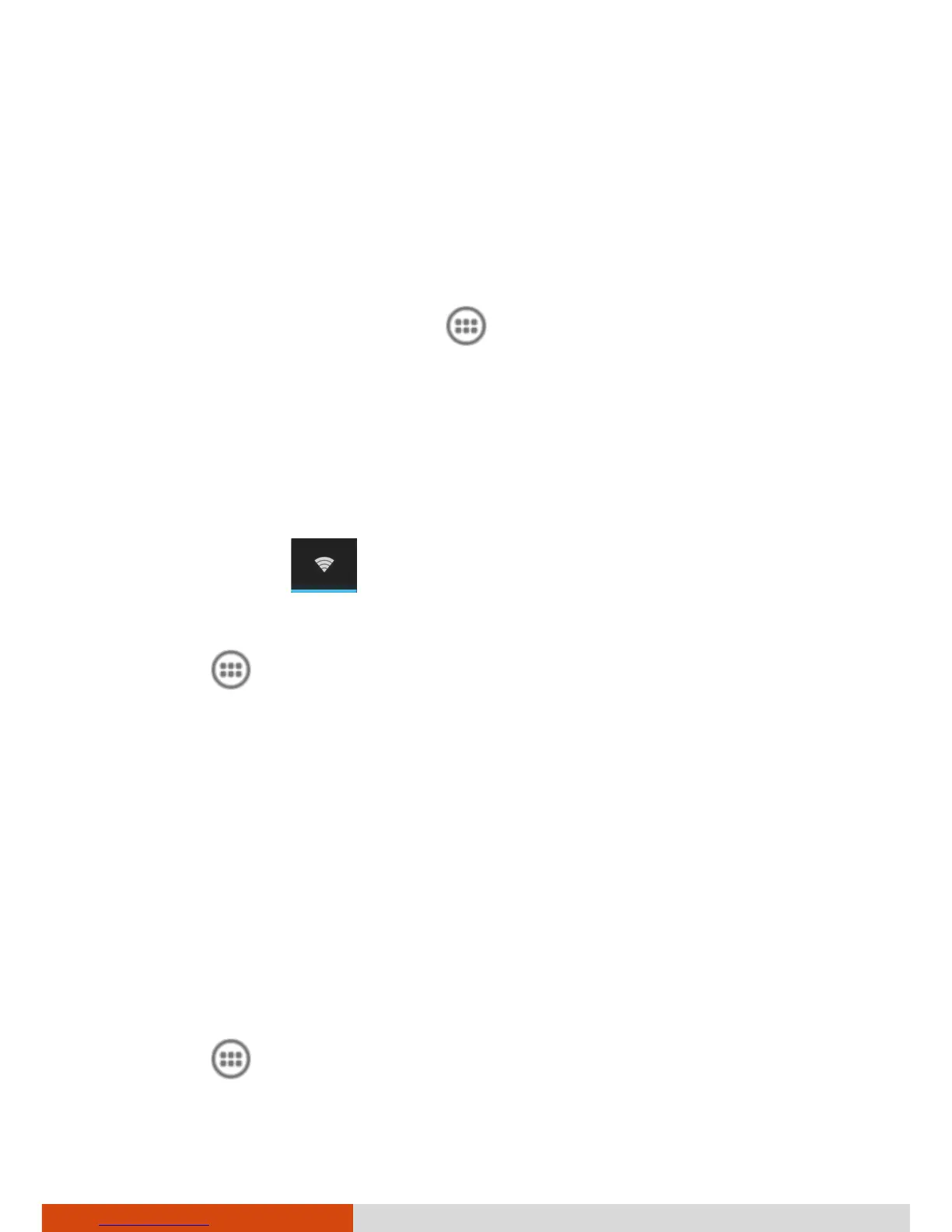20
Connecting to Mobile Networks
NOTE: Voice transmission is not supported on your model.
Mobile network is enabled by default. The icons in the Status bar indicate
which kind of data network you’re connected to and the data network
signal strength.
To check or modify settings, touch (on the Home screen) Settings
More (under WIRELESS & NETWORKS) Mobile networks.
Using Wi-Fi Networks
Turning Wi-Fi On or Off
Touch the widget on the Home screen to turn Wi-Fi on or off.
Or, perform these steps:
1. Touch (on the Home screen) Settings.
2. Find the Wi-Fi item under WIRELESS & NETWORKS. Slide the Wi-Fi switch
on or off.
When Wi-Fi radio is turned on and your device finds a network that you
connected to previously, it connects to it.
NOTE: When not using Wi-Fi, turn off the radio. Leaving the radio on will
consume more power.
Connecting to a Wi-Fi Network
1. Make sure the Wi-Fi radio is on. (See “Turning Wi-Fi On or Off”
previously.)
2. Touch (on the Home screen) Settings.
3. Touch Wi-Fi.