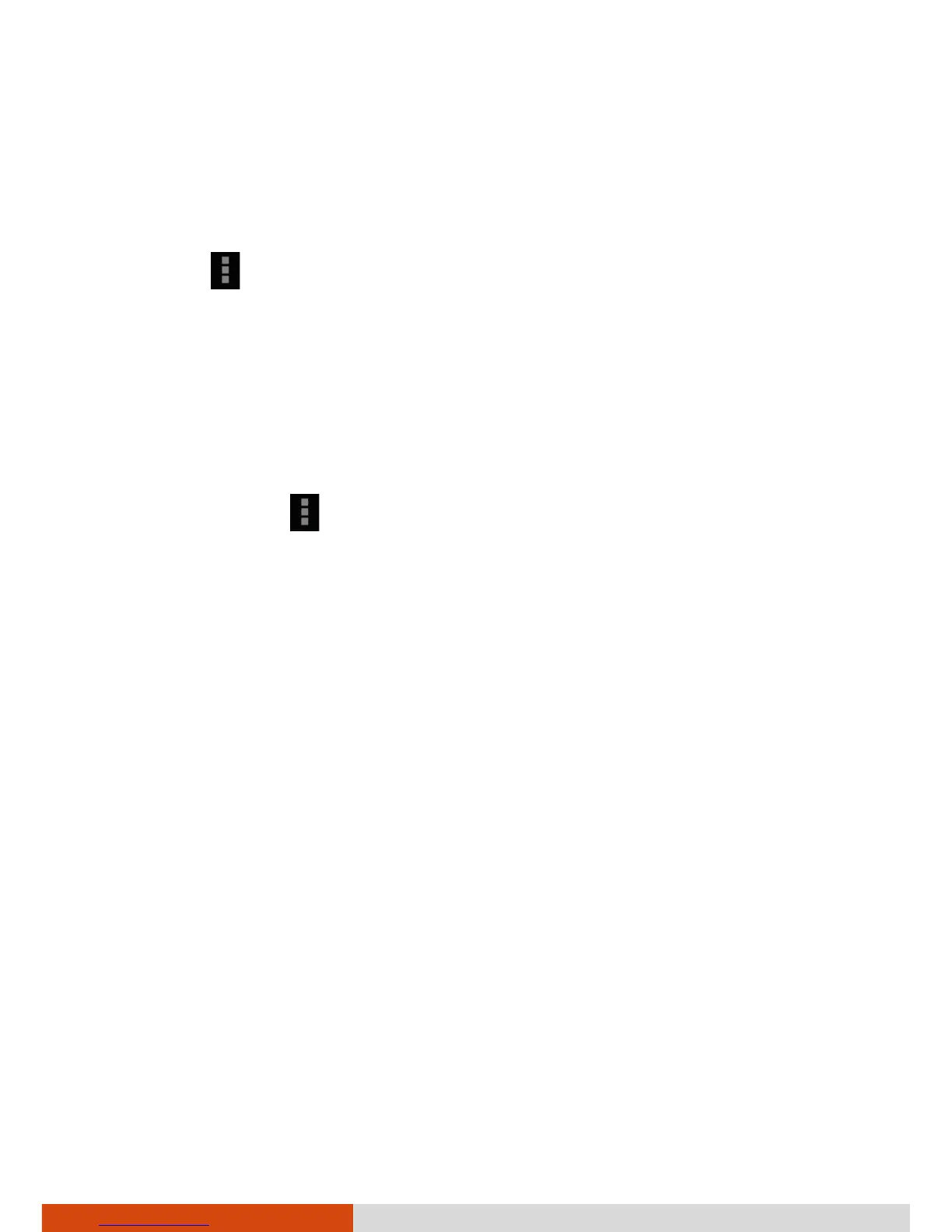37
GPS Logging
You can record a GPS log file for the use of other applications. The default
output format is NMEA. You can set the format to binary mode. (See “Getac
Peripheral Settings” in Chapter 6.)
1. Touch and touch Settings.
2. Touch Start to write Log in /storage/sdcard0/GpsLog.
3. In the selection menu that pops up, touch .. to accept the default folder
for storing the file.
If you want to specify a different folder, select it in the menu.
4. Touch OK. The recording will continue until you stop it.
5. To stop, touch and touch Settings. Touch Stop to write Log in ….
6. Touch OK.
