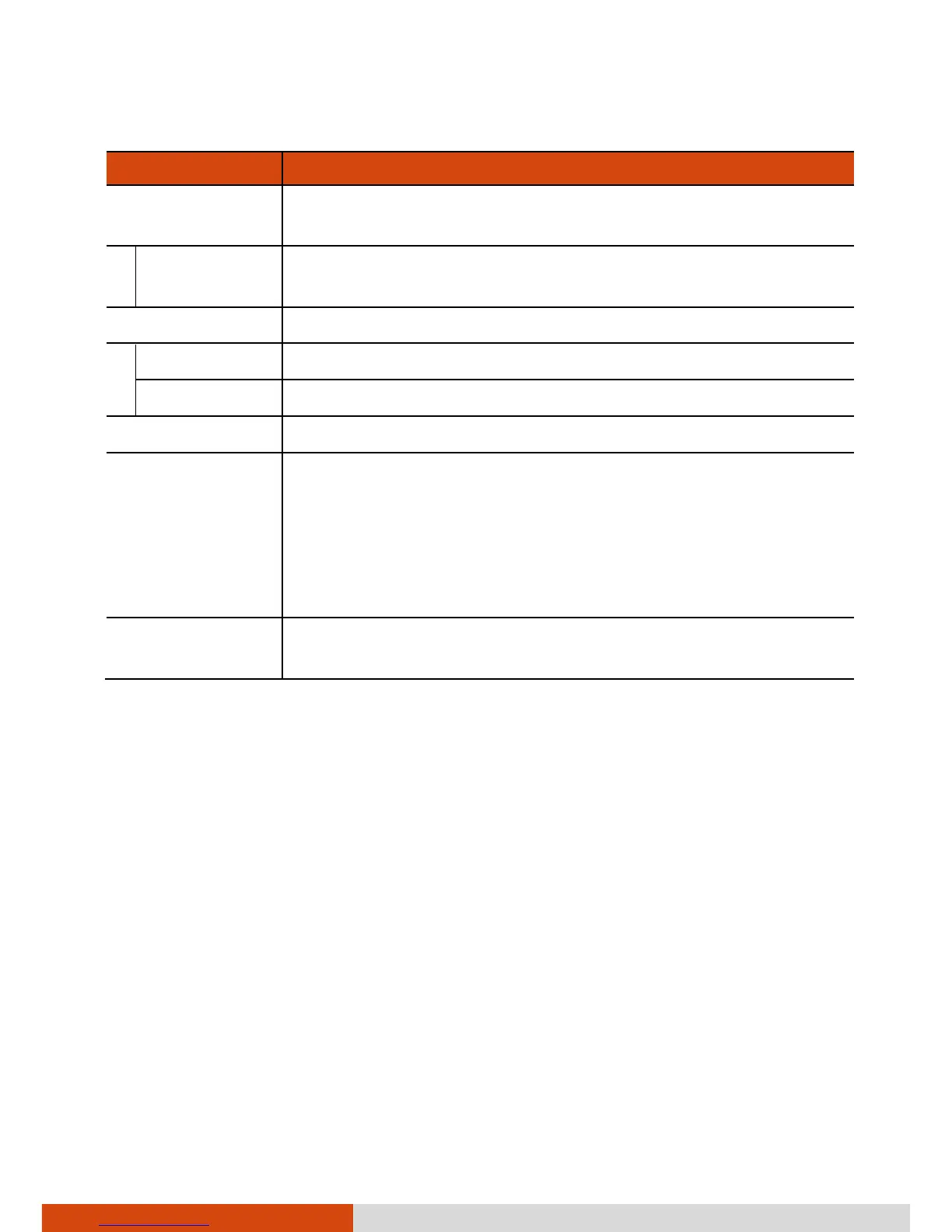46
Getac Peripheral Settings
Item Description
Barcode
This is for models having the barcode scanner module.
See below.
Good read
sound
Check to enable the beep sound upon a successful read.
GPS See below.
SBAS Check to enable SBAS.
Cold Start To clear all GPS data in the device.
Physical buttons To assign an application to the P1/P2/Home button.
Power saving
To set up the wireless connection state when the device is
in sleep mode. The choices are:
Always keep the current connection state.
Keep the current connection state only while the AC
adapter is connected.
Switch off wireless connection.
Radio
Check to let the device switch to external Wi-Fi/WWAN/GPS
