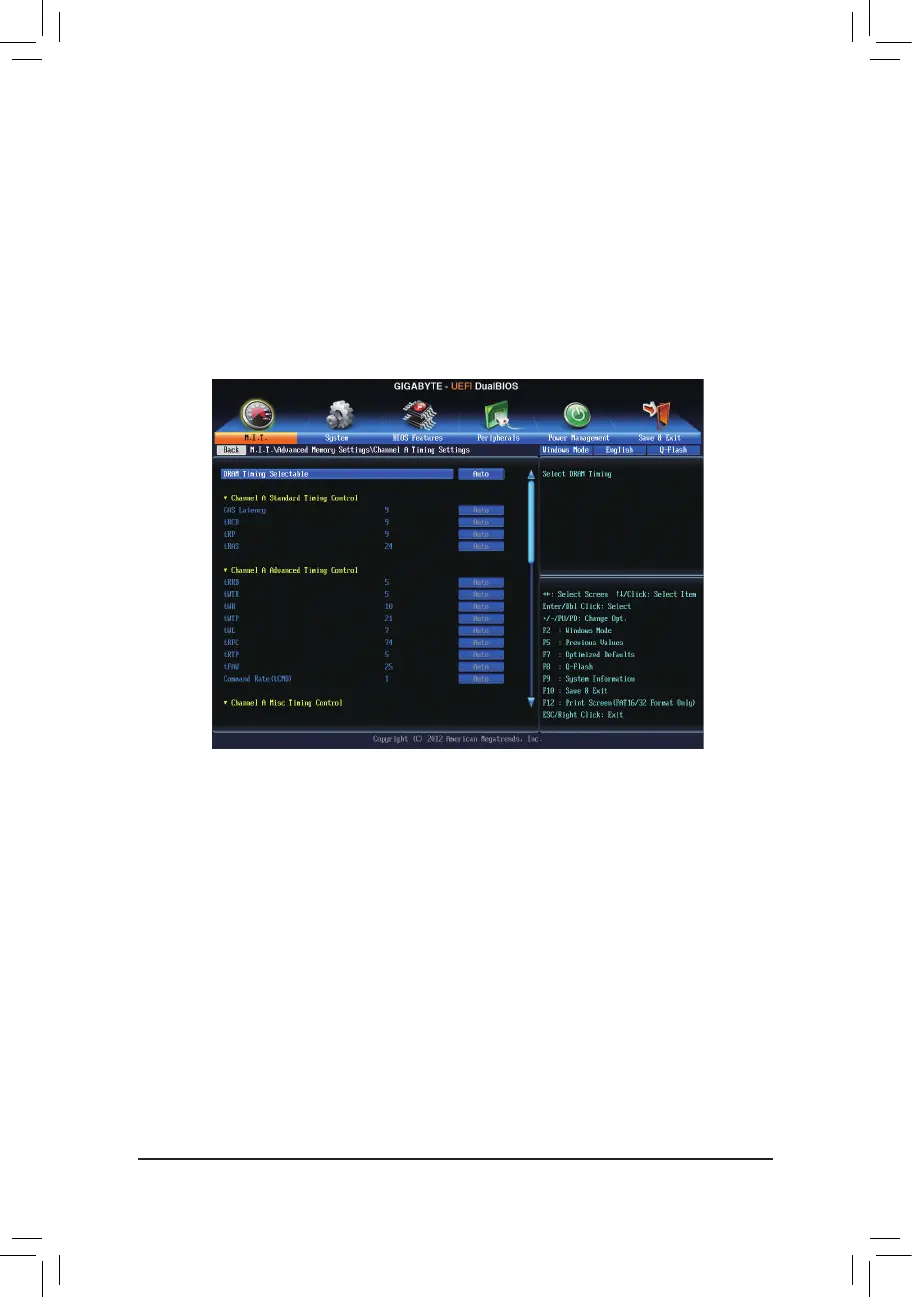- 40 -
& Channel Interleaving
Enables or disables memory channel interleaving. Enabled allows the system to simultaneously access
different channels of the memory to increase memory performance and stability. Auto lets the BIOS
automaticallycongurethissetting.(Default:Auto)
& Rank Interleaving
Enables or disables memory rank interleaving. Enabled allows the system to simultaneously access different
ranks of the memory to increase memory performance and stability. Auto lets the BIOS automatically
congurethissetting.(Default:Auto)
This sub-menu provides memory timing settings for each channel of memory. The respective timing setting
screensarecongurableonlywhenDRAM Timing Selectable is set to Quick or Expert. Note: Your system
maybecomeunstableorfailtobootafteryoumakechangesonthememorytimings.Ifthisoccurs,pleasereset
theboardtodefaultvaluesbyloadingoptimizeddefaultsorclearingtheCMOSvalues.
` Channel A/B Timing Settings
