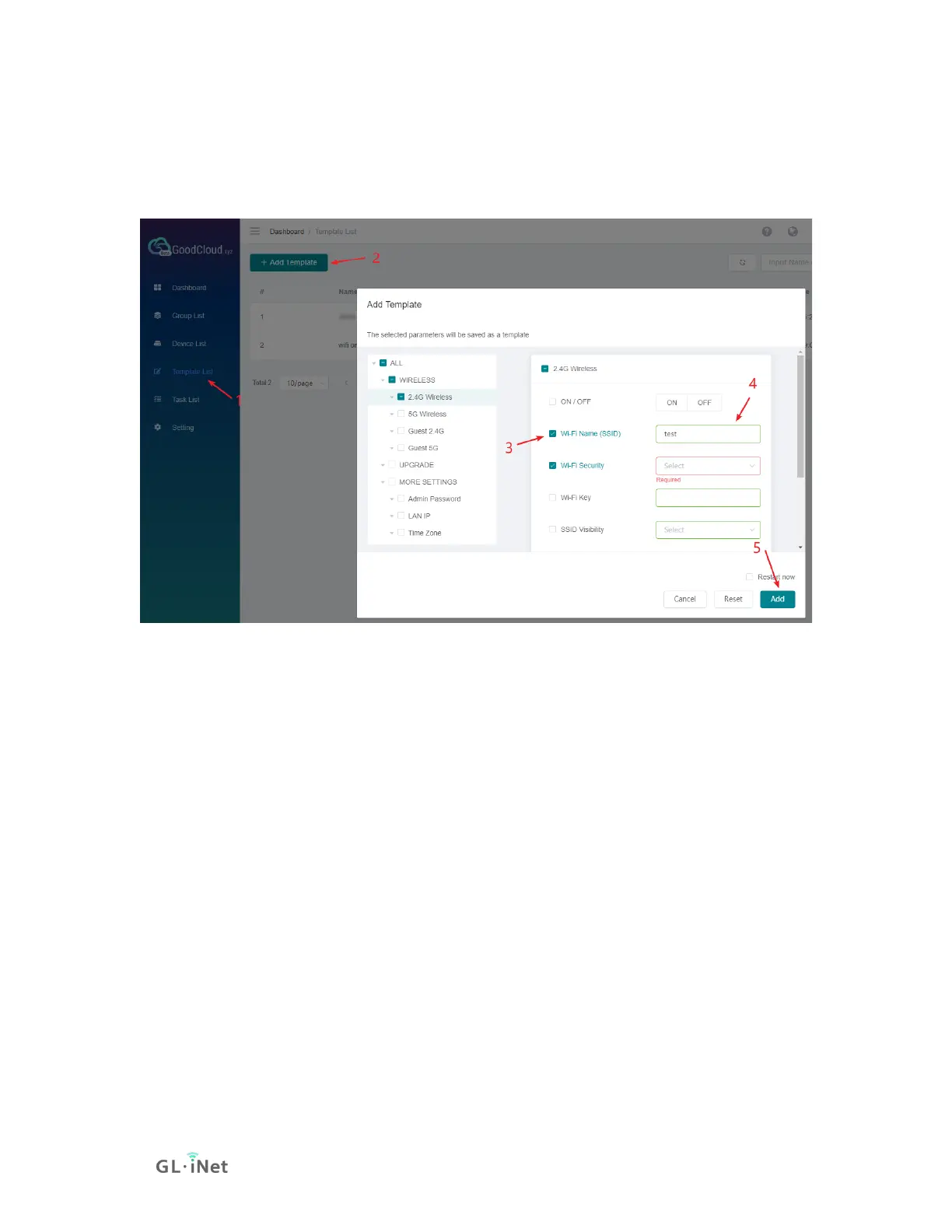Add a Template
Check the configuration that needs to be modified and input value. Most of
the options are the same as those on web Admin Panel.
Upgrade
Upgrade Path is for upgrading custom firmware. Put the firmware and a
text file on a web server, then put the url path on the Upgrade Path. For
example, https://fw.gl-inet.com/firmware/ar750/v1/ is a Upgrade Path, it
has a list-sha256.txt file https://fw.gl-inet.com/firmware/ar750/v1/list-
sha256.txt and a corresponding firmware file https://fw.gl-
inet.com/firmware/ar750/v1/openwrt-ar750-3.203-0701.bin.
Note: GL-AX1800, GL-S1300, GL-B1300, GL-AP1300 only support http
path for now.
