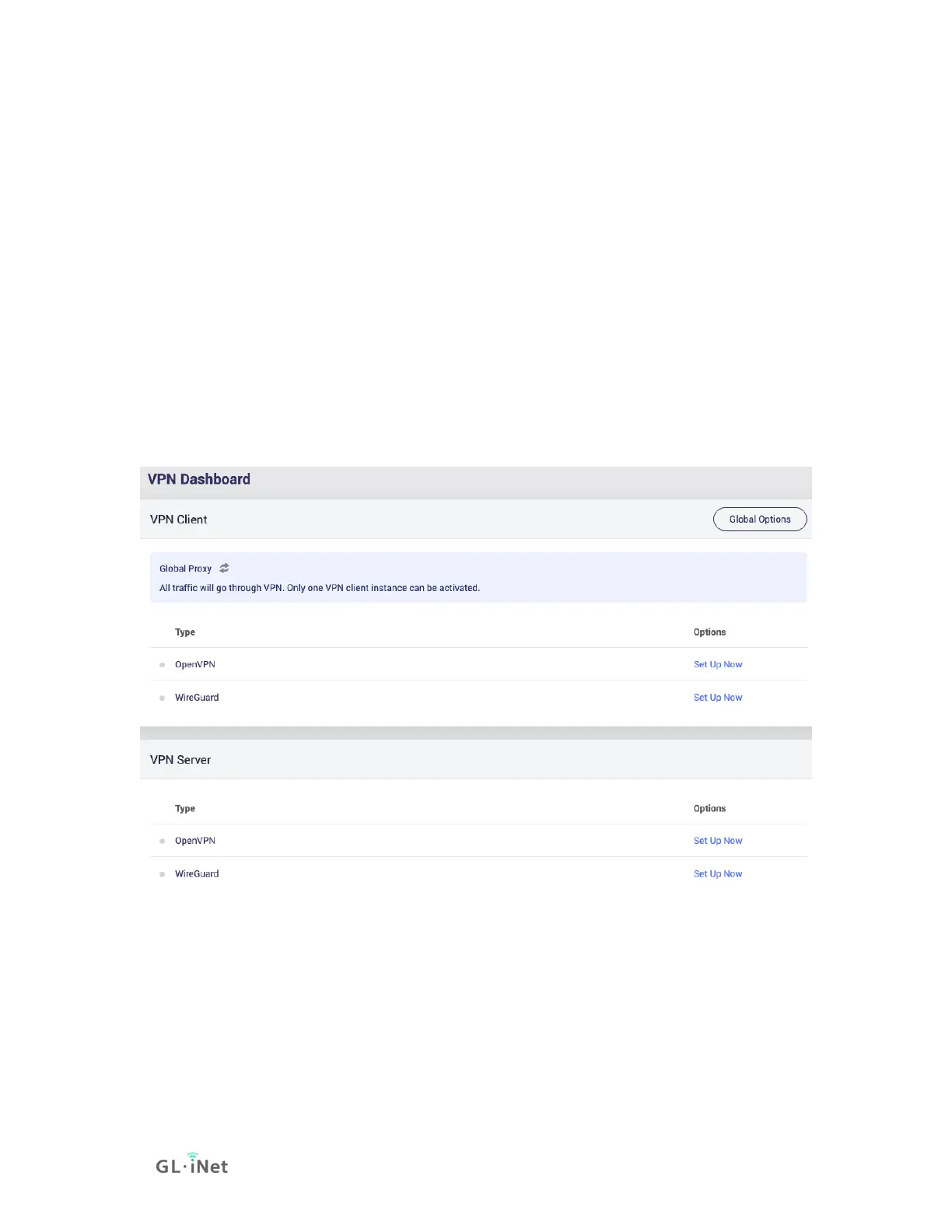7. VPN
GL.iNet routers are pre-installed with OpenVPN and WireGuard®
supporting 30+ VPN services. It automatically encrypts all network traffic
within the connected network, including guest devices and client devices
that are not capable of running VPN encryption. Our routers can also act as
VPN servers, redirecting traffic from client devices in remote locations to
the VPN server via a VPN tunnel before accessing the public internet.
7.1 VPN Dashboard
Access to web Admin Panel, on the left side -> VPN -> VPN Dashboard
VPN Dashboard page is for the status and setting of VPN.
VPN Client
In the beginning, there is no configuration available for OpenVPN and
WireGuard, you need to click Set Up Now to go to the corresponding page
to configure.
