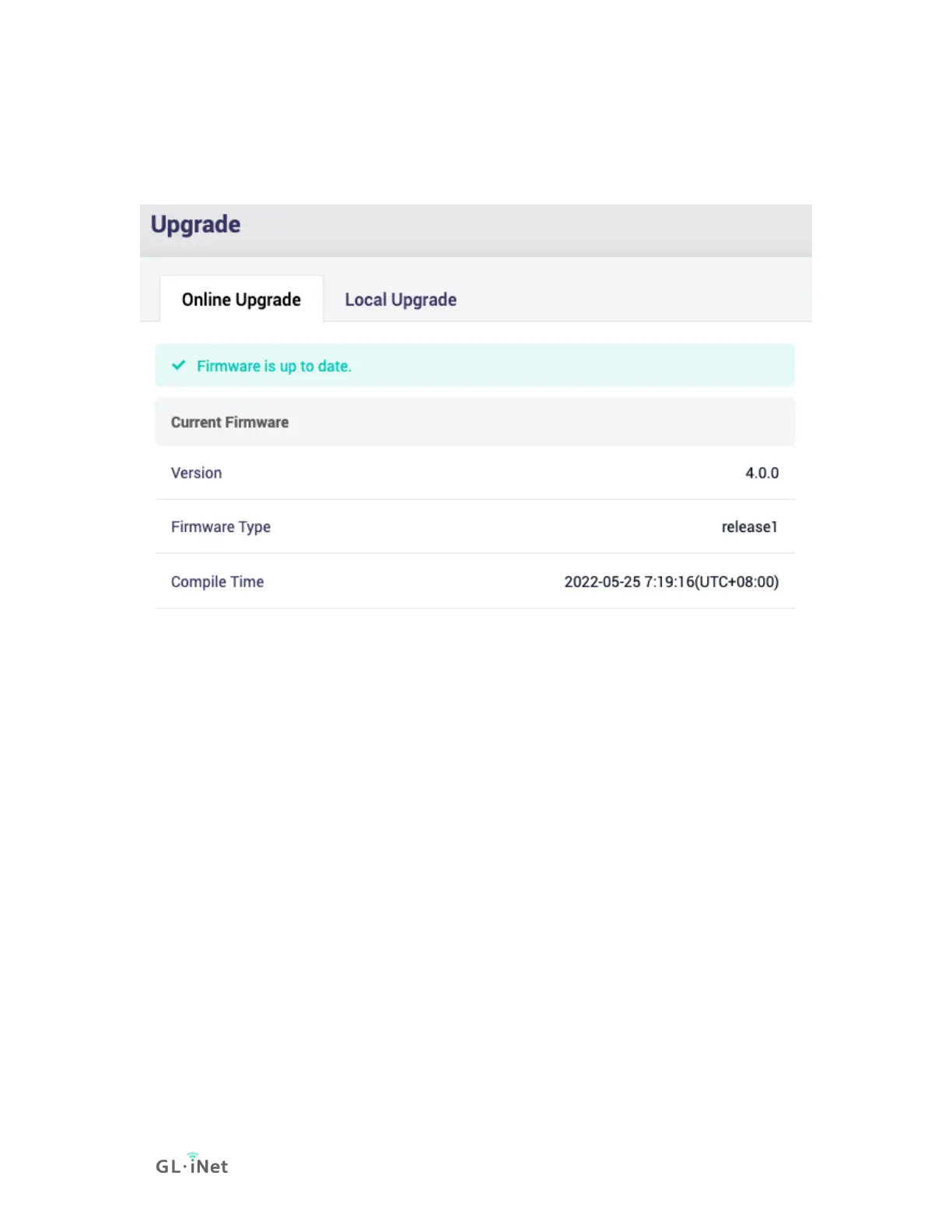5. Firmware Upgrade
On the left side of web Admin Panel -> UPGRADE
Online Upgrade
You can find the current firmware version here. If your router is connected
to the Internet, it will check for the newer firmware version available for
download.
Local Upgrade
Select a firmware file or drag and drop to upgrade. You can download the
firmware from our download site.