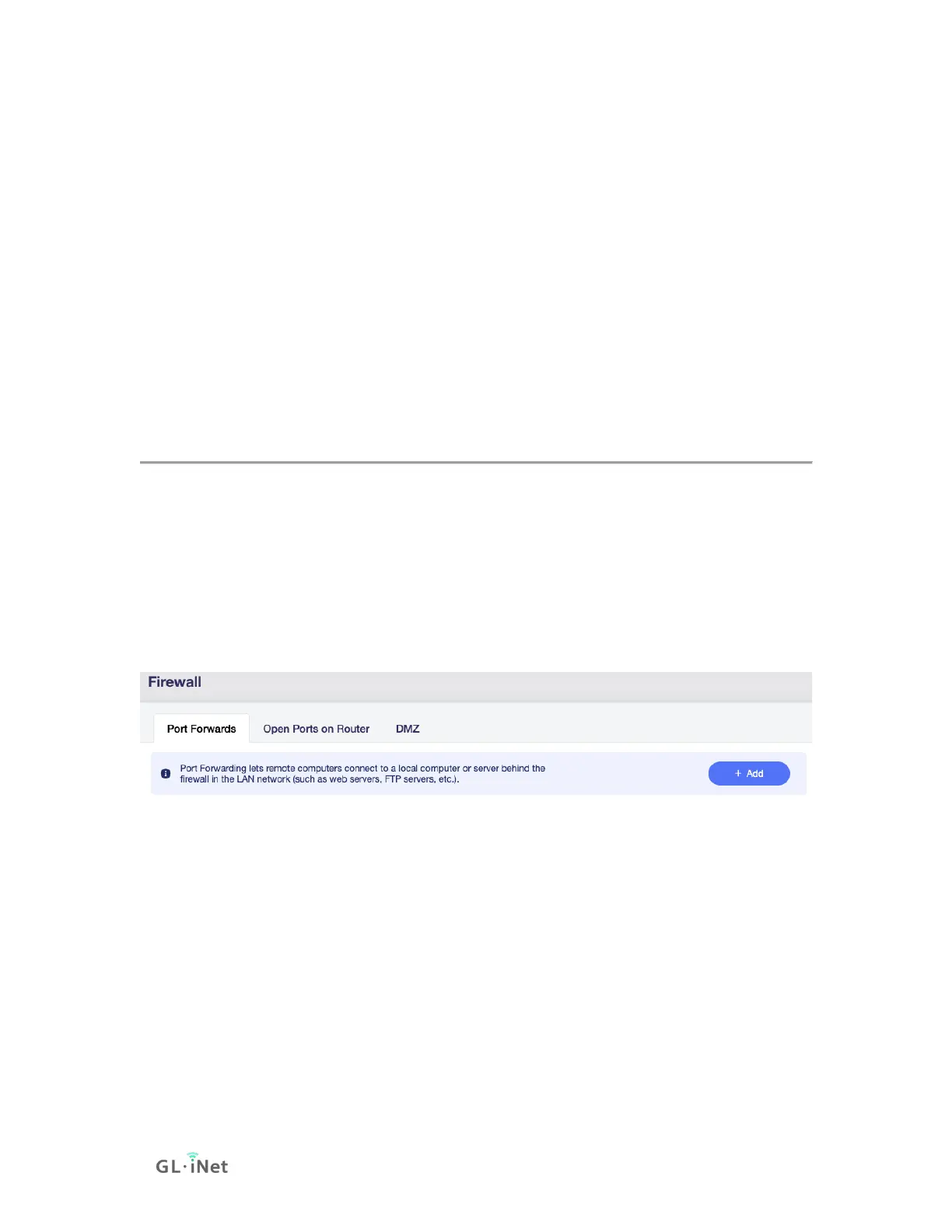6. FIREWALL
GL.iNet's routers include multiple firewall features to ensure a secure
connection and complete oversight by users. It lets users configure
firewall rules including Port Forwarding, Open Ports, and DMZ. The firewall
interface is accessible by clicking [FIREWALL] on the side menu of the
router’s web Admin Panel
On the left side of web Admin Panel -> FIREWALL
In FIREWALL page, you can set up firewall rules like Port Forwarding, Open
Ports on Router and DMZ.
Port Forwards
Port Forwarding lets remote computers to connect to a local computer or
server behind the firewall in the LAN network (such as web servers, FTP
servers, etc).
To set up port forwarding, on the Port Forwards tab click Add.
It will pop up Add New Port Forward Rule dialog.
