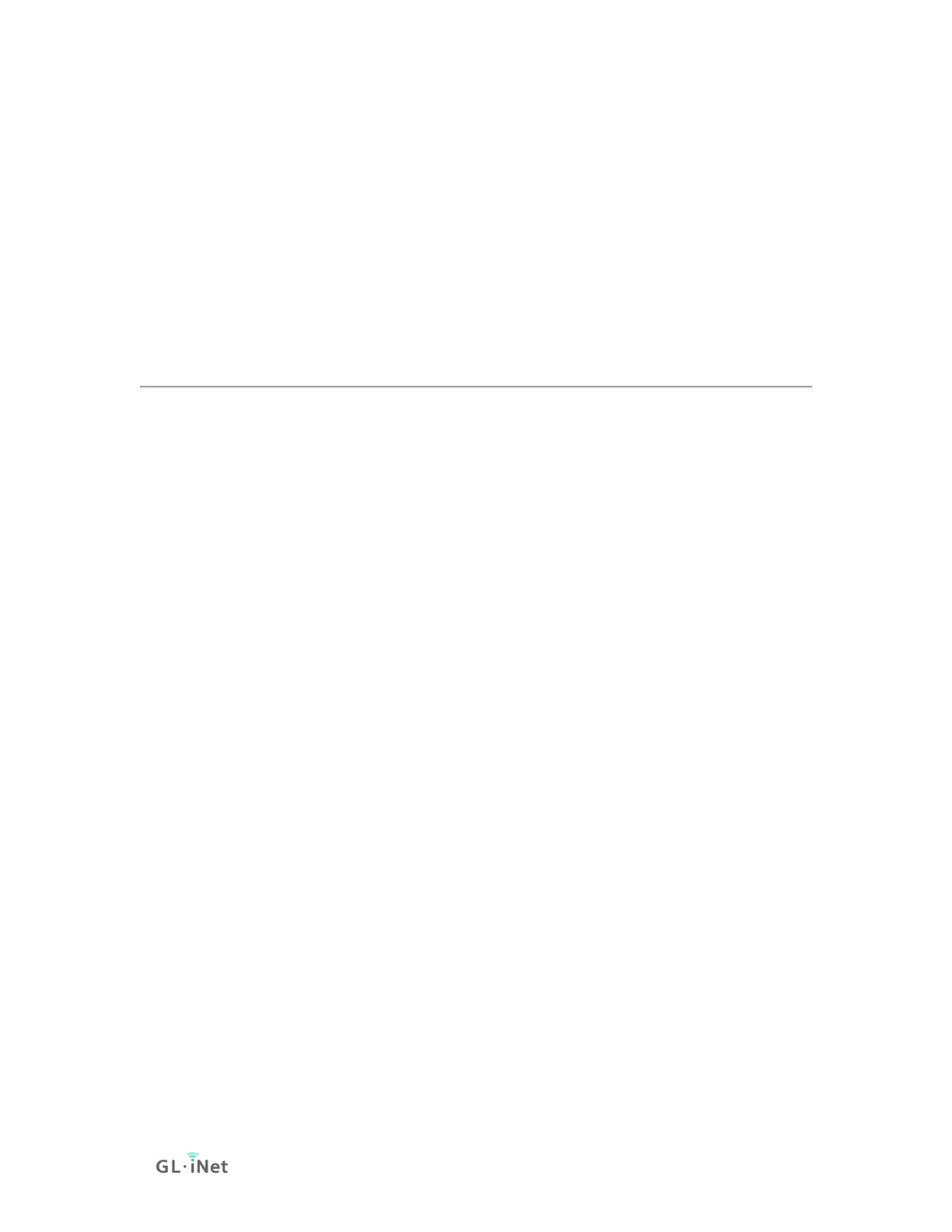7.3 Setup OpenVPN Server on GL.iNet router
OpenVPN is an open-source VPN protocol that makes use of virtual private
network (VPN) techniques to establish safe site-to-site or point-to-point
connections.
GL.iNet routers have pre-installed OpenVPN Client and Server.
We recommend WireGuard over OpenVPN because it is much faster. For
setup a WireGuard Server, please check out here.
Make sure Internet Service Provider assigns you a
public IP address
Please check if you Internet Service Provider assigns you a public IP
address here.
If no, you can't connect to the OpenVPN Server.
An alternative method is to use a reverse proxy solution, we
suggest AstroRelay.
Network Topology
• If GL.iNet router is the main router in your network, this is simple,
please move to the next step.
• If you already have a main router, then the GL.iNet router is
under the main router, you may need to setup a port forwarding
on the main router.
• If you already have a main router, the GL.iNet router is several
levels below it and you need to set up port forwarding on each
level.
Setup OpenVPN Server
1. Click Generate Configuration (Only the first time).
