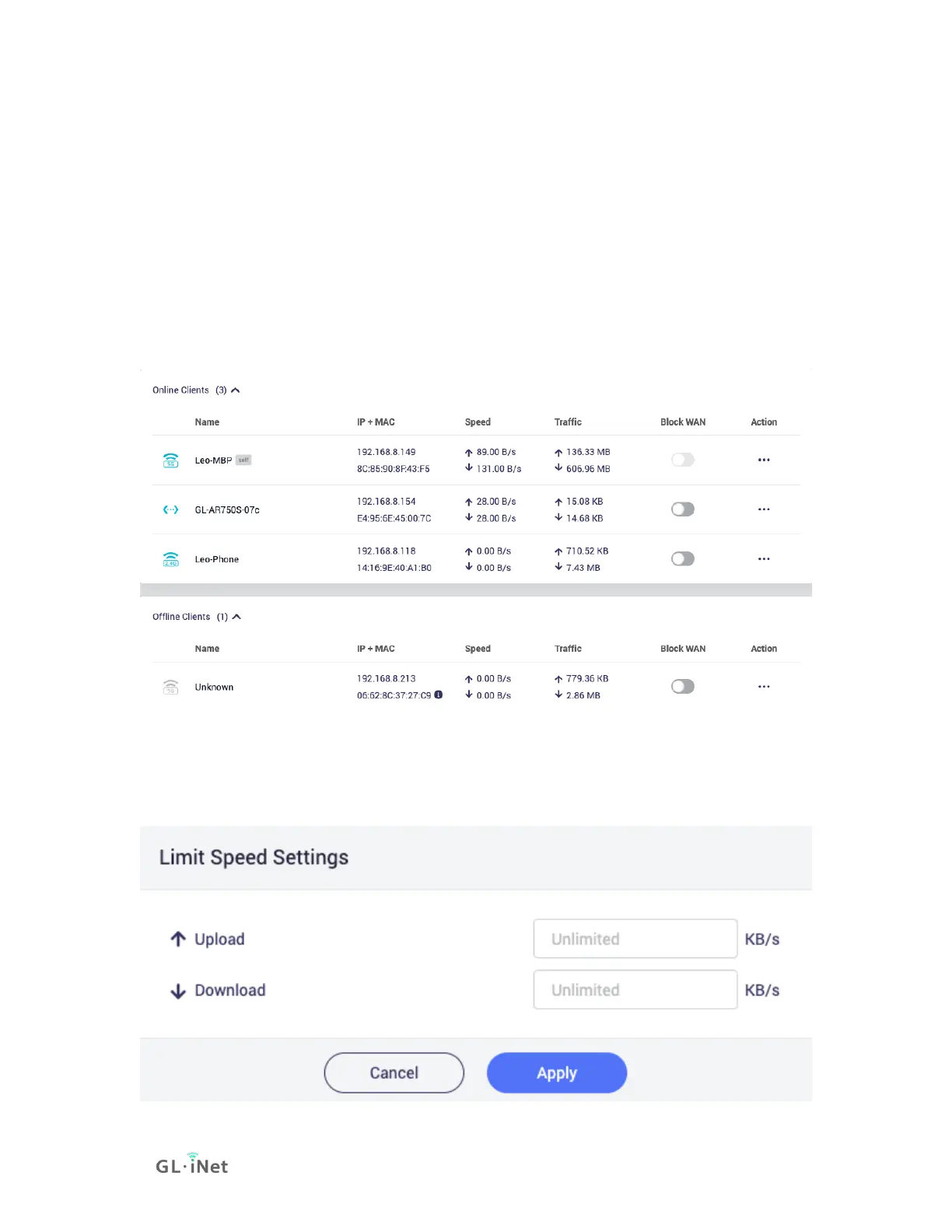4. CLIENTS
On the left side of web Admin Panel -> CLIENTS
You can manage all connected devices in CLIENTS page.
Blocking client
Enable Block WAN so that it cannot access the WAN, only LAN. To put it
simple, it will cannot access the Internet.
Limiting speed
Click Action to limit speed a client.
