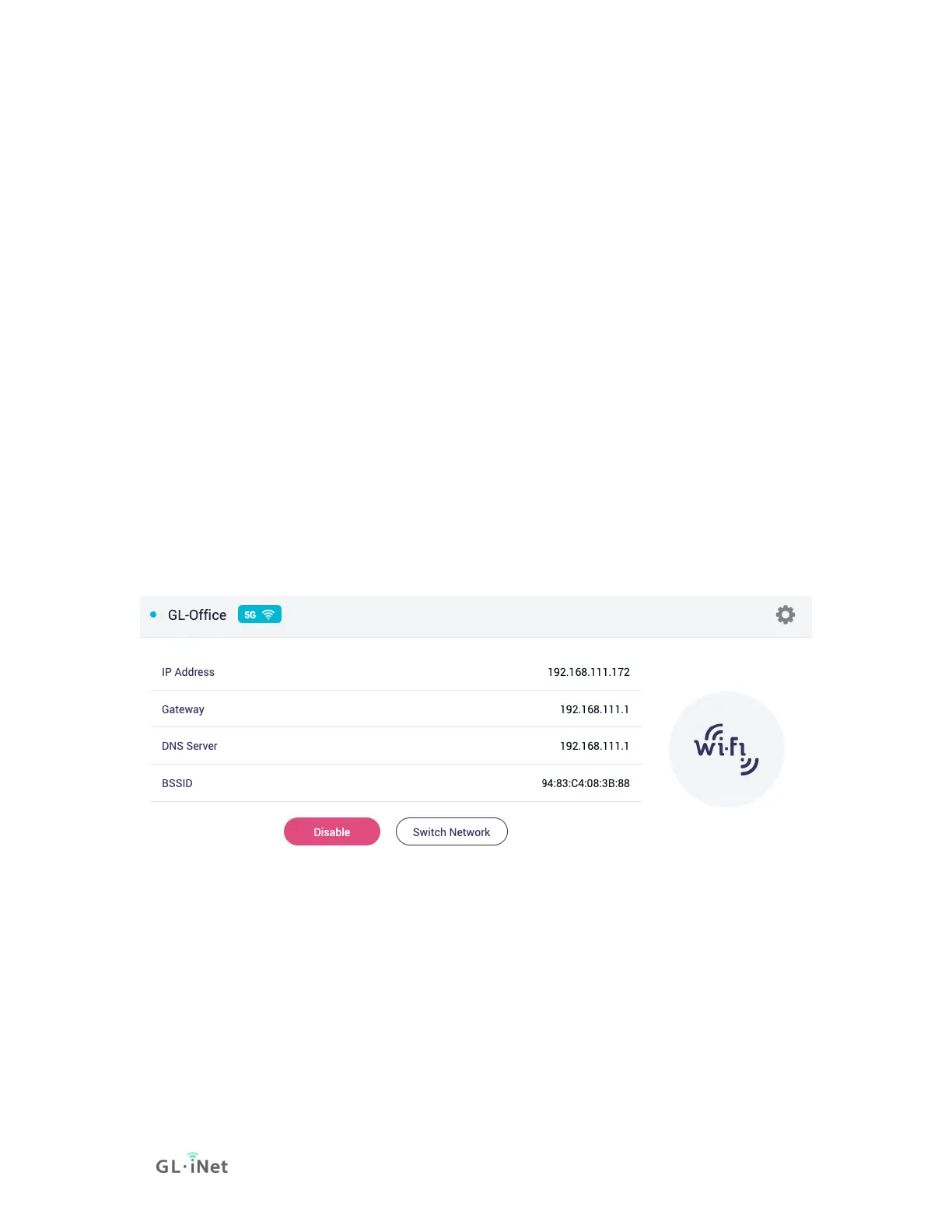• Allow Switching To Other Saved Network. If the option is
enabled, the router will automatically connect to other saved
networks when it is unable to connect to the current Wi-Fi
network.
• Band Selection. If you manually select a band, the router will not
scan or connect to any Wi-Fi with another band.
• Allow Repeat DFS Channels. If the option is enabled, 5GHz Wi-Fi
will be temporarily unavailable when a radar is using the channel
which is currently router using; Otherwise, the router will not
connect to any Wi-Fi using DFS channels.
• Force 20MHz Bandwith For 2.4G. If the option is enabled, The
device will prompting the stability of the connection in exchange
of reducing the connection speed. It only works when repeating
2.4G Wi-Fi.
Manage known network
To delete known network, click Switch Network.
Or click Connect.
