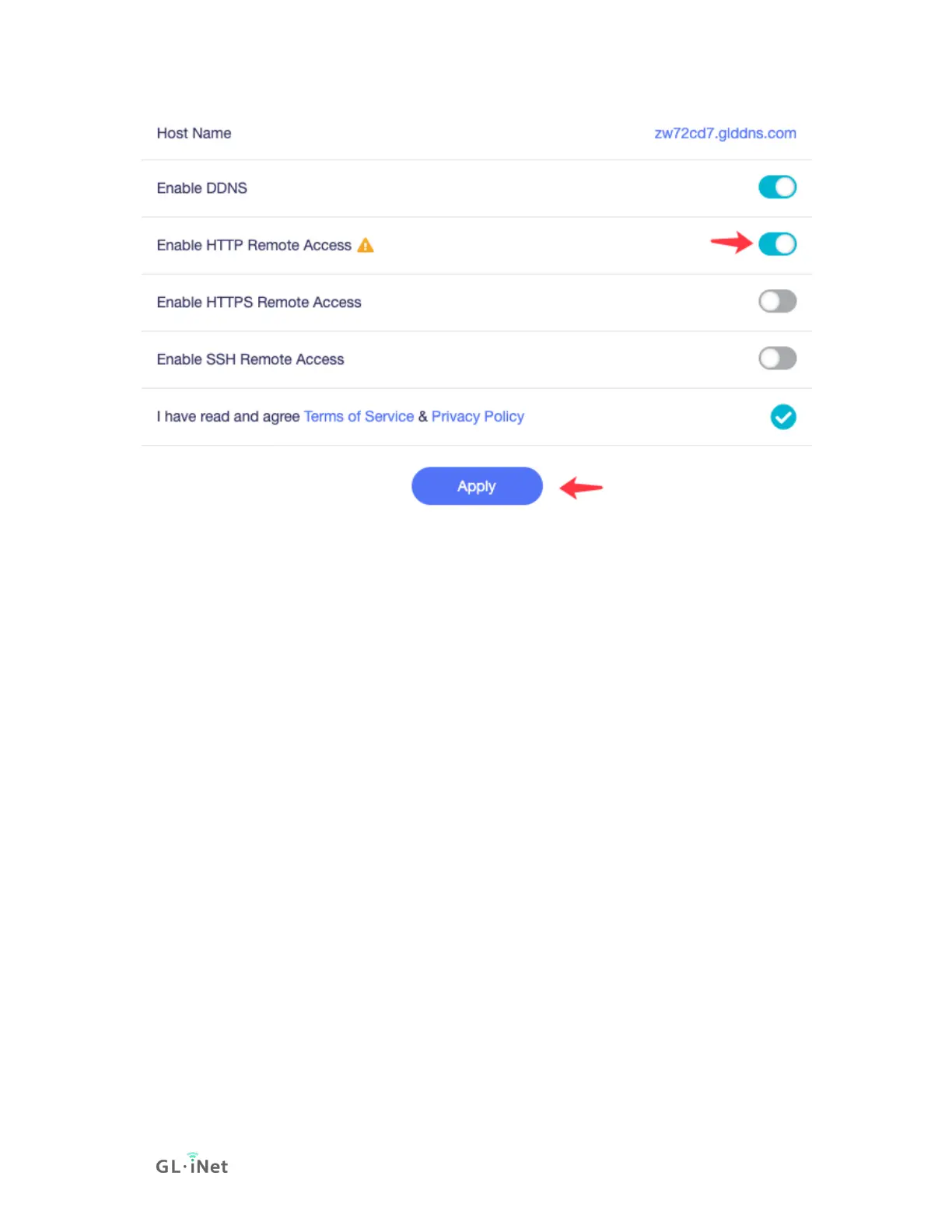Follow the steps above, to enable HTTP Remote Access.
HTTP is not encrypted, use at your own risk.
After you enable HTTP Remote Access, you can access Admin Panel
anywhere by your DDNS Host Name of http,
e.g. http://xxxxxxx.glddns.com. If you use port forwarding, you should be
access like http://xxxxxxx.glddns.com:YourExternalPort.
HTTPS Remote Access
This function requires a public IP address. To check if your Internet
Provider Service assign your a public IP address, please check here.
If your router is behind NAT, you may need to set up port forwarding in
higher level router. It use port 443.