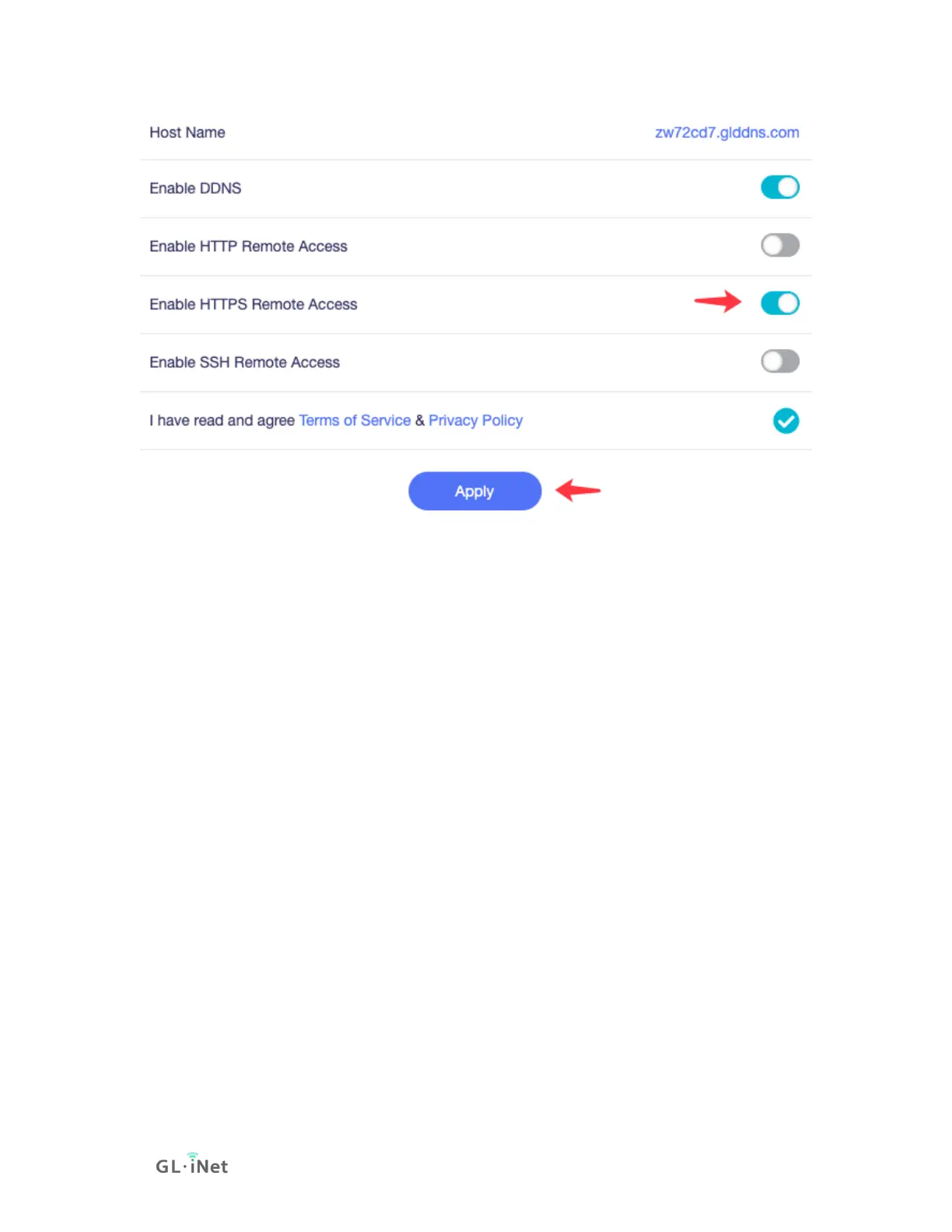After you enable HTTPS Remote Access, you can access Admin Panel
anywhere by your DDNS Host Name of https,
e.g. https://xxxxxxx.glddns.com. If you use port forwarding, you should be
access like https://xxxxxxx.glddns.com:YourExternalPort.
This function use self-signed certificates, so the browers will indicate
that Your connection is not private. I will show you how to use it anyway
on Chrome Android, other browers are the similar process. I will turn off
the WiFi on my phone and only use 4G to access the Internet.
Open chrome and type the URL in the address bar, I'll
use https://zw72cd7.glddns.com:8001 as an example. Click Advanced at the
bottom to continue.