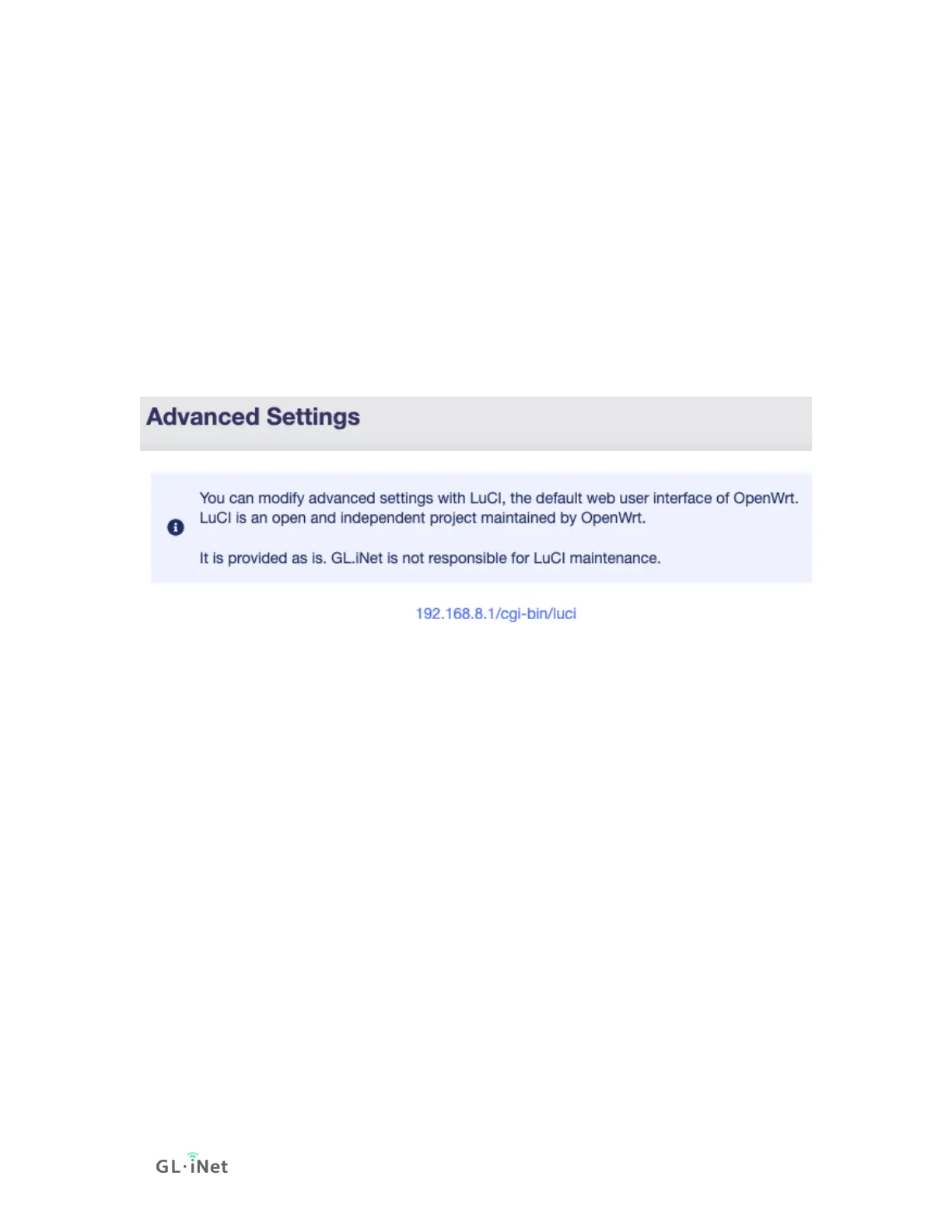9.9 Advanced Settings
On the left side of web Admin Panel -> MORE SETTINGS -> Advanced
Settings
You can modify advanced settings with LuCI, the default web user
interface of OpenWrt. LuCI is an open and independent project maintained
by OpenWrt.
It is provided as is. GL.iNet is not responsible for LuCI maintenance.
Click the link 192.168.8.1/cgi-bin/luci to access LuCI page.