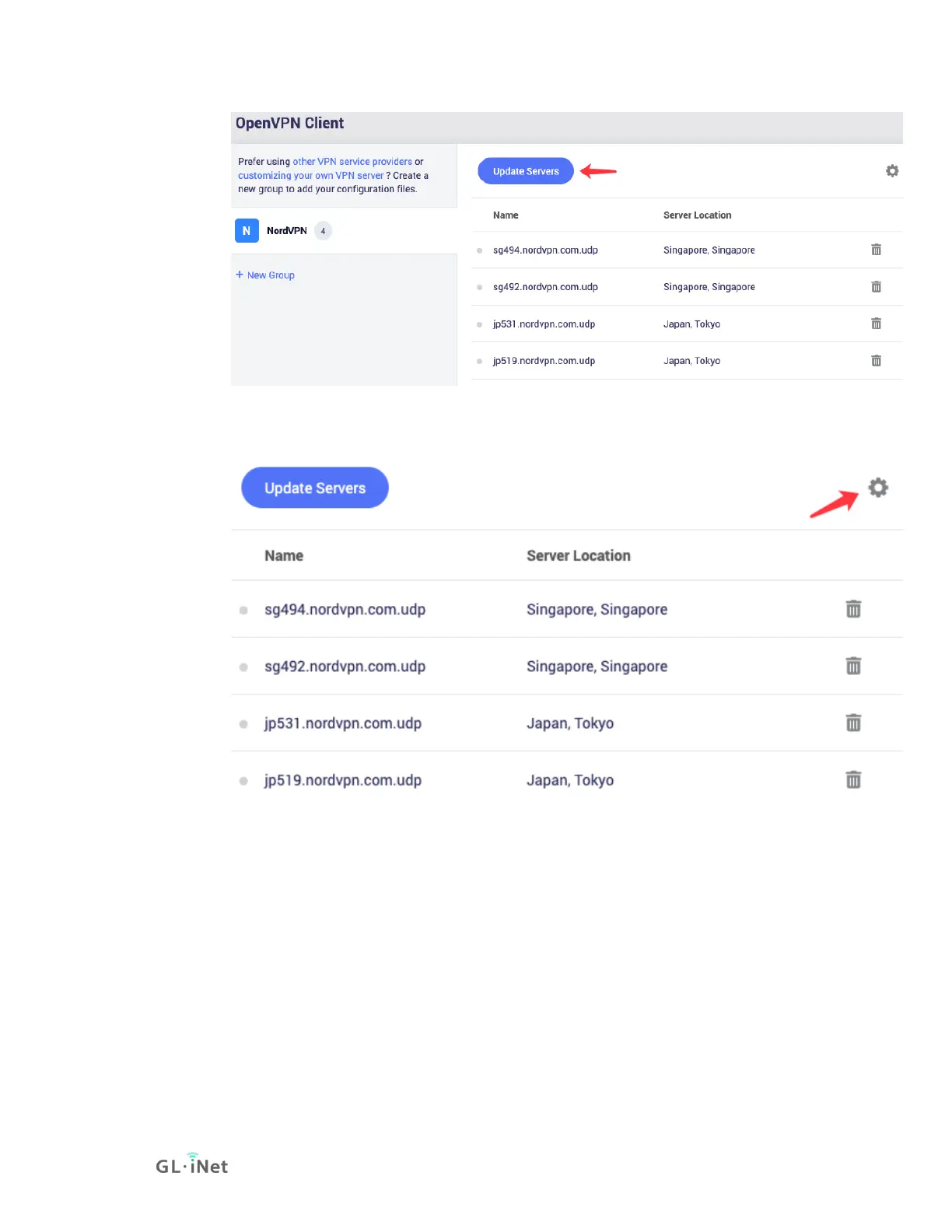5. Edit credential
Click the cog icon to edit the credential.
Setup OpenVPN client
As of frimware 4.0, it brings grouping to manage OpenVPN profiles. Please make
sure all the profiles in the same group with the same credentials. For example, if
you are ExpressVPN user, you can add a group named expressvpn, then upload
all the ExpressVPN OpenVPN profiles you wanted to this group. For another
OpenVPN service provider, please create another group.
Next steps, we will use ExpressVPN as an example.
1. Access to web Admin Panel, on the left side -> VPN -> OpenVPN
Client
2. Add a new group