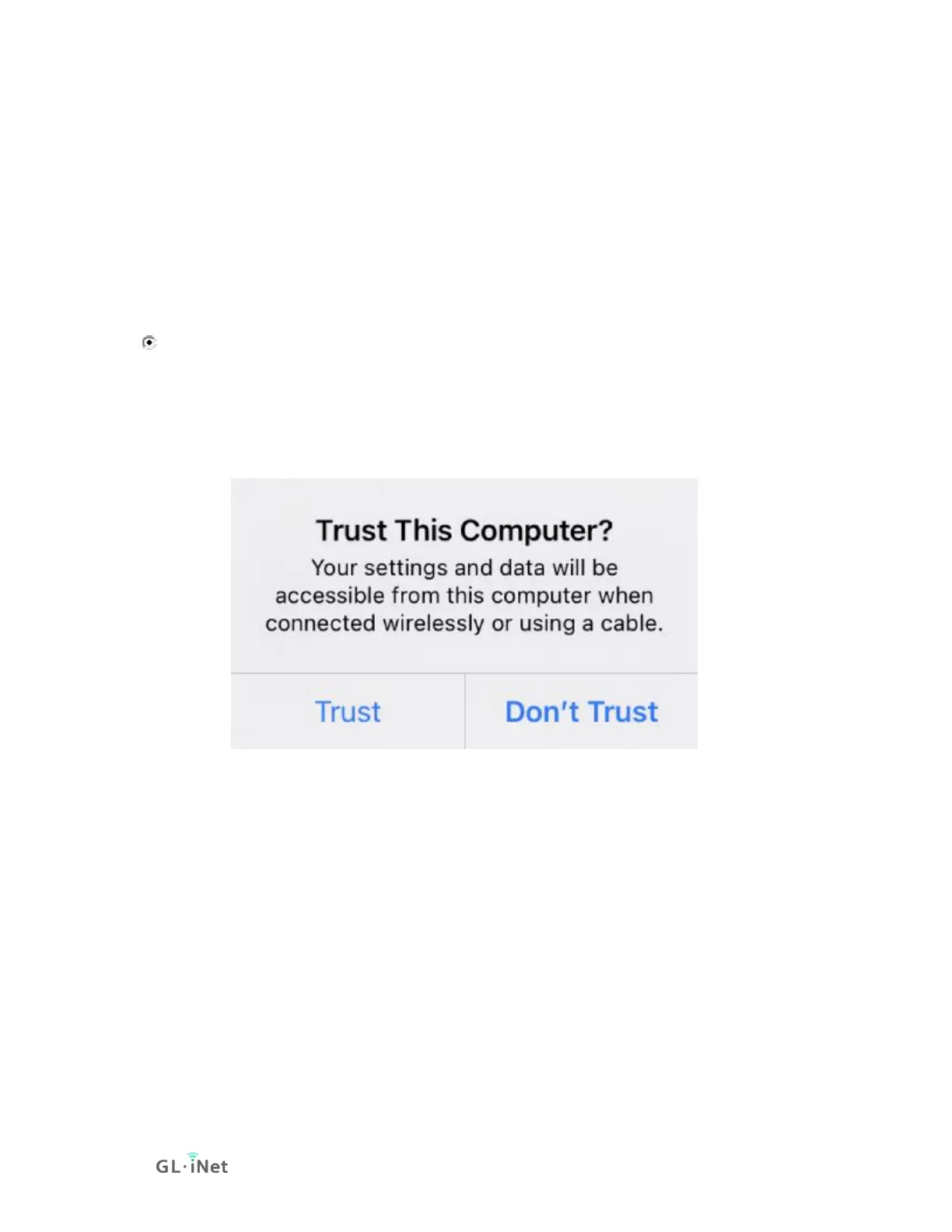2.3 Connect to the Internet via usb tethering
Using a USB cable to share network from your smartphone to the router is
called Tethering. Host-less modem works in Tethering during the setup of
the modem as well.
Note: Some mobile carriers limit or charge extra for tethering. We
recommend checking with your carrier.
iPhone
1. Connect iPhone to the USB port of the router. It will pop up a
message asking to trust this computer? Click "Trust" to contine.
Because we are connecting the iPhone to the router, so here is
to TRUST the router.
2. Go to iPhone -> Settings -> Personal Hotspot -> Turn on Allow
Others to Join.
