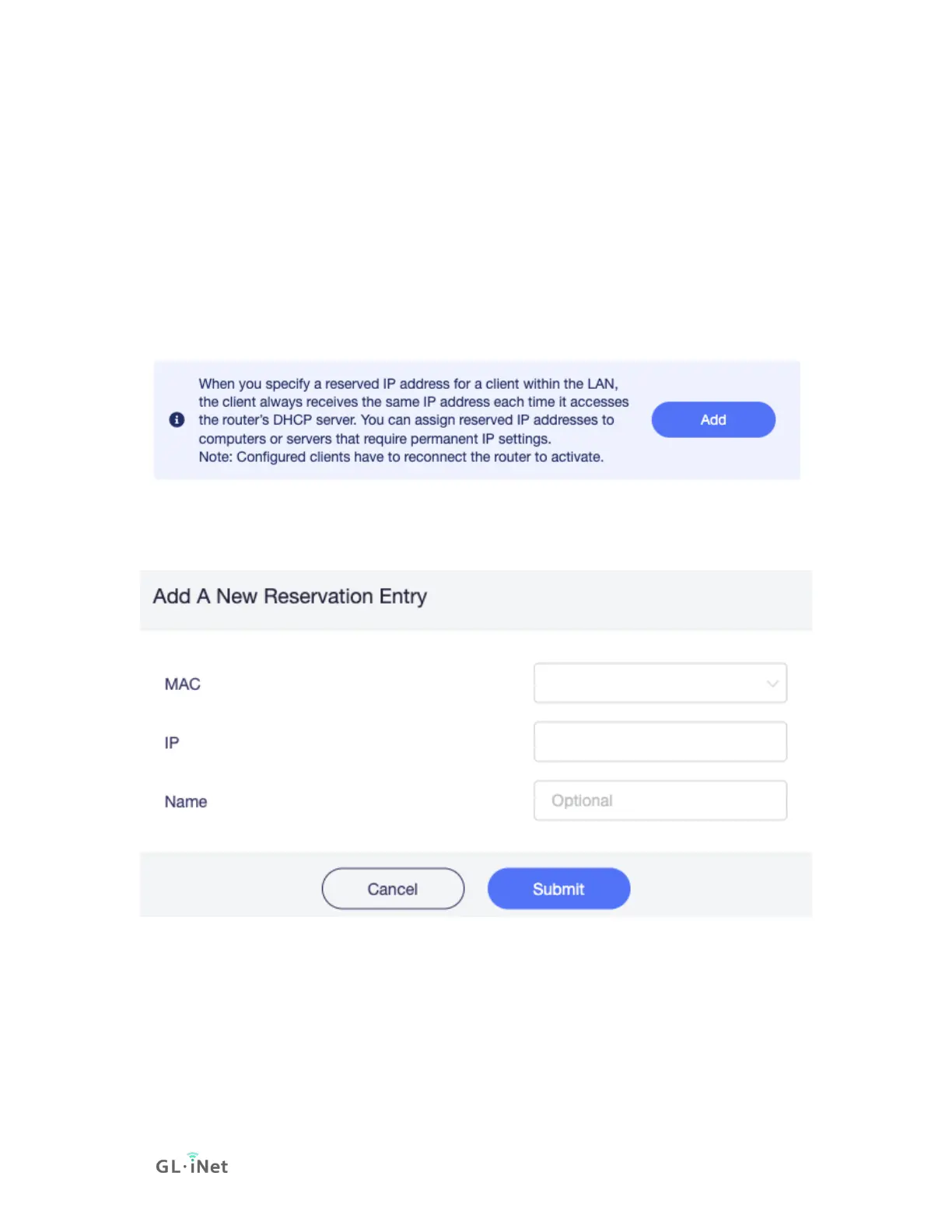Reserve an IP for a client
When you specify a reserved IP address for a client within the LAN, the
client always receives the same IP address each time it accesses the
router’s DHCP server. You can assign reserved IP addresses to computers
or servers that require permanent IP settings.
Note: Configured clients have to reconnect the router to activate.
Click Add to reserve an IP.
Select the MAC, it will fill the IP automatically after select MAC. Give it a
descriptive name. Then click Submit.
Guest Network
The Guest Network is the network if your device connect to the Guest WiFi.
The Defautl Gate Way is 192.168.9.1, If you have enable the Guest WiFi
and it conflicts with your network, you can change it.