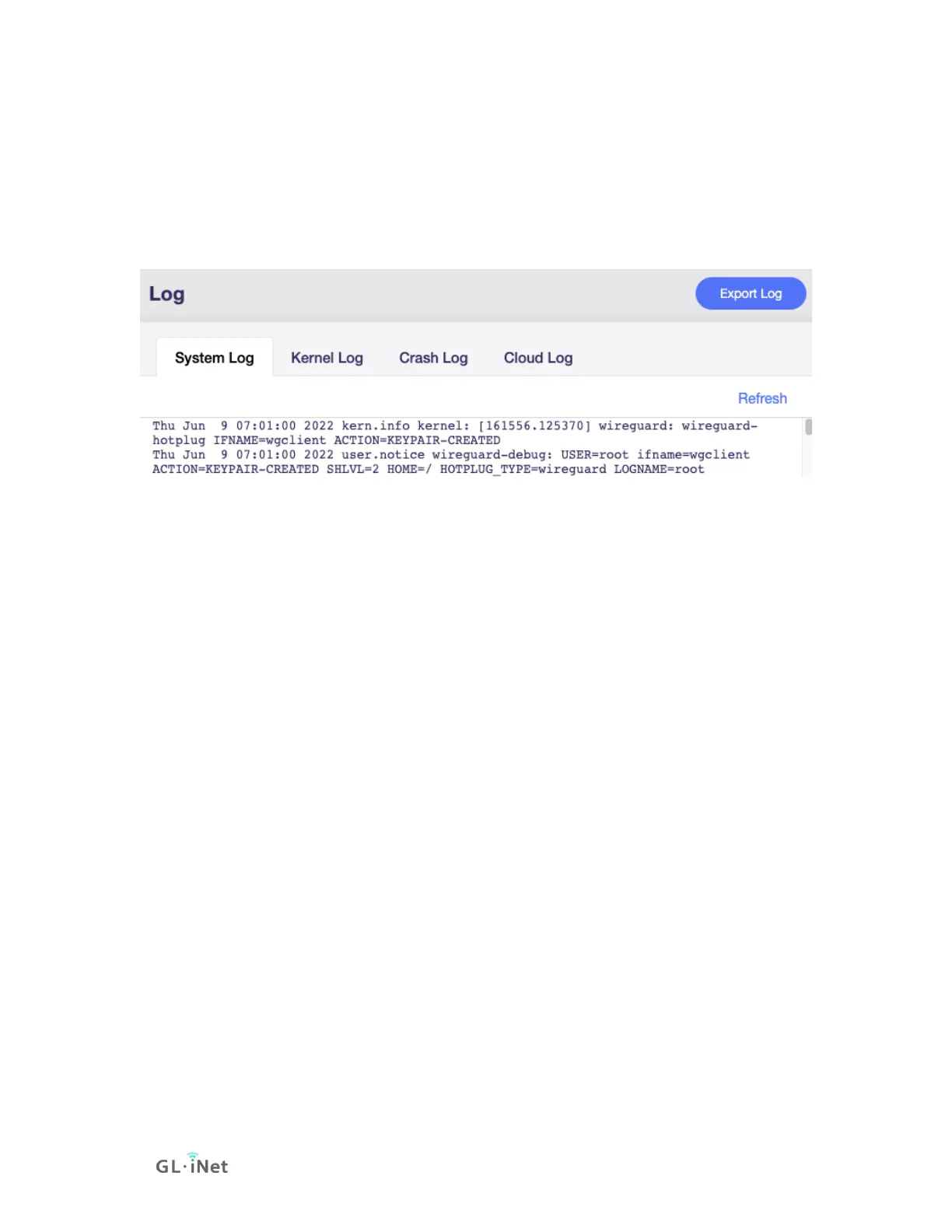8.6 Log
On the left side of web Admin Panel -> APPLICATIONS -> Log.
The Log page allows you to view logs of System, Kernel, Crash, Cloud for
analysis and troubleshooting.
Click Refresh to get the latest log information.
Click Export Log to export log information of System, Kernel, Crash and
Cloud. When you give feedback to GL.iNet, you can send the exported log
file to GL.iNet technical support for faster problem analysis.
