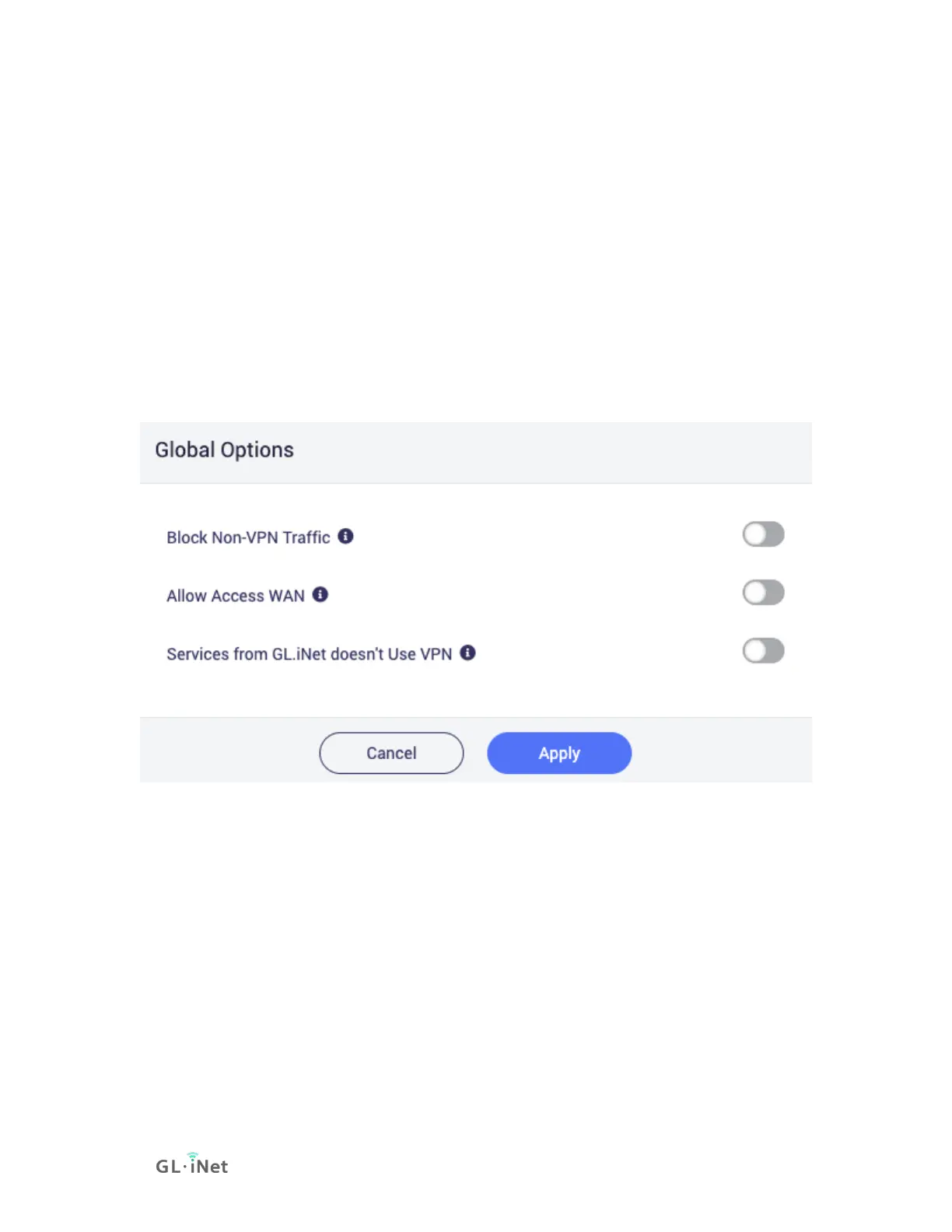• Auto detect
The routing rules defined in each VPN client
configuration file or issued by the VPN server will be
used.
• Customize routing rules
You can manually configure routing rules for each
VPN client instance.
Global Options
Click Global Options will popup a global options dialog.
1. Block Non-VPN Traffic
If this option is enabled, all traffic from client devices trying to be
sent out of the VPN tunnel will be blocked, which will effectively
prevent VPN leaks due to client DNS settings, dropped VPN
connections, client apps requesting by IP, etc.
2. Allow Access WAN
If this option is enabled, while VPN is connected, client devices
will still be able to access WAN, e.g. accessing your printer, NAS
etc in upper subnet.
3. Services From GL.iNet Doesn't Use VPN