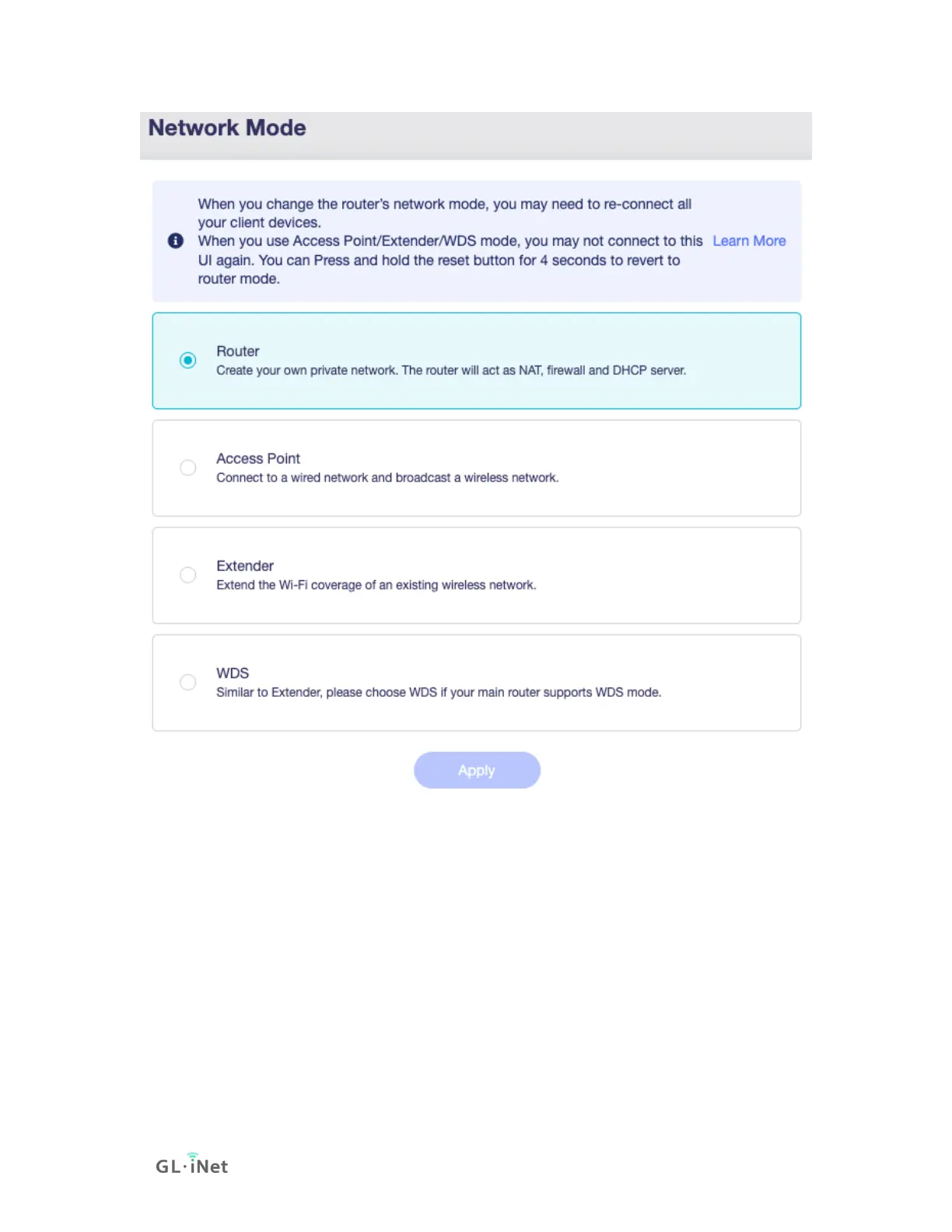• Router. Create your own private network. The router will act as
NAT, firewall and DHCP server. This is the default mode.
• Access Point. Connect to a wired network and broadcast a
wireless network.
• Extender. Extend the Wi-Fi coverage of an existing wireless
network.
• WDS. Similar to Extender, please choose WDS if your main router
supports WDS mode.
