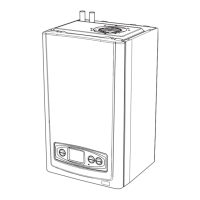0020112600_02-10/12-Glow-worm
- 25 -
INSTALLATION
• Checktheintegrityoftheappliancecombustioncircuitand
relevantseals.
• Checkthatallinternal/externalcontrolsarecallingforheat.
• Checkthatthegasserviceisolationisopen.
• Toadapttheappliancetoanothertypeofgas,seechapter
"LPGconversion".
3
2
1 6 5
4
• Lighttheappliancebyfollowingtheprocedurebelow.
• Selectthe"Heating"functionbypressingthe“Mode”button
repeatedlytoscrollthroughyouroptionsuntil
isshown.
Theappliancewillenteraselfcheckingroutine,thenthefan
willstartandtheignitionsequencecommence.Theboiler,if
necessary,willautomaticallyrepeattheignitionsequencea
further4times.
Iftheburnerfailstoignite“F28”willbedisplayed,initially,this
maybeduetoairinthegassupplyline.Presstheresetbutton.
Donotusetheresetbuttontopurgetheinstallation-never
pressresetmorethan3times.
• Pressthe
centralheatingwatertemperaturebuttonand
thefactorysettingtemperaturewillbedisplayed.
• Press
or buttonstoadjust.
• IfGlow-wormintelligentcontrolsaretted,pressthe
hotwatertemperature
buttonandthefactorysetting
temperaturewillbedisplayed.
• Press
or buttonstoadjust.
Thesupplyfromthegovernedmetermustbeofadequatesize
toprovideasteadyinletworkingpressureof20mbar(8inwg)at
theboiler.
• Oncompletion,testthegasinstallationfortightnessusing
thepressuredropmethodandsuitableleakdetectionuid,
purgeinaccordancewiththeabovestandard.
i
Due to the modulating operation of the boiler and the
need to check the gas inlet pressure and measure
the gas rate at maximum rate, it will be necessary to
force it to maximum.
• Activatethetestmode"P.03"andsetthevalueto100in
ordertoforcetheburneratP.max.Seechapter"Specic
adjustment►Appliancetechnicalsettingsandparameterlist
►Testmodes".
1
2
• Withallothergasappliancesoperating,checktheoperational
supplypressureatthegasserviceisolationvalvetestpoint.
ThenominalsupplypressureforNaturalGas(G20)is20mbar.
ThenominalsupplypressureforLPG(G31)is37mbar.
• Turnthetapsandappliancesoff,thendisconnectthe
pressuregauge.
Additionallythesafenominalmaximumheatinputofthe
appliancecanbeachievedataninletpressuredownto15mbar.
i
The burner pressure cannot be measured and is not
used to measure the gas rate.
• Makesurethatallothergasburningappliancesandpilot
lightsareoff.
• Checkthegasrateusingthegasmetertestdialandstop
watch,atleast10minutesaftertheburnerhaslit,seetable
belowforapproximaterates.Tocheckthesettingsinthesxi
rangeactivateP.03inthediagnosticmenuandensurethatin
thediagnosticcodesd.00aresetatthemaximumsettingfor
theappliance.
12sxi 0.43 15.3 1.30 45.91
18sxi 0.54 19.1 1.96 69.21 0.4 1.44
30sxi 0.92 32.5 3.24 114.41 0.67 2.37

