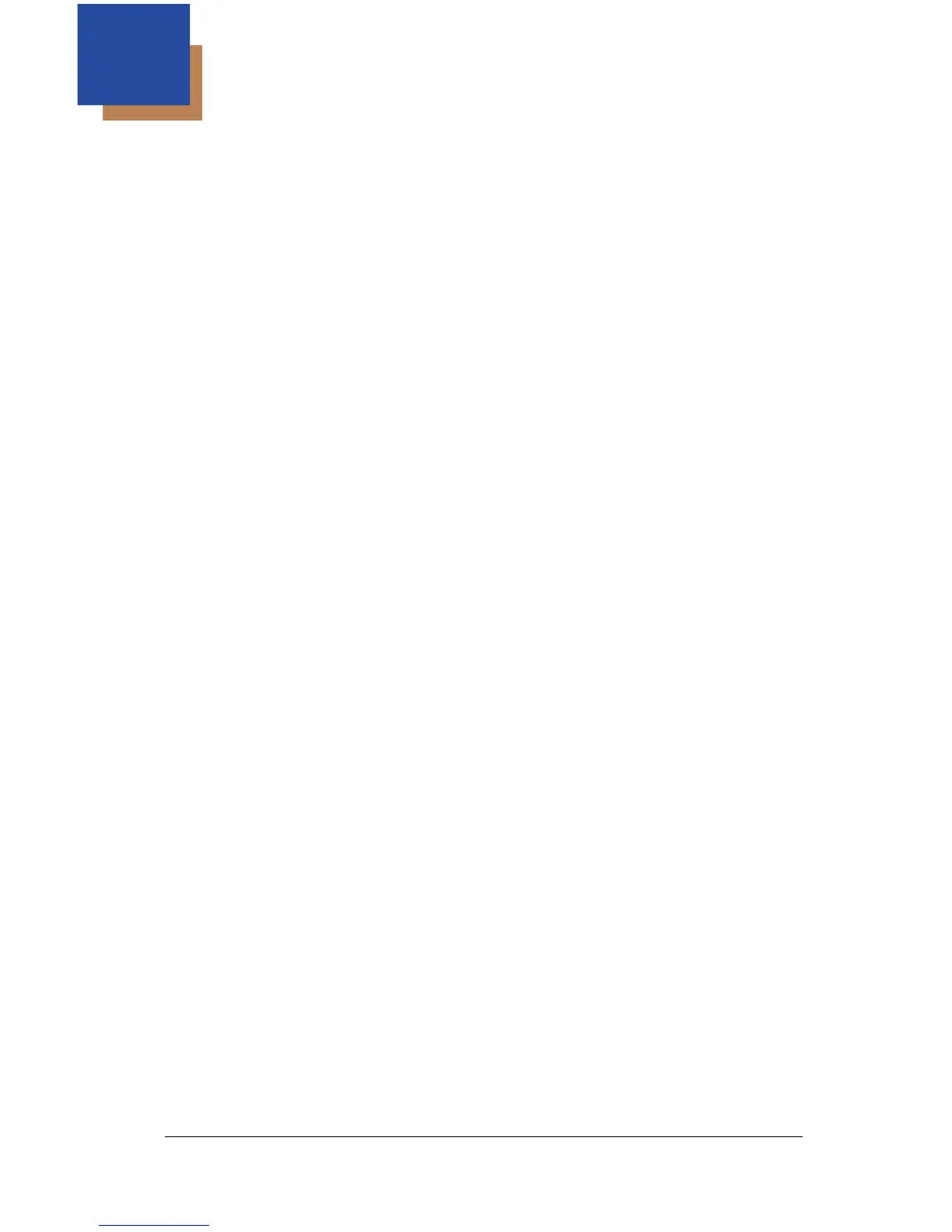iii
Table of Contents
Introduction
Bar Code Configuration Methods.............................................................. 1–1
Single-Code Method .............................................................................. 1–1
Multi-Code Method ................................................................................ 1–1
Need to Start Over?.................................................................................. 1–2
Code Types and Decode Rules
UPC/EAN.................................................................................................. 2–1
Code 128 .................................................................................................. 2–2
Code 39 .................................................................................................... 2–2
2 of 5 Codes ............................................................................................. 2–4
Codabar .................................................................................................... 2–6
Code 93 .................................................................................................... 2–6
Code 11 .................................................................................................... 2–6
Telepen..................................................................................................... 2–7
Plessey Codes.......................................................................................... 2–7
Additional Decode Features...................................................................... 2–8
Configurable Code Lengths ...................................................................... 2–9
Supplements ....................................................................................3–1
GS1 Databar .....................................................................................4–1
GS1 Databar Limited ................................................................................ 4–2
GS1 Databar Expanded............................................................................ 4–2
ISBT Code 128 Implementation
Configuration Mode .................................................................................. 5–1
Concatenation Configuration Mode .......................................................... 5–2
Pre-Defined Concatenation Configuration Mode ...................................... 5–2
User-Defined Concatenation Configuration Mode .................................... 5–3
Communications..............................................................................6–1