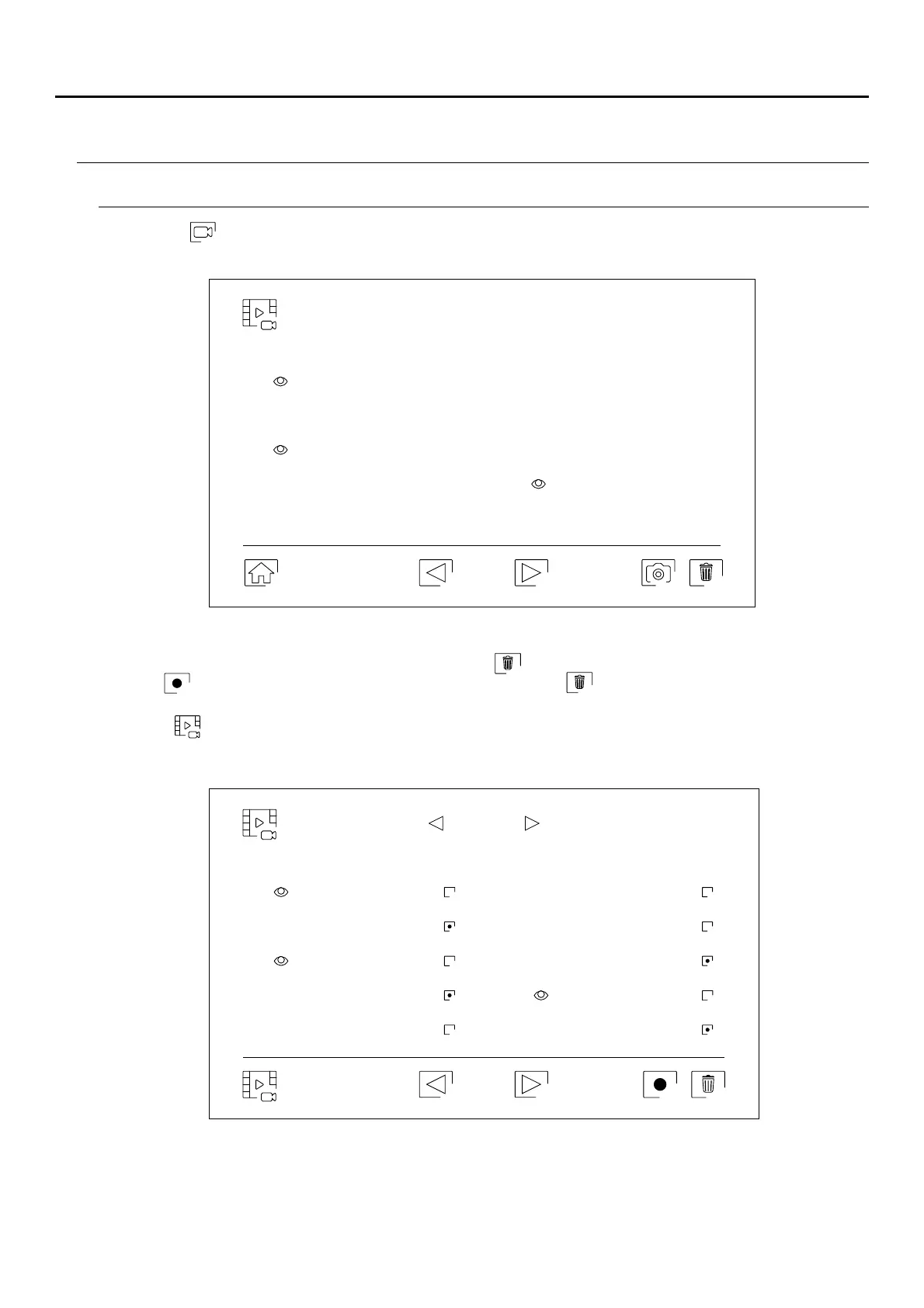SOUL S5110/ART 7W VIDEO DOOR ENTRY SYSTEM KIT
22
ART 7W/G2+ MONITOR
Recordings menu
Video
20- 2-20191
11- 2-20191
20- 2-20191 08- 2-20191
17- 2-20191 04- 2-20191
15- 2-20191
01- 2-20191
12- 2-20191 22- 1-20191
18:12:23 20:27:25
12:27:22 11:17:10
16:41:33 15:43:50
09:55:42
22:11:00
23:00:00 08:07:06
0 00301 /
To delete one or more recordings from the list, use icon . Press on the recordings you wish to delete or use
icon to select all of them. Confirm your selection using icon : a warning screen will request your final
confirmation.
Use icon to return to the video recordings list.
Delete video
02- 2-21 019
02- 2-1 2019
02- 2-1 2019 02- 2-1 2019
02- 2-21 019
02- 2-1 2019
02- 2-1 2019 02- 2-21 019
02- 2-1 2019 02- -11 2019
11:17:10 11:17:10
11:17:10 11:17:10
11:17:10 11:17:10
11:17:10
11:17:10
11:17:10 11:17:10
01 / 03
0 00301 /
Press icon to access the video recordings.
Continued overleaf
Continued from previous page.
Important: New settings menu with ART 7W G2+ monitor with V.04 and later.