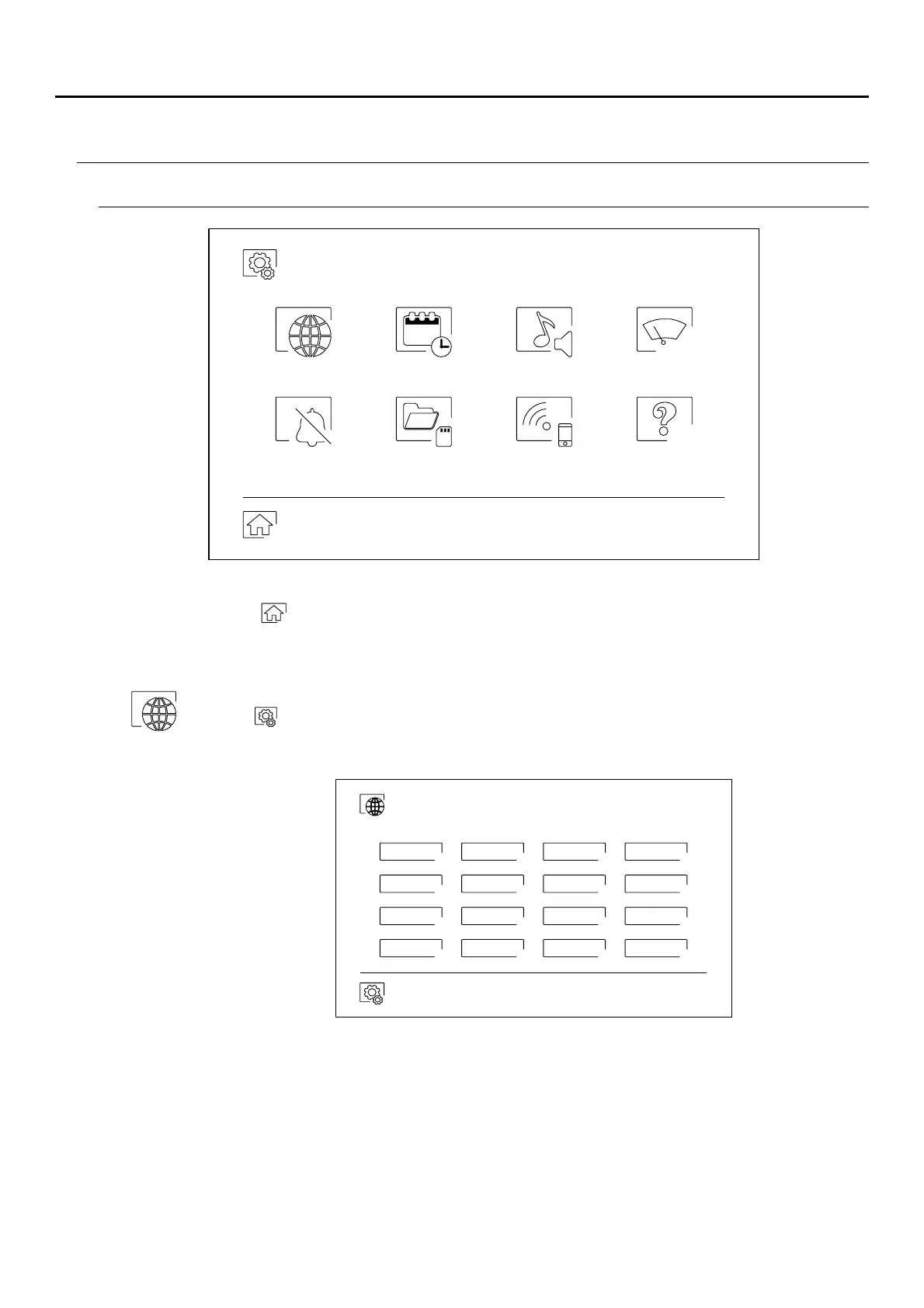SOUL S5110/ART 7W VIDEO DOOR ENTRY SYSTEM KIT
12
ART 7W/G2+ MONITOR
Settings menu
Select one of the 16 languages available for the user interface. Once selected, confirm by pressing
icon , and the monitor returns to the settings menu.
Use icon to return to the main menu.
Settings
Do not disturb
Language
Storage
Date and time
WiFi
Melody
About
Screen
Italiano
Magyar
Nederlands
Norsk
Português
русский
Slovenský
Svenska
English
Español
Eλληνικά
Français
ﺔ"ﺑ$ﻌﻟا
Čeština
Dansk
Deutsch
Language
Important: New settings menu with ART 7W G2+ monitor with V.04 and later.