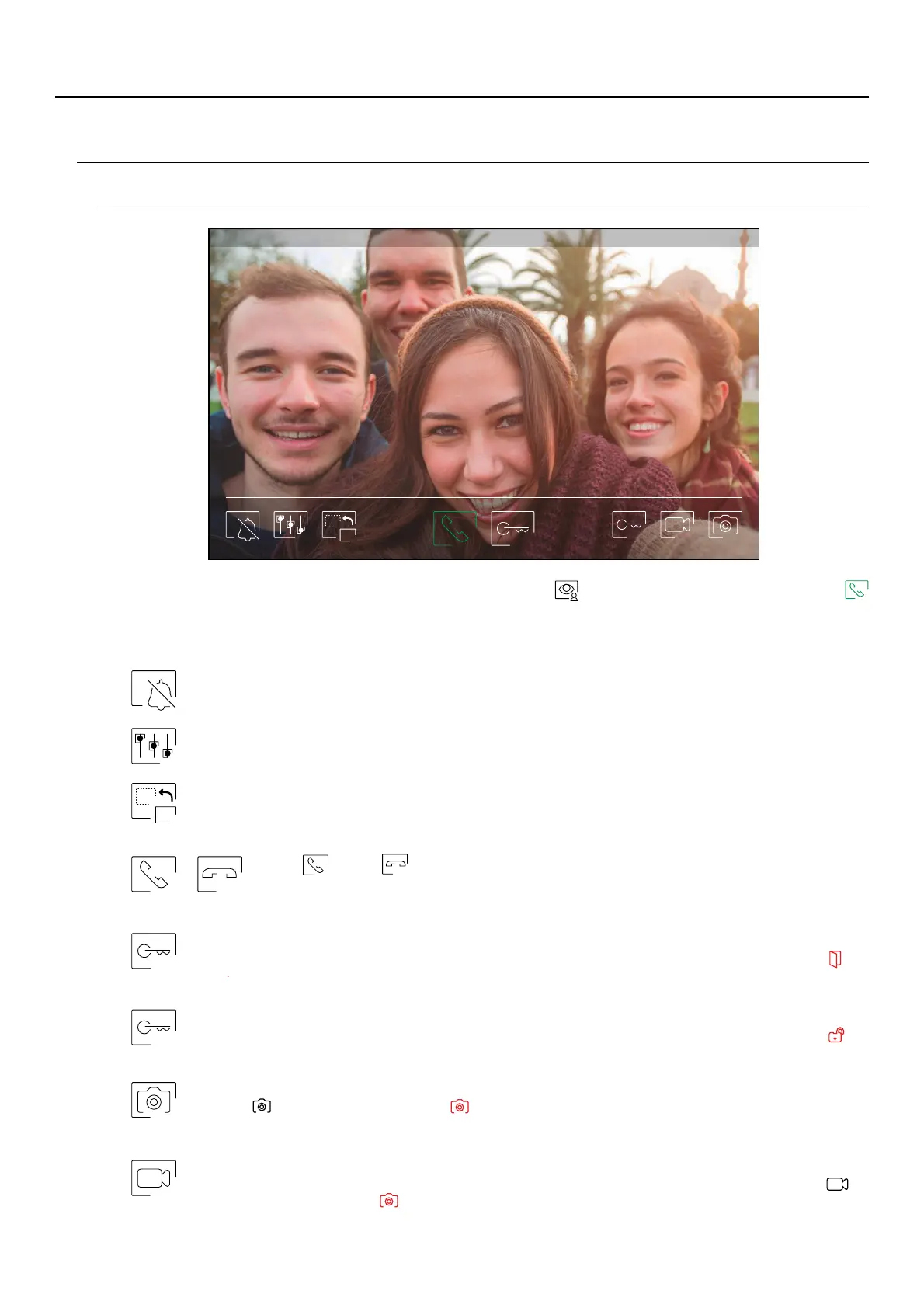SOUL S5110/ART 7W VIDEO DOOR ENTRY SYSTEM KIT
16
ART 7W/G2+ MONITOR
Door panel call screen
This screen is displayed when receiving a call or pressing icon of the main menu. During a call, icon
displayed on the screen will blink green (during the call process). In the top centre of the screen, the date and
time are shown and, on the right, the source of the image is displayed (door panel 1, door panel 2, camera 1 or
camera 2). The call has a duration of 45 seconds.
.
The ringtone ends.
Access the image and communication settings menu.
Start or end audio communication with the door panel displayed. Communication
has a maximum duration of 90 seconds. Once communication has ended, the screen will
turn off.
Change the source of the image as long as the system has more than one door panel or has an
external camera connected and display has been activated (see p. 40). It is possible to make the
change during display, call and communication processes.
Activate the lock release (or device connected to the CV output of the door panel) for 3 seconds
(factory setting, programmable by the installer; see pp. 39-41). During activation, indicator will
illuminate.
Activate the lock release (or device connected to the relay output of the door panel) for 3 seconds
(factory setting, programmable by the installer; see pp. 39-41). During activation, indicator will
illuminate.
By pressing, it records a video. (See p. 14 to set the recording mode).
if you have a MicroSD card inserted, it starts recording a 15-second video within a few seconds of
receiving the call. Otherwise, it will take a photograph. In the top left of the screen, icon is
displayed and indicator will illuminate.
1
2
17-12-2019 Door panel 111:17:10
1
2
A few seconds after receiving a call, it automatically takes a photograph. In the top left of the screen,
icon is displayed and indicator will illuminate.
By pressing, it takes a photograph. (See p. 14 to set the recording mode).
Important: New settings menu with ART 7W G2+ monitor with V.04 and later.