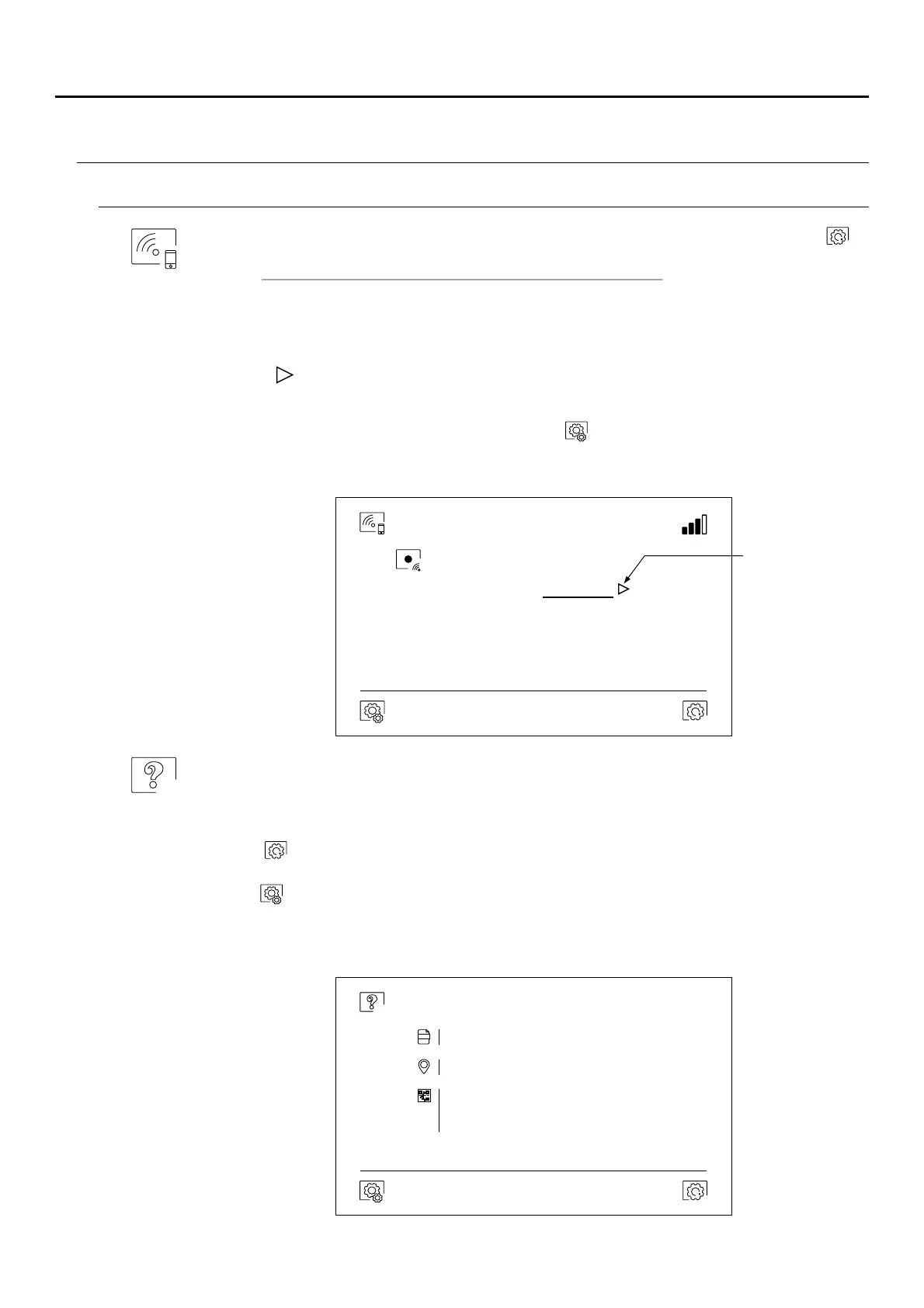SOUL S5110/ART 7W VIDEO DOOR ENTRY SYSTEM KIT
15
ART 7W/G2+ MONITOR
The 'About' screen provides information about the device, such as the monitor version and its
address.
Use icon to restore factory settings, such as language, melodies, etc. Wi-Fi parameters will not
be modified.
Use icon to return to the settings menu.
Press 'Instructions manual' or 'Apps' to display the QR code that will take you to the updated
downloads of this instruction manual and the G2Call app for your mobile phone.
About
During the first startup of the device, we recommend resetting the Wi-Fi parameters using icon .
Note that .only the master monitor can activate Wi-Fi transmission
The Wi-Fi menu shows information about the identity of the monitor (UID), the name of the network to
which it is connected (SSID) and the signal strength. To connect the monitor to your Wi-Fi network,
you must use the G2Call app, as detailed below.
Using icon , select the desired transfer mode ('instant' start of the call transfer to the mobile phone
within 3 seconds of making the call on the door panel, 'No answer' start of the call transfer to the mobile
phone 50 seconds after making the call on the door panel, 'Do not divert' there is no call transfer to the
mobile phone. Validate the changes made with icon , and the monitor will return to the settings
menu.
Settings menu
Wi Fi-
Activate Wi-Fi
UID vpks9mfkrpxk
SSID - network
Golmar WiFi
Call transfer
No answer
Access the call
transfer modes:
Do not divert
Instant
FW
Monitor address
Instructions manual
Apps
001/M
1.04
Important: New settings menu with ART 7W G2+ monitor with V.04 and later.